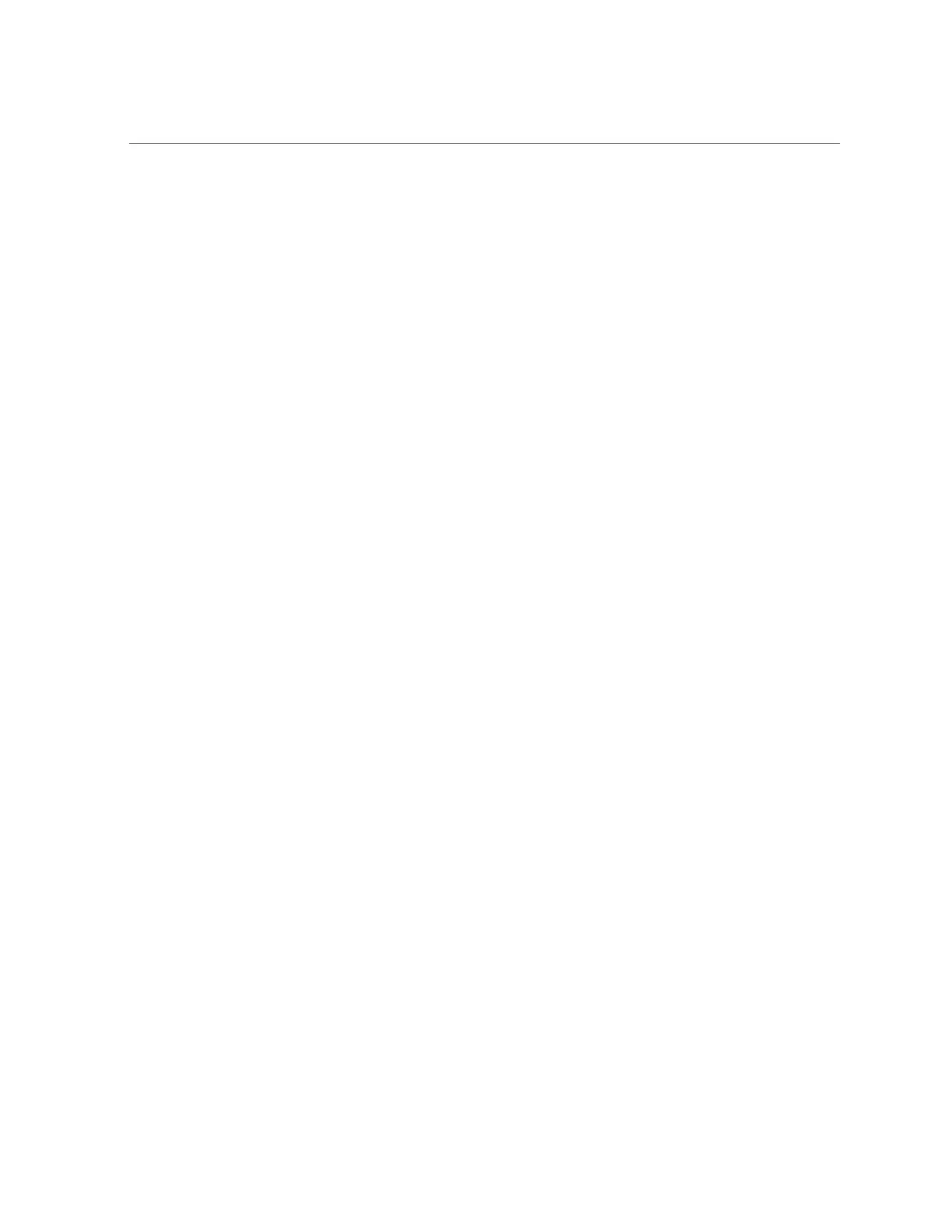Index
installing
optional components, 26
server into rack, 25
task overview, 10
IP address
gateway, 55
L
LEDs
AC OK, 13
Locator button, 11
Main Power/OK, 12
Power button/OK, 12
Power Supply Fault, 11
Service Required, 12
SP OK/Fault, 12
logging into SP
using SER MGT port, 66
M
Main Power/OK LED, 12
memory
description, 11
DIMMs, 11
mounting brackets, installing, 30
N
NET MGT port location, 13
netmask, 55
O
optional components, installation instructions, 26
Oracle ILOM, 59
Oracle Solaris
configuration parameters, 60
configuring the preinstalled OS, 60
installing a fresh OS (Oracle ILOM CLI), 61
installing a fresh OS (Oracle ILOM web
interface), 63
Overtemp LED
location of, 12
P
parity for serial terminal, 55
password command, 66
PCIe cards, 11
PCIe cards, slot locations, 11
physical specifications, 15
pinouts, SER MGT, 53
ports, 51
Power button, location of, 12
power calculator, 16
power specifications, 16
power supplies, 11
LEDs, 13
power inlet, 13
Power Supply Fault LED, location of, 13
precautions, handling, 22
R
rack
compatibility, 26
mounting holes, supported, 26
specifications, 26
stabilizing, 29
rackmount
anti-tilt legs or bar, extending, 29
kit, 25
racks, supported, 26
safety warnings, 27
stabilizing the rack, 29, 46
rear panel components, 13
S
SER MGT port
initial power on, 55
72 SPARC S7-2 Server Installation Guide • July 2016
