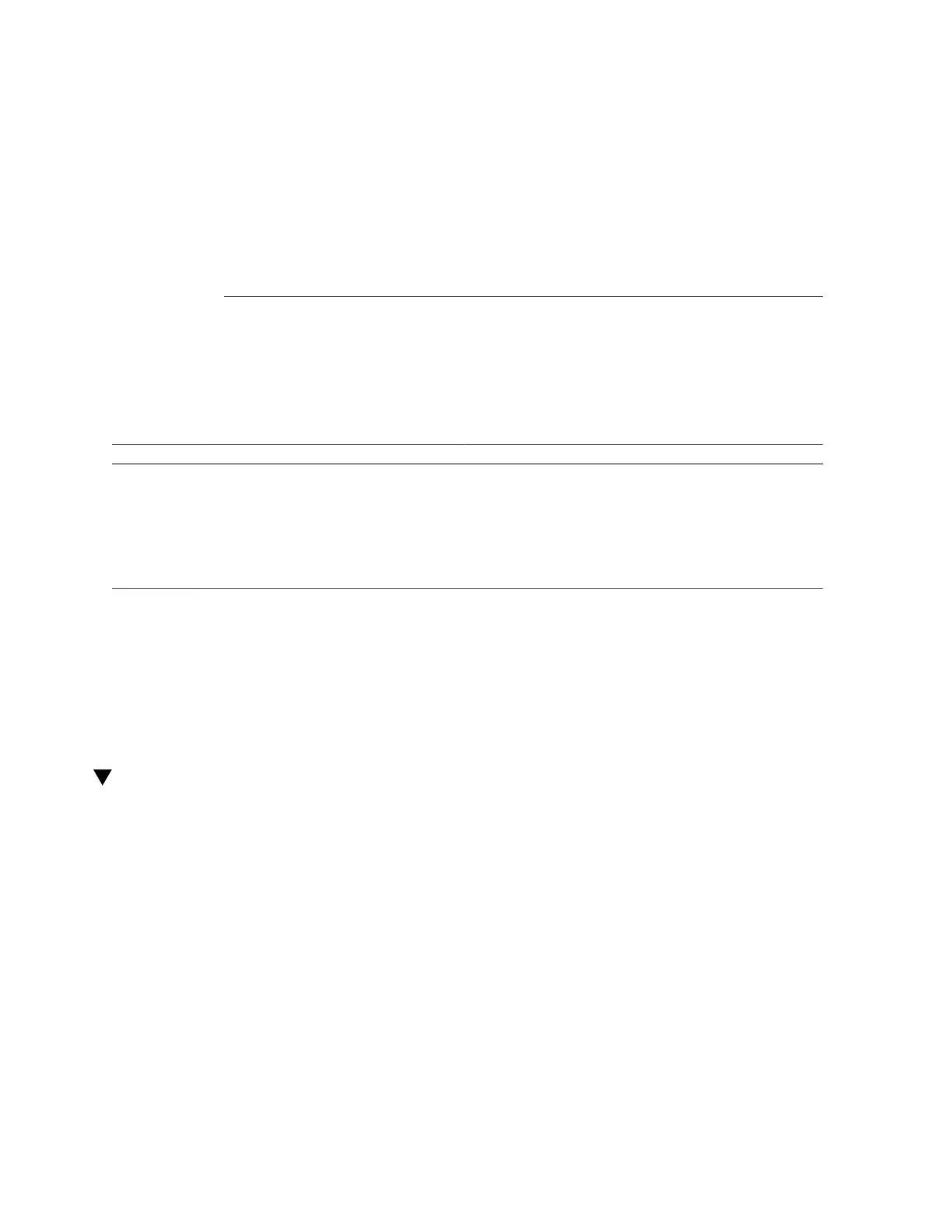Powering On the Server for the First Time
These sections include instructions for powering on the server for the first time and configuring
the OS.
Step Description Links
1. Power on the server and start the Oracle ILOM
system console.
“Power on the Server for the First Time” on page 57 or
“Configure the Preinstalled Oracle Solaris OS” on page 60
2. Configure the preinstalled OS, or install a fresh
OS.
“Configure the Preinstalled Oracle Solaris OS” on page 60
or “Reach a State to Install a Fresh OS (Oracle ILOM Web
Interface)” on page 63
3. (Optional) Configure the NET MGT port to use a static IP
address.
“Assign a Static IP Address to the NET MGT Port” on page 67
Related Information
■
“Preparing for Installation” on page 21
■
“Installing the Server” on page 25
■
“Cabling the Server” on page 51
Power on the Server for the First Time
1.
At the terminal device, log in to the SP as root with a password of changeme.
login: root
Password: changeme
. . .
->
After a brief delay, the Oracle ILOM prompt is displayed (->).
Powering On the Server for the First Time 57
