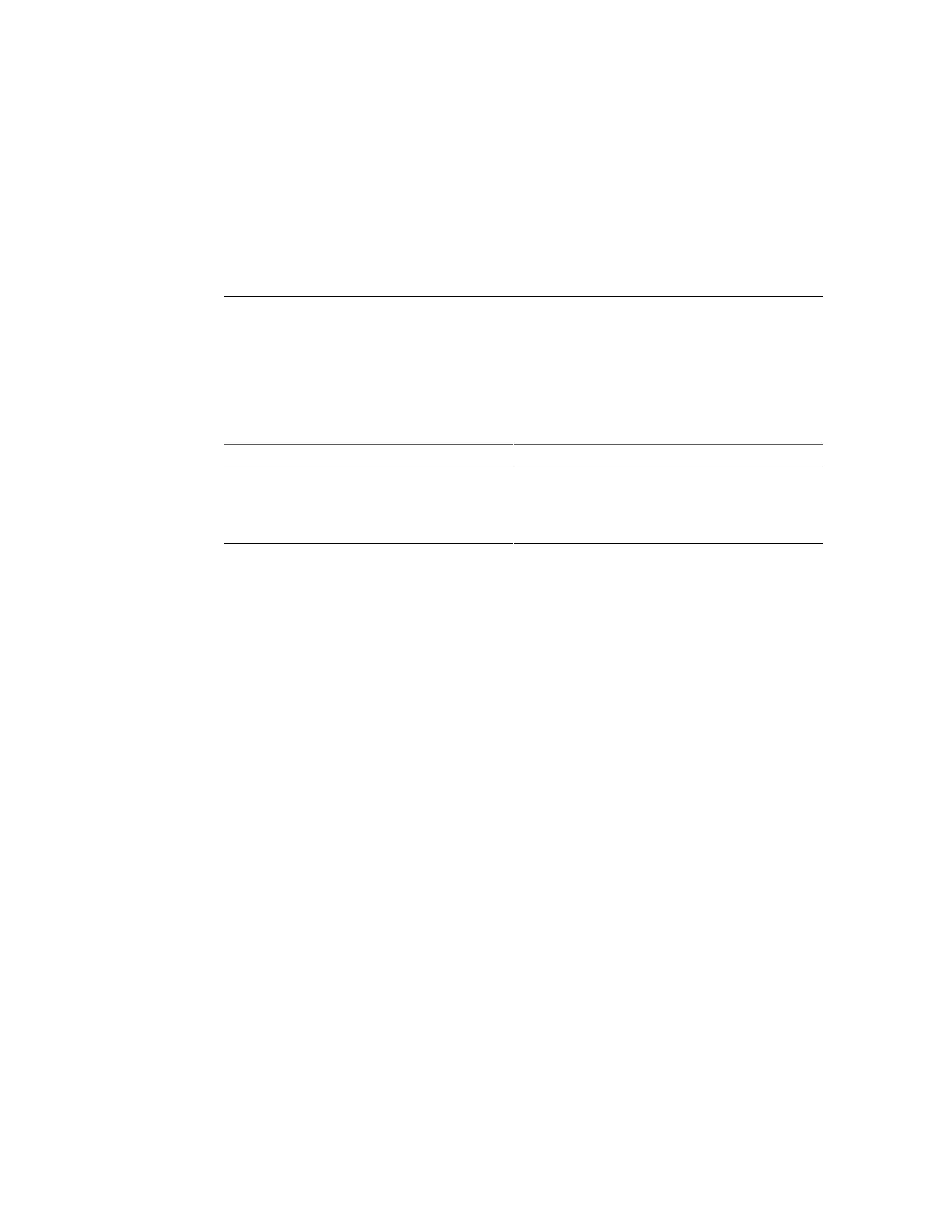Cabling the Server
These tasks describe how to connect and configure the network and serial ports before you
attempt to boot the server.
Description Links
Review connector port locations and cable information. “Rear Cable Connections and Ports” on page 51
Use this information to create a crossover connection
to the SER MGT port.
“SER MGT Port Pinout” on page 53
Connect data cables and power cords to the server. “Connect Server Cables” on page 55
Related Information
■
“Installing the Server” on page 25
■
“Powering On the Server for the First Time” on page 57
Rear Cable Connections and Ports
The following figure shows the locations of cable connectors and ports on the back of the
SPARC S7-2 and the cables and devices that you would typically connect to them.
Cabling the Server 51
