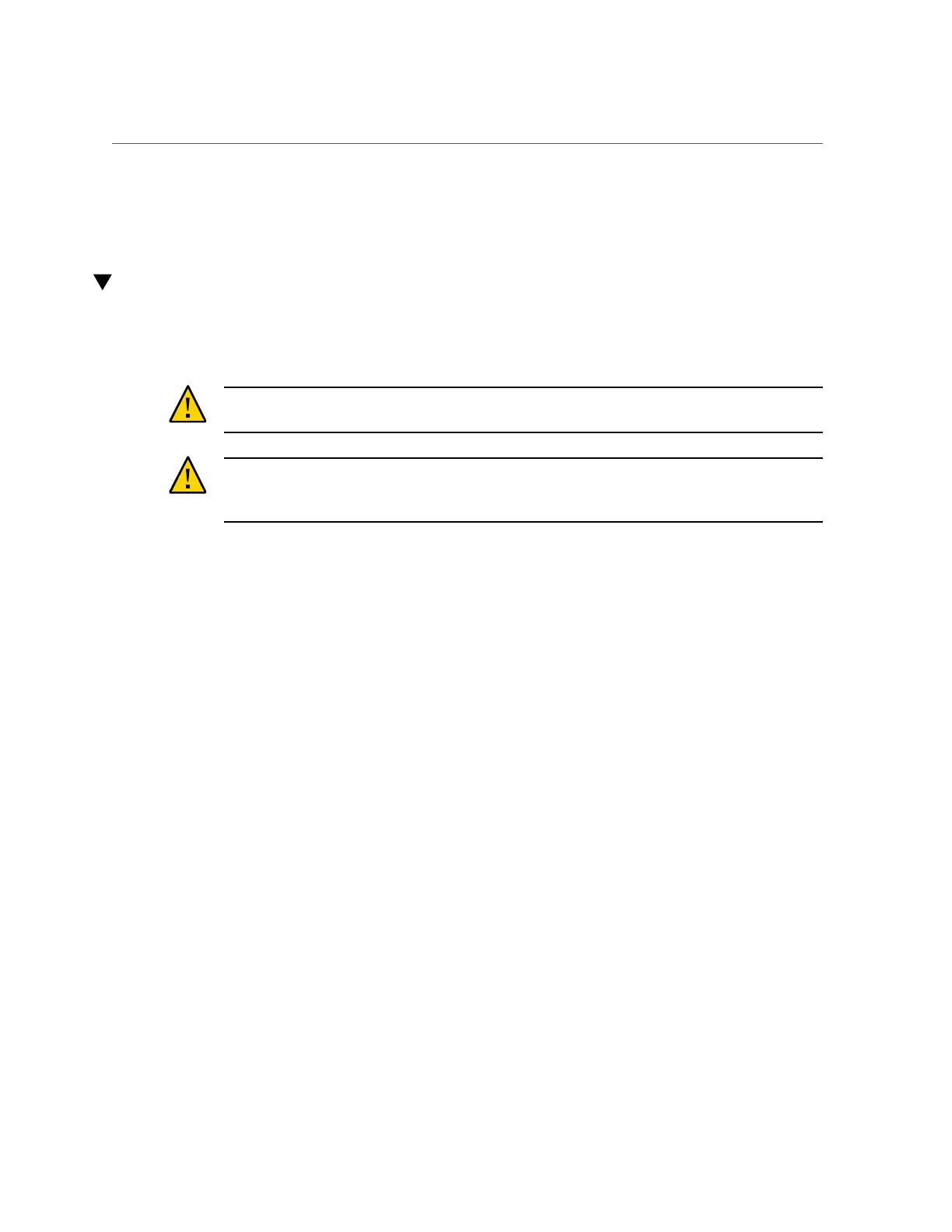Install the Server Into the Slide-Rail Assemblies
■
“Mark the Rackmount Location” on page 31
■
“Install the Server Into the Slide-Rail Assemblies” on page 37
Install the Server Into the Slide-Rail Assemblies
Use this procedure to install the server chassis, with mounting brackets, into the slide-rail
assemblies that are mounted to the rack.
Caution - This procedure requires a minimum of two people because of the weight of the
server. Attempting this procedure alone could result in equipment damage or personal injury.
Caution - Always load equipment into a rack from the bottom up so that the rack will not
become top-heavy and tip over. Extend your rack's anti-tilt bar to prevent the rack from tipping
during equipment installation.
1.
Push the slide-rails as far as possible into the slide-rail assemblies in the rack.
2.
Position the server so that the rear ends of the mounting brackets are aligned
with the slide-rail assemblies that are mounted in the rack.
Installing the Server 37
