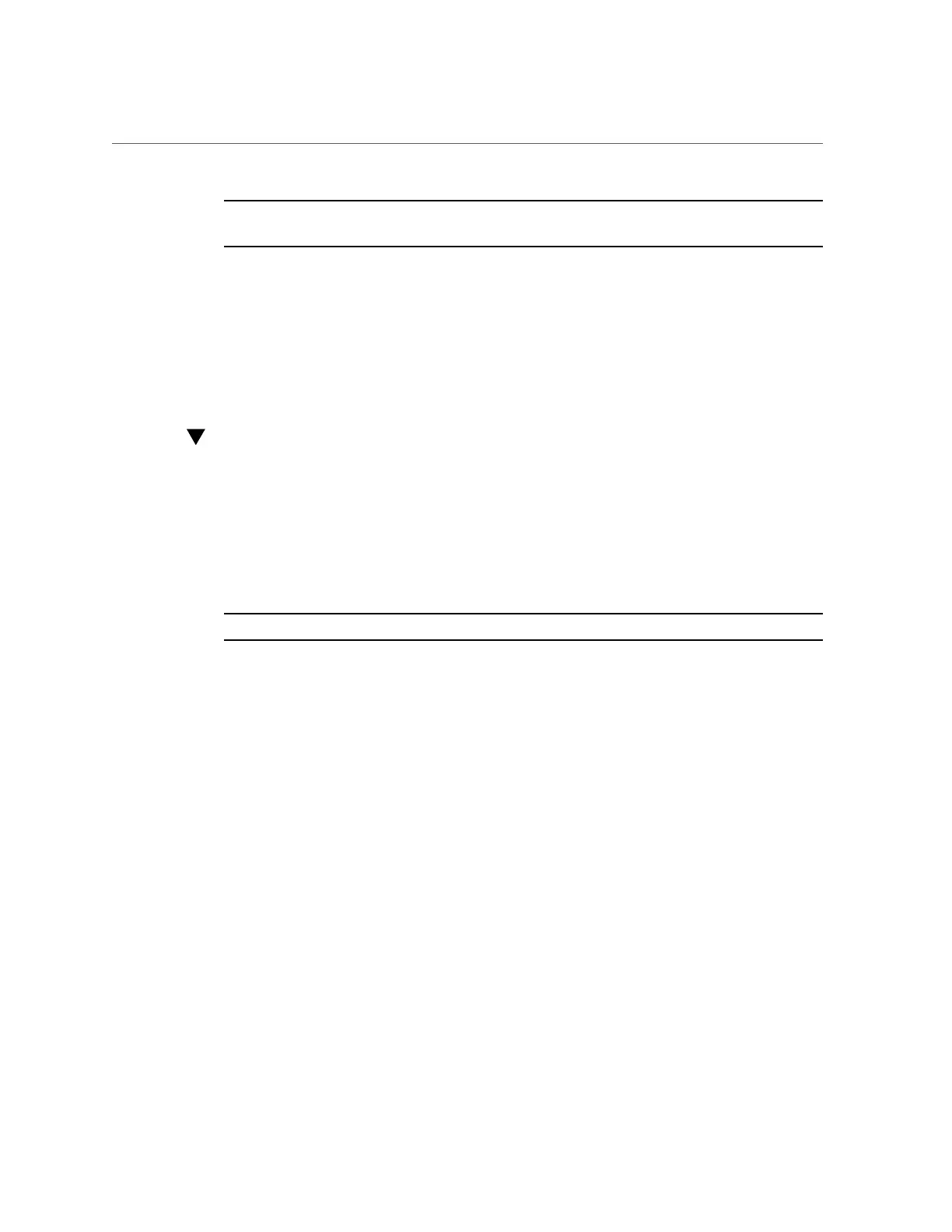Assign a Static IP Address to the NET MGT Port
Note - After the root password has been set, on subsequent reboots, the Oracle ILOM CLI
login prompt is displayed.
2.
Use the new password for all subsequent root log ins.
Related Information
■
Server Administration
■
Oracle ILOM documentation
Assign a Static IP Address to the NET MGT Port
If you plan to connect to the SP through its NET MGT port, the SP must have a valid IP
address.
By default, the server is configured to obtain an IP address from DHCP services in your
network. If the network your server is connected to does not support DHCP for IP addressing,
perform this procedure.
Note - To configure the server to support DHCP, refer to the Oracle ILOM documentation.
1.
Set the SP to accept a static IP address.
->set /SP/network pendingipdiscovery=static
Set 'pendingipdiscovery' to 'static'
2.
Set the IP address for the SP.
a.
To change the default IPv4 DHCP property and set property values for a
static IPv4 address, type:
->set /SP/network pendingipaddress=IPv4-address
Set 'pendingipaddress' to 'IPv4-address'
b.
To change the default IPv6 DHCP property and set property values for a
static IPv6 address, type:
Powering On the Server for the First Time 67
