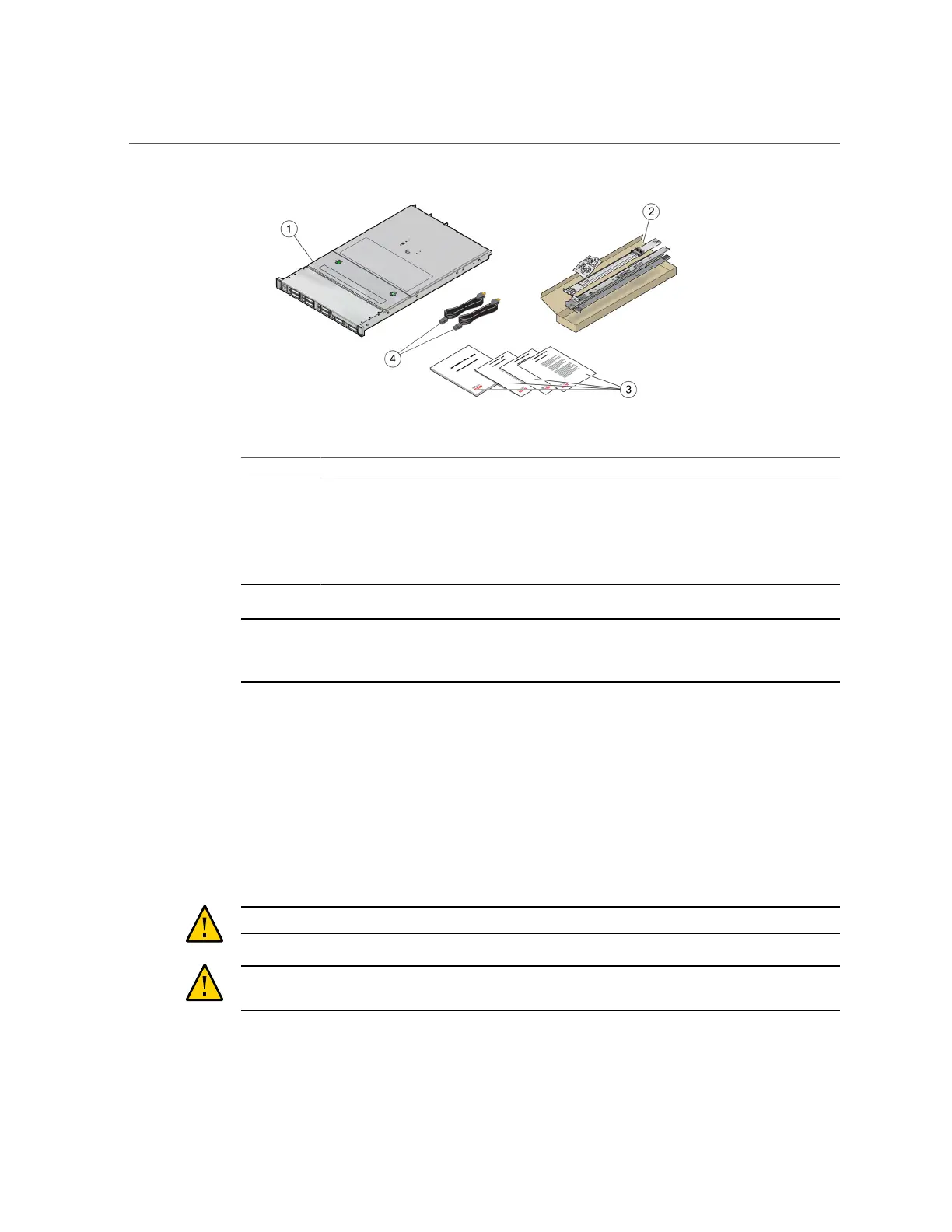Handling Precautions
No. Description
1 Server
2 Rackmount kit
3 Antistatic wrist strap
4 Printed documents
5 2 AC power cords
Note - The shipping kit might also contain PCIe slot fillers that were removed from the server
when PCIe cards were installed in the factory. Save these fillers and use them to cover PCIe
slots when cards are removed from the server.
Related Information
■
“Server Overview” on page 11
■
“Preparing for Installation” on page 21
Handling Precautions
Caution - Deploy the anti-tilt bar on the equipment rack before beginning an installation.
Caution - The server weighs approximately 43 lb (19.5 kg). Two people are required to lift and
mount this server into a rack enclosure when using the procedures in this document.
22 SPARC S7-2 Server Installation Guide • July 2016
