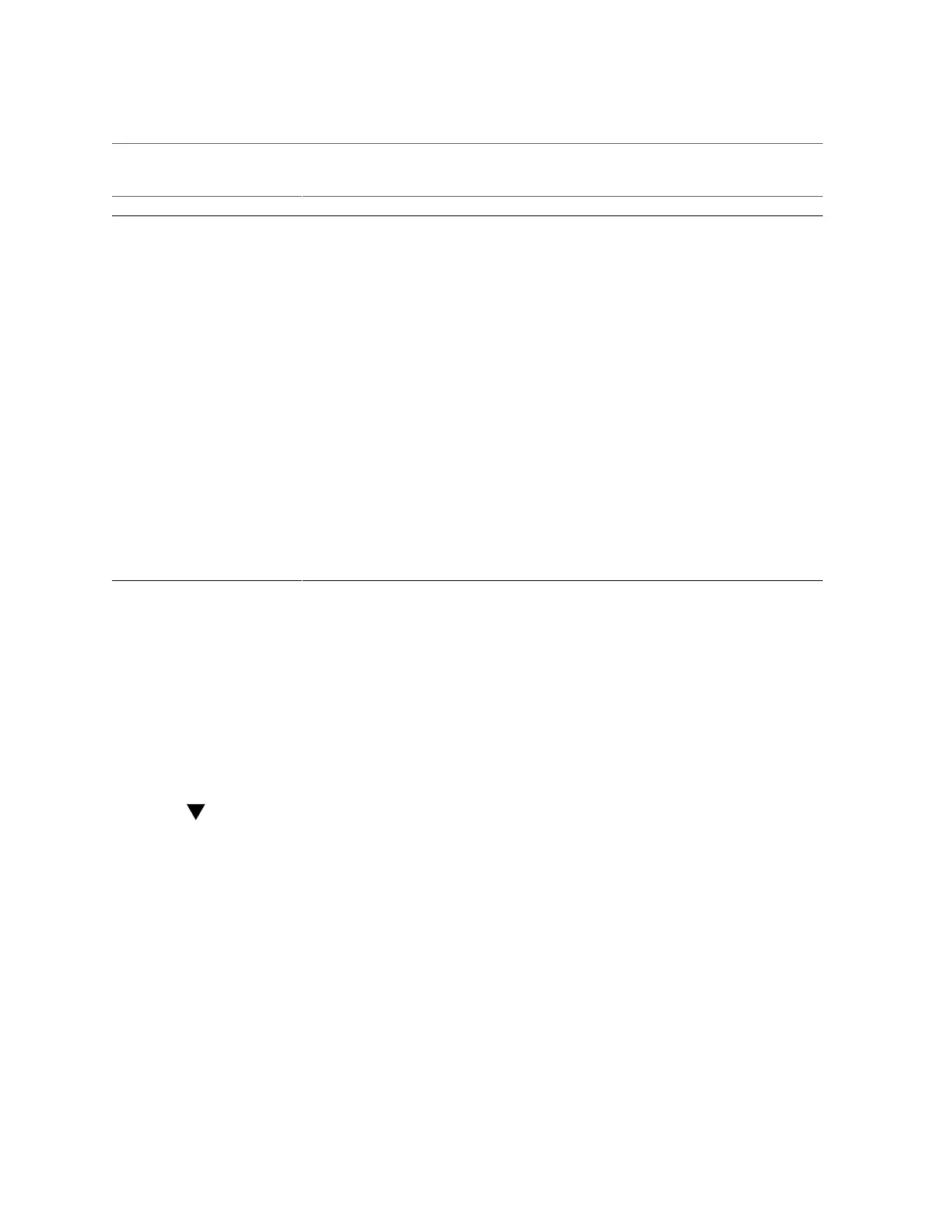Reach a State to Install a Fresh OS (Oracle ILOM CLI)
Parameter Description
IP Address Type the IP address for this Ethernet interface.
Subnet? Select Yes or No according to your network environment.
Subnet Netmask If your answer to Subnet? was Yes, type the netmask for the subnet for your network environment.
IPv6? Specify whether or not to use IPv6. If you are not sure, select No to configure the Ethernet interface
for IPv4.
Security Policy Select either standard UNIX security (No) or Kerberos Security (Yes). If you are not sure, select No.
Confirm Review the onscreen information and change it if needed. Otherwise, continue.
Name Service Select the name service according to your network environment.
If you select a name service other than None, you will be prompted for additional name service
configuration information.
NFSv4 Domain Name Select the type of domain name configuration according to your environment. If you are not sure,
select Use the NFSv4 domain derived by the system.
Time Zone (Continent) Select your continent.
Time Zone (Country or Region) Select your country or region.
Time Zone Select the time zone.
Date and Time Accept the default date and time, or change the values.
root Password
Type the root password twice. This password is for the superuser account for the Oracle Solaris OS
on this server. This password is not the SP password.
2.
Log in to the server.
You can now enter Oracle Solaris OS commands at the prompt. For more details, refer to the
Oracle Solaris 11 OS man pages and documentation at:
http://www.oracle.com/goto/solaris11/docs
Related Information
■
“Power on the Server for the First Time” on page 57
Reach a State to Install a Fresh OS (Oracle ILOM
CLI)
If you do not plan to use the preinstalled OS, use this procedure to prevent the server from
booting from the preinstalled OS.
1.
Prepare the appropriate boot media according to your installation method.
There are many methods by which you can install the OS. For example, you can boot and install
the OS from USB media or from another server on the network.
Powering On the Server for the First Time 61
