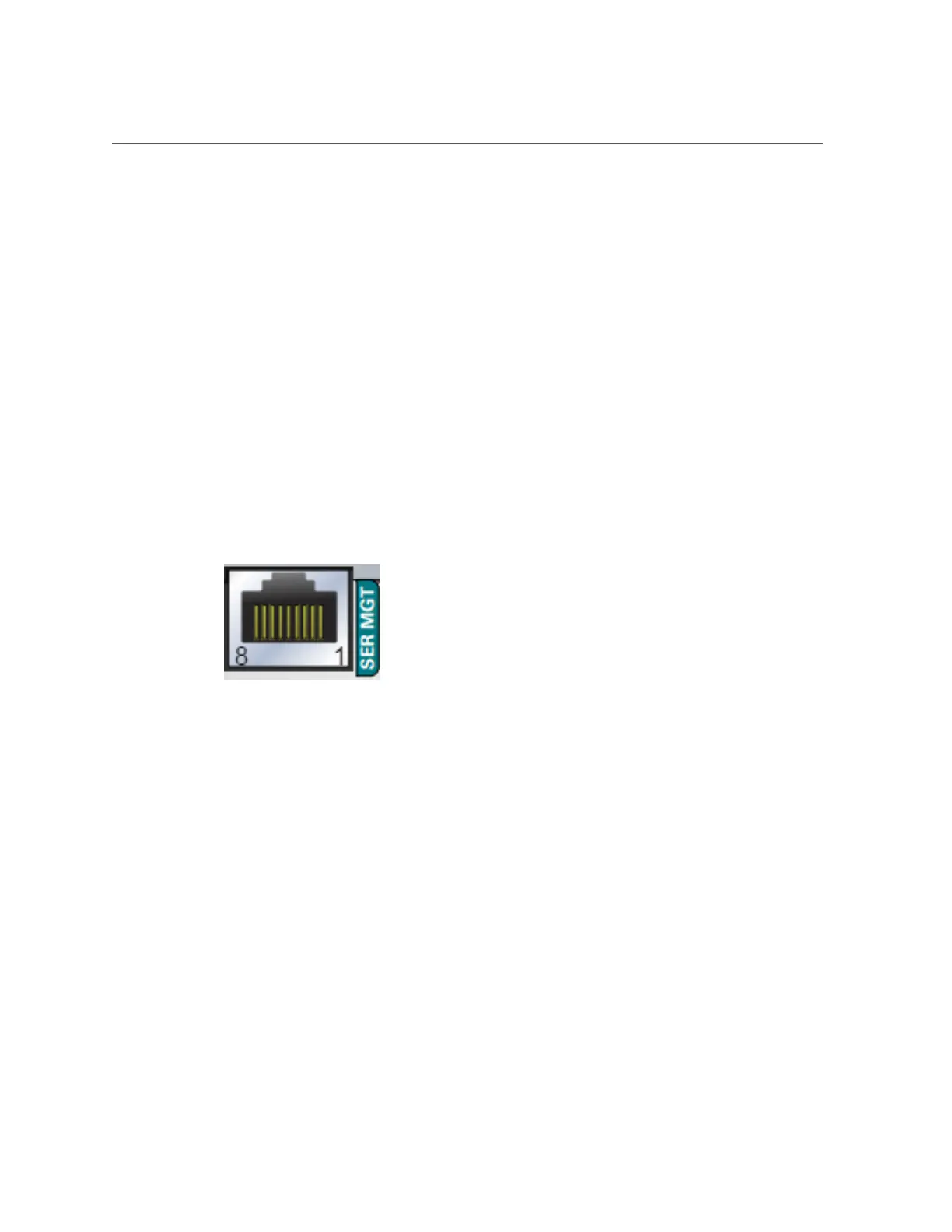SER MGT Port Pinout
Related Information
■
“SER MGT Port Pinout” on page 53
■
“Connect Server Cables” on page 55
SER MGT Port Pinout
The SER MGT RJ-45 port, located on the rear panel, provides an TIA/EIA-232 serial Oracle/
Cisco standard connection to the SP. This port is the default connection to the Oracle ILOM
system controller. For DTE to DTE communications, use an RJ-45 cable that is set up for
a null modem configuration, in which the transmit and receive signals cross over. You can
use a crossover adapter with a standard RJ-45 cable to achieve the required null modem
configuration. . See “Rear Panel Components (Installation)” on page 13.
RJ-45 Crossover Pinouts
Use this table to identify the appropriate crossover cable or adapter. In this table, the RJ-45
column represents the connector on the system and the DB-9 and DB-25 columns refer to the
connector on the terminal side.
Cabling the Server 53
