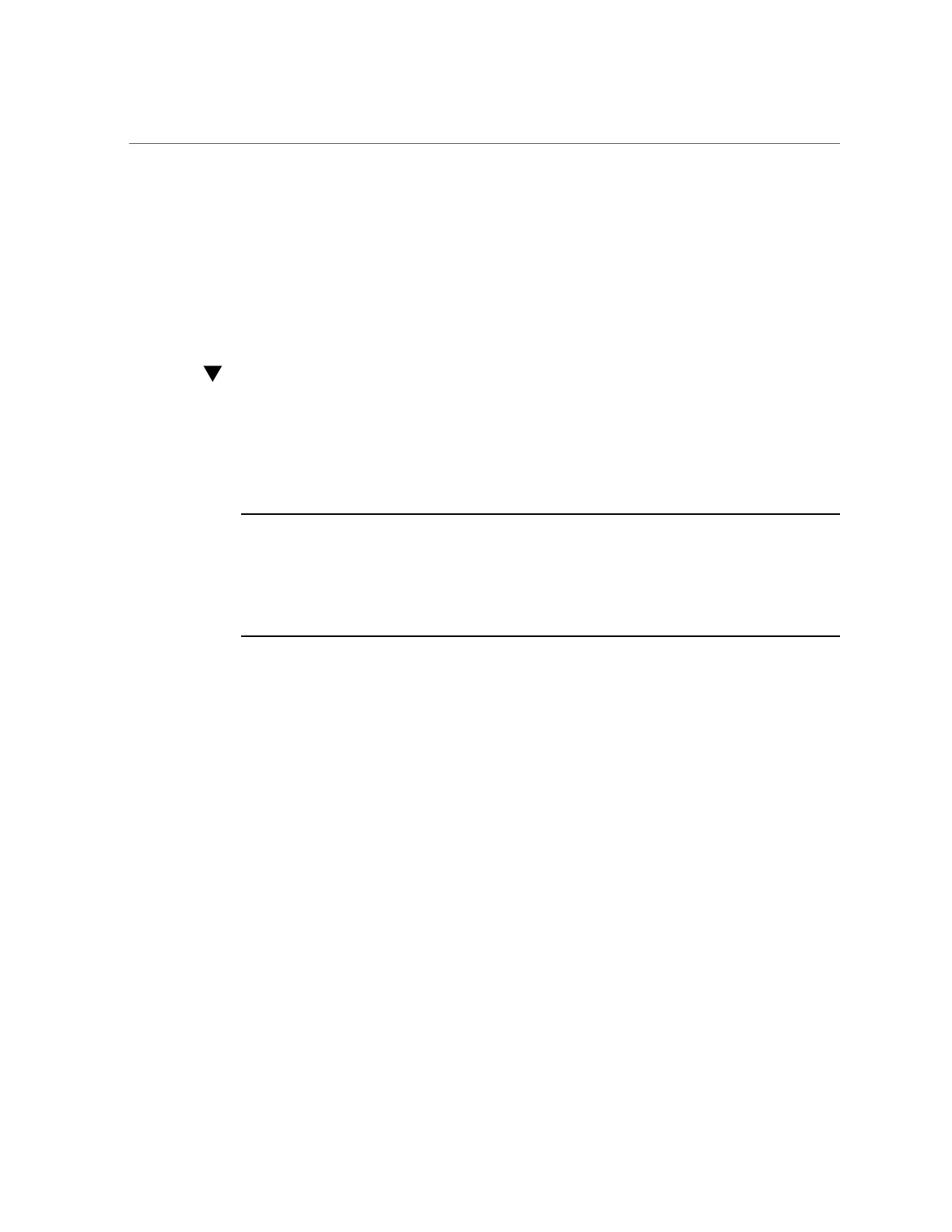Log In to the SP (SER MGT Port)
■
“Assign a Static IP Address to the NET MGT Port” on page 67
Related Information
■
“Oracle ILOM System Console” on page 59
■
“Log In to the SP (SER MGT Port)” on page 66
Log In to the SP (SER MGT Port)
After the SP boots, access the Oracle ILOM CLI to configure and manage the server. The
Oracle ILOM CLI prompt (->) is displayed the first time the SP is booted. The default
configuration provides an Oracle ILOM CLI root user account. The default root password is
changeme. Change the password using the Oracle ILOM CLI password command.
Note - The server is provided with a default Administrator account (root) and a default
password (changeme) to enable first-time login and access to Oracle ILOM. To build a secure
environment, you must change the default password of the default Administrator account as
soon as possible after your initial login to Oracle ILOM. If you find this default Administrator
account has already been changed, contact your system administrator to obtain an Oracle ILOM
user account with Administrator privileges.
1.
If this is the first time the server has been powered on, use the password
command to change the root password.
hostname login: root
Password:
Last login: Mon Feb 18 16:53:14 GMT 2016 on ttyS0
Detecting screen size; please wait...done
Oracle(R) Integrated Lights Out Manager
Version 3.2.x.x rxxxxx
Copyright (c) 2016, Oracle and/or its affiliates. All rights reserved.
Warning: password is set to factory default.
-> set /SP/users/root password
Enter new password: ********
Enter new password again: ********
->
66 SPARC S7-2 Server Installation Guide • July 2016
