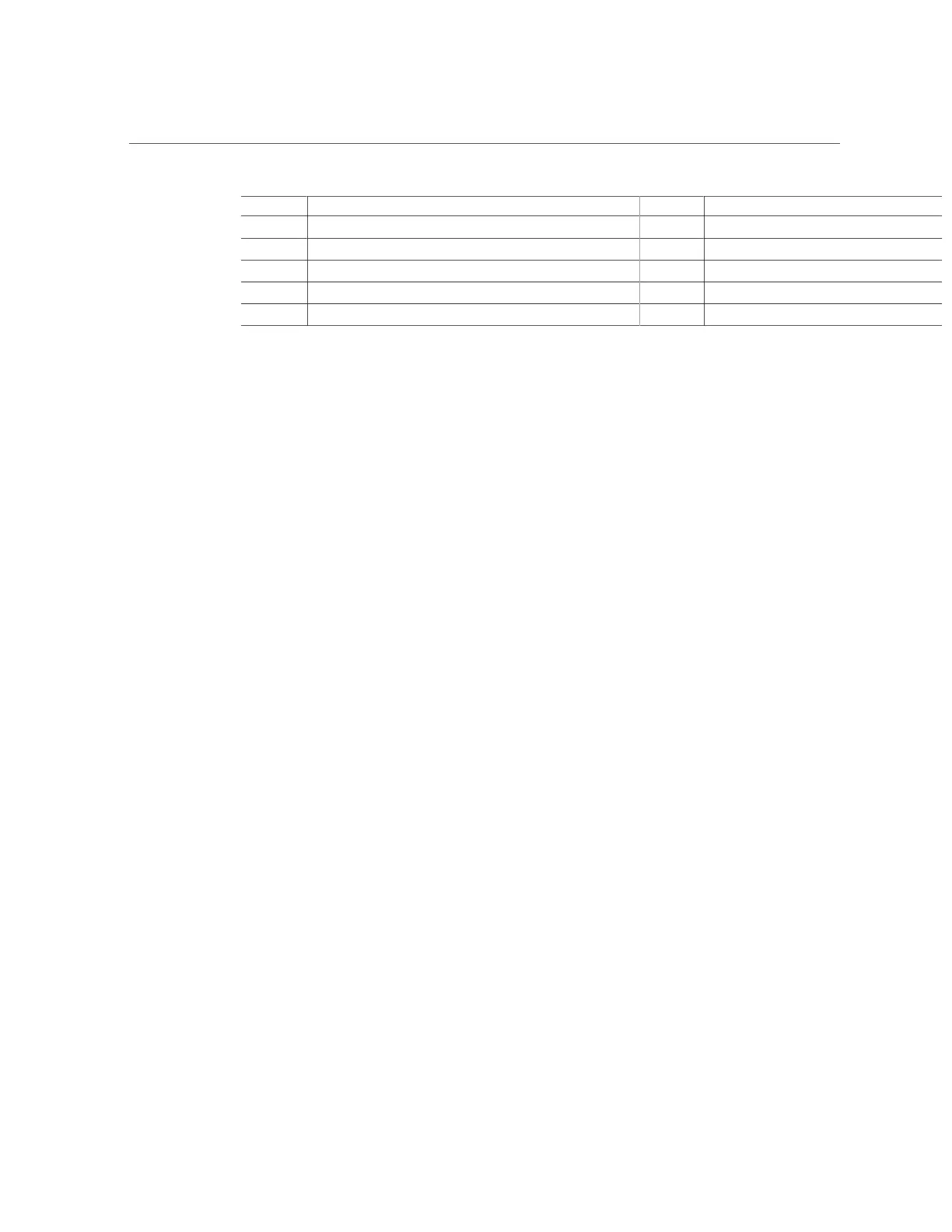Rear Panel Components (Installation)
No. Description No. Description
3 Power supply 1 Fault LED 10 NET 2 100/1000/10000 port
4 Power supply 1 OK LED 11 NET 3 100/1000/10000 port
5 PCIe card slot 1 12 NET MGT port
6 PCIe card slot 2 13 SER MGT/RJ-45 serial port
7 PCIe card slot 3
Related Information
■
“Front Panel Components (Installation)” on page 12
■
“Rear Cable Connections and Ports” on page 51
■
“Connect Server Cables” on page 55
■
“Install the Cable Management Arm” on page 39
14 SPARC S7-2 Server Installation Guide • July 2016
