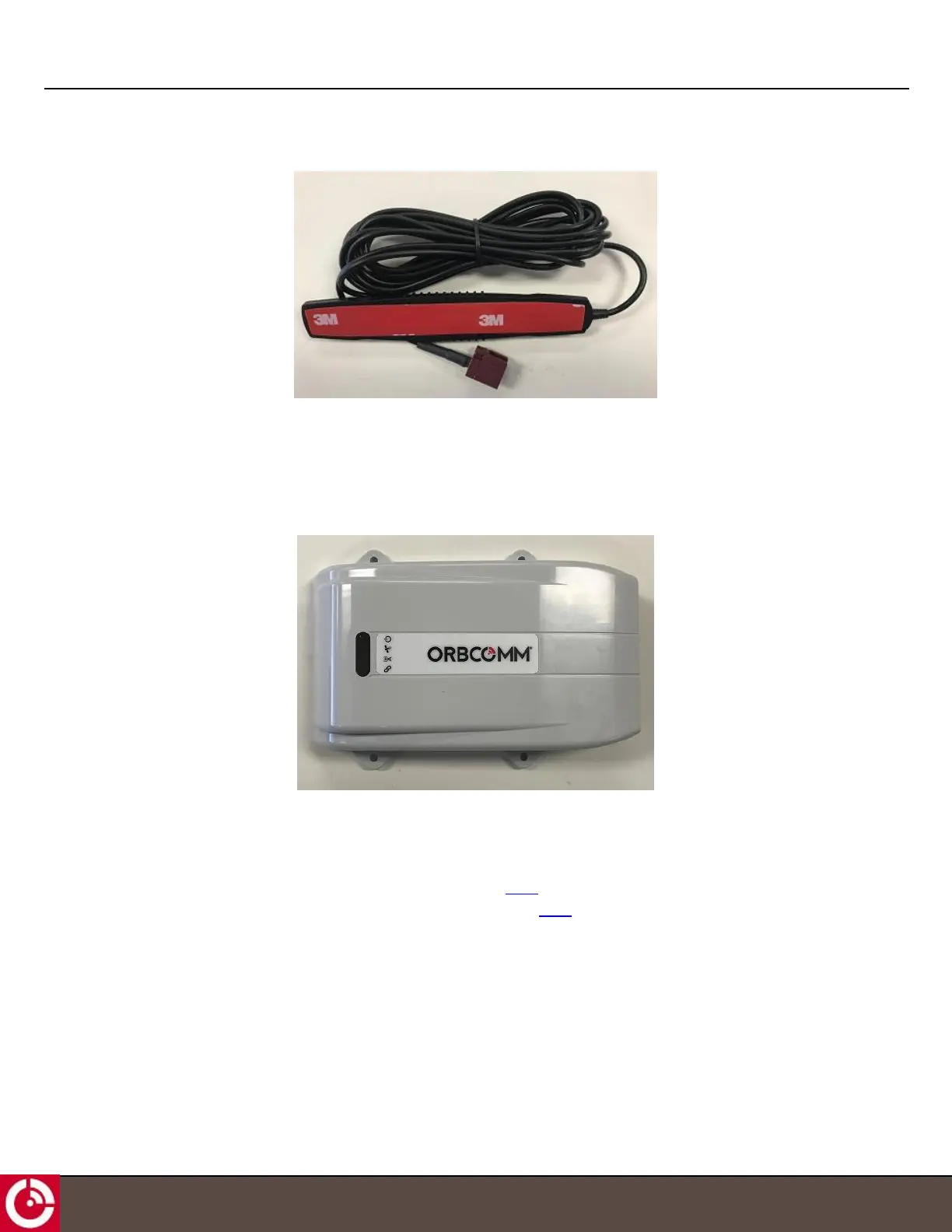ST 9100 - HARDWARE GUIDE
Figure 8: Cellular Antenna
1.3.4 Terminal Shroud
Use the optional terminal shroud if mounting the transceiver outdoors.
Figure 9: Terminal Shroud
1.3.5 ST 9100 Cables and Connectors
The following are available for the ST 9100:
l A 5-meter blunt cut cable (p/n ST101062-002). Refer to [T414] for details.
l An IP67 Field Installable Connector (p/n ST101096). Refer to [T414] for details.
l A development cable (p/n ST101084-001). Refer to APPENDIXA for details.
CAUTION: An external 5 A slow blow fuse must be added in series with the external voltage wire (Table 3).
T413, Version 0.04 BETA © ORBCOMM
®
Proprietary
15