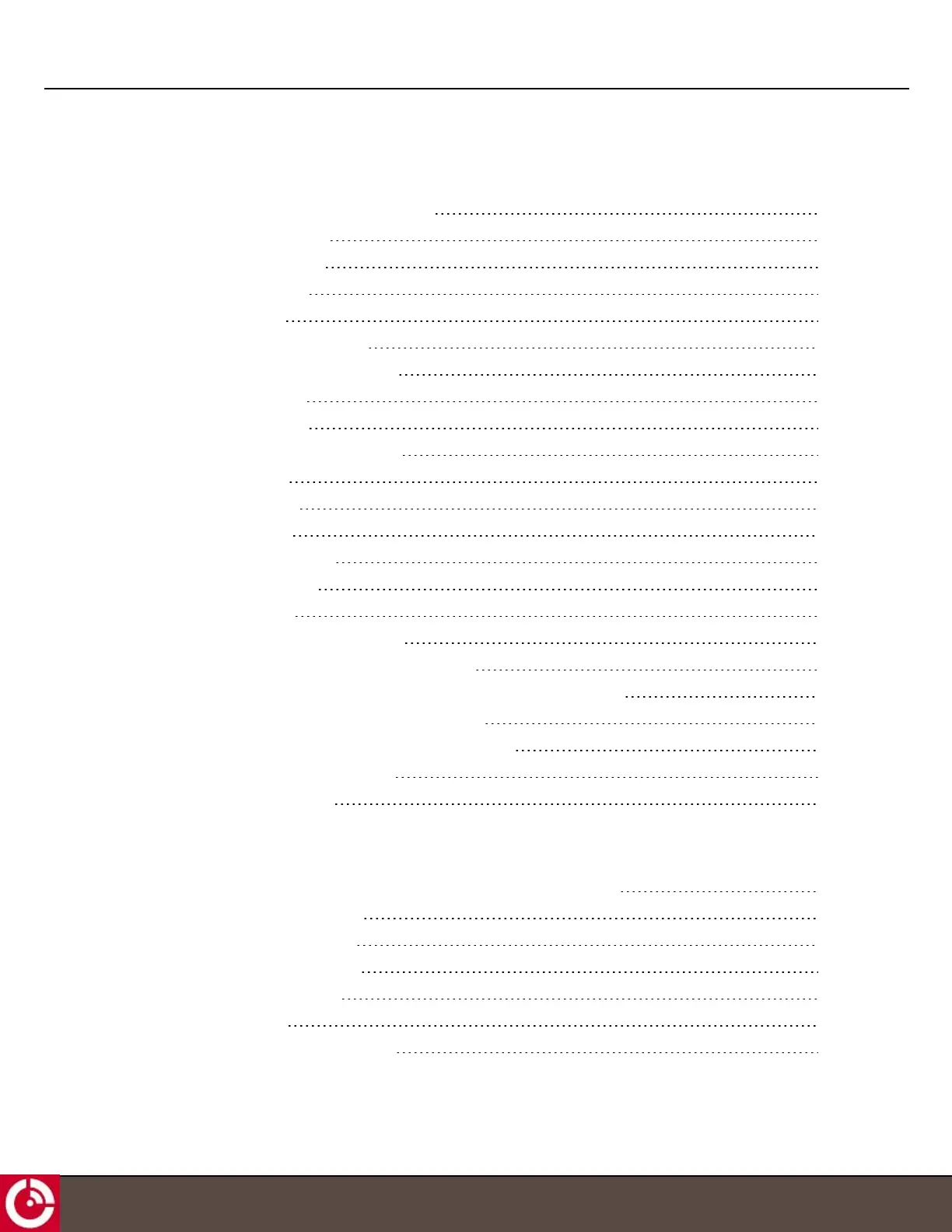ST 9100 - HARDWARE GUIDE
LIST OF FIGURES
Figure 1: ST 9100 Satellite-Cellular Transceiver 11
Figure 2: System Architecture 12
Figure 3: Connector Position 13
Figure 4: SIM Access Door 13
Figure 5: Reset Button 13
Figure 6: Standard Satellite Antenna 14
Figure 7: Low Elevation Satellite Antenna 14
Figure 8: Cellular Antenna 15
Figure 9: Terminal Shroud 15
Figure 10: Transceiver View of Connector 18
Figure 11: Digital Input 20
Figure 12: Digital Output 21
Figure 13: Analog Input 22
Figure 14: Open Drain Outputs 23
Figure 15: Dedicated Inputs 24
Figure 16: LED Location 32
Figure 17: ST 9100 Top View Dimensions 34
Figure 18: ST 9100 Side Connector View Dimensions 34
Figure 19: Satellite Antenna (standard and low elevation) - Bottom View (mm) 35
Figure 20: Standard Antenna Height Dimensions (mm) 36
Figure 21: Low Elevation Antenna Height Dimensions (mm) 36
Figure 22: Terminal Shroud Dimensions 37
Figure 23: Development Cable 39
LIST OF TABLES
Table 1: Transceiver with Internal Backup Battery Temperature Specifications 16
Table 2: Transceiver Input Currents 16
Table 3: Electrical Pin Assignment 18
Table 4: Multi-GNSS Specifications 28
Table 5: Internal Backup Battery 29
Table 6: LED Operation 33
Table 7: Development Cable Connectors 40
T413, Version 0.04 BETA © ORBCOMM
®
Proprietary
7