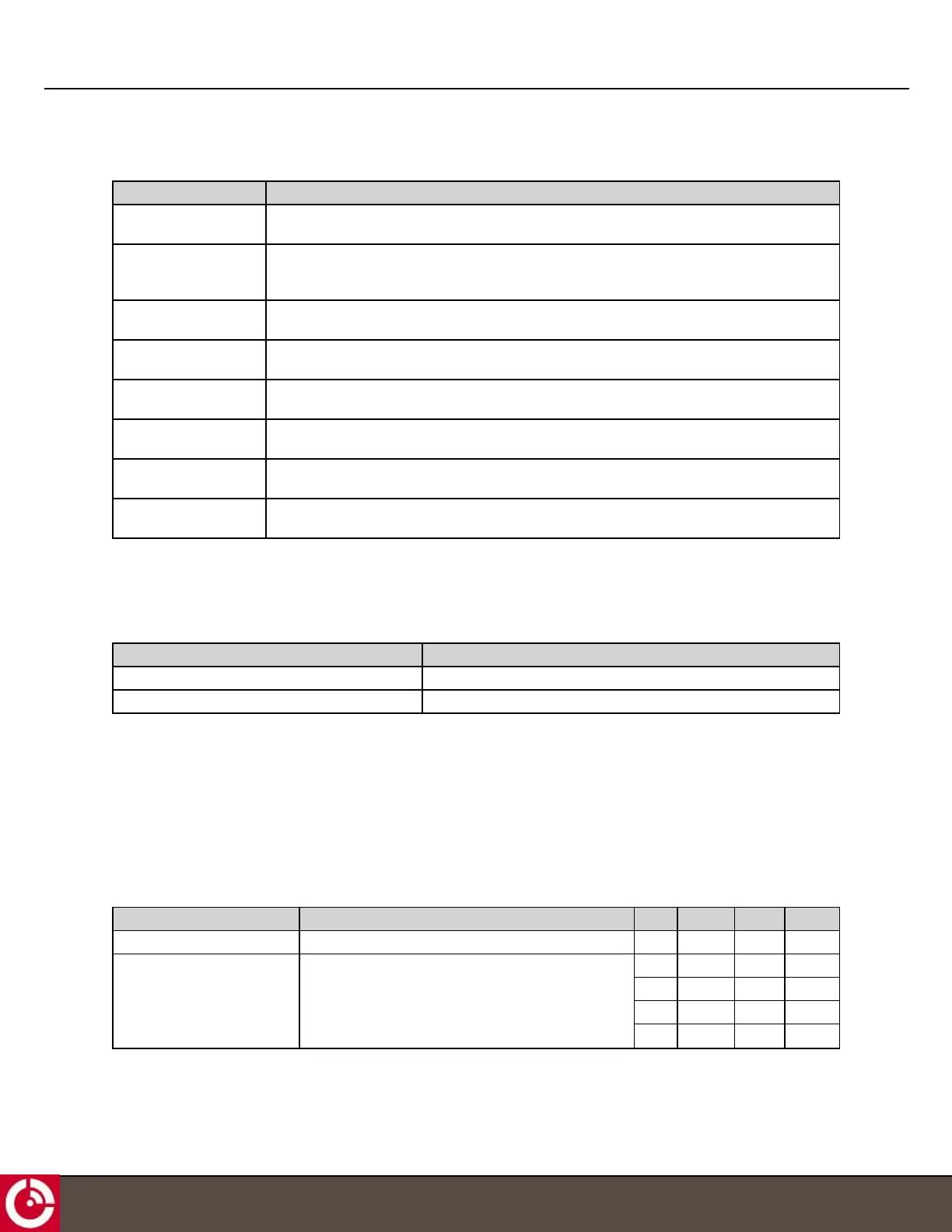ST 9100 - HARDWARE GUIDE
2.11 Environmental
Parameter Description
Vibration The terminal meets all its specifications during exposure to random vehicular vibration levels per
SAE J1455, section 4.10.4.2 figures 6, 7, and 8, and MIL-STD-810H, section 514.8, figure 514.8C-1.
Mechanical Shock The terminal meets all its specifications after exposure to positive and negative saw tooth shock
pulses with peaks of 20 G and durations of 11 ms as specified in MIL-STD-810H, section 516.8,
Procedure I, section 2.3.2c.
Thermal Shock The terminal meets all of its specifications after a thermal shock test as detailed in SAE J1455,
section 4.1.3.2
Drop Test The terminal meets all its specifications after a handling drop test as specified in SAE J1455,
section 4.11.3.1.
ESD (Enclosure) All electrical interfaces operate normally after being subjected to 6 kV ESD contact discharge per
IEC 60945 and IEC 61000-4-2 human body model, level 3.
Altitude The terminal meets all specifications after a nonoperating 12.2 km (7.5 miles) altitude test as
detailed in SAE J1455, section 4.9.3, except with an ambient temperature of -40°C (-40°F).
Humidity The terminal meets all its specifications during exposure to 90% relative humidity at +85°C (185°F),
per the test methodology of SAE J1455, section 4.2.3 (3 x 8-hour humidity cycle per figure 4a)
Ingress Protection IP67 – The terminal meets all of its specifications after immersion and dust tests as detailed in
IEC 60529, sections 13.1, 13.4, 14.1, 14.2.7 and 14.3 (with and without optional terminal shroud)
2.12 Sensors
2.12.1 Temperature Sensor
Parameter Value
Range -40 to +85°C (-40 to +185°F)
Accuracy (typical) ±4°C (±7.2°F)
2.12.2 Accelerometer
The transceiver has a 3D accelerometer to detect motion in any axis.
In low power applications, frequent GPS fixes can dominate the power budget. To reduce the power budget effects of
GPS fixes, the accelerometer can be used to detect if motion has occurred.
The accelerometer thresholds to detect advanced features such as driver behavior monitoring vary depending on the
environment. To avoid false detects, extensive testing is required to ensure that adequate acceleration magnitude
thresholds and time durations are used.
Parameter Condition Min. Typ. Max. Units
Resolution - - 16 - bit
Acceleration Range software selectable - +2 - g
- +4 - g
- +8 - g
- +16 - g
T413, Version 0.04 BETA © ORBCOMM
®
Proprietary
30