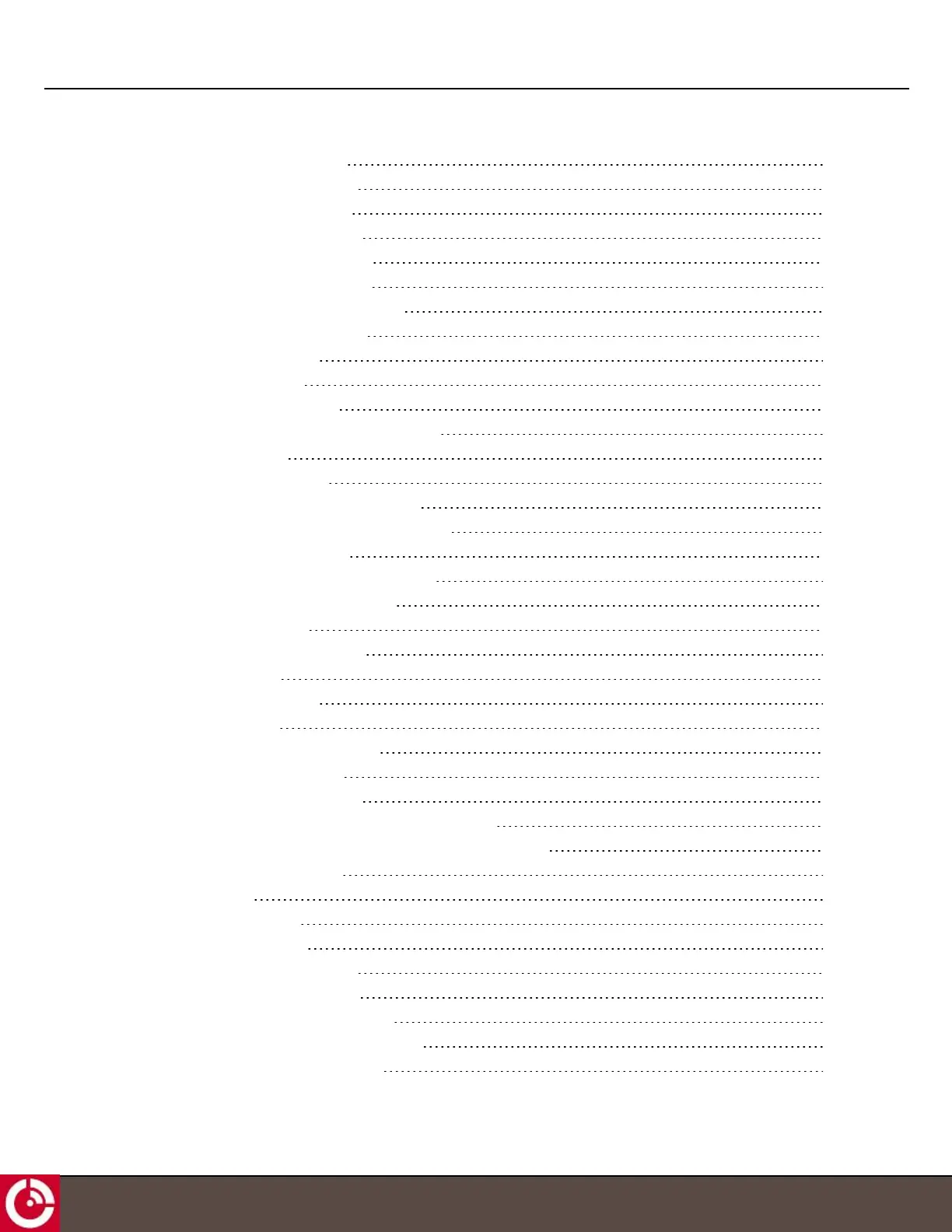ST 9100 - HARDWARE GUIDE
2.4.1.1 Digital Input 20
2.4.1.2 Digital Output 21
2.4.1.3 Analog Input 22
2.4.2 Dedicated Outputs 23
2.4.3 Multi-purpose Ports 23
2.4.3.1 Input Only Ports 24
2.4.3.2 Analog Inputs (0-5 V) 24
2.4.3.3 Inputs 4-20 mA 25
2.5 Serial Interfaces 25
2.5.1 CAN Bus 25
2.5.2 RS-485/J1708 26
2.5.3 RS-232 (Console and Auxiliary) 26
2.5.4 1-Wire 27
2.6 RF Specifications 27
2.6.1 Satellite (Standard) Antenna 27
2.6.2 Satellite (Low Elevation) Antenna 27
2.6.3 Cellular Antenna 28
2.6.3.1 Cellular Antenna Electrical 28
2.7 Satellite Transmitting Power 28
2.8 GNSS Module 28
2.9 Internal Backup Battery 29
2.10 Memory 29
2.11 Environmental 30
2.12 Sensors 30
2.12.1 Temperature Sensor 30
2.12.2 Accelerometer 30
2.13 Cellular Module - LTE 31
2.13.1 Transceivers Operating in the Americas 31
2.13.2 Transceivers Operating Outside of the Americas 31
2.14 Bluetooth Module 32
2.15 LED 32
2.16 Mechanical 33
2.16.1 ST 9100 33
2.16.2 Cellular Antenna 34
2.16.3 Satellite Antenna 35
2.16.3.1 Standard Antenna 35
2.16.3.2 Low Elevation Antenna 36
2.16.3.3 Terminal Shroud 36
T413, Version 0.04 BETA © ORBCOMM
®
Proprietary
5