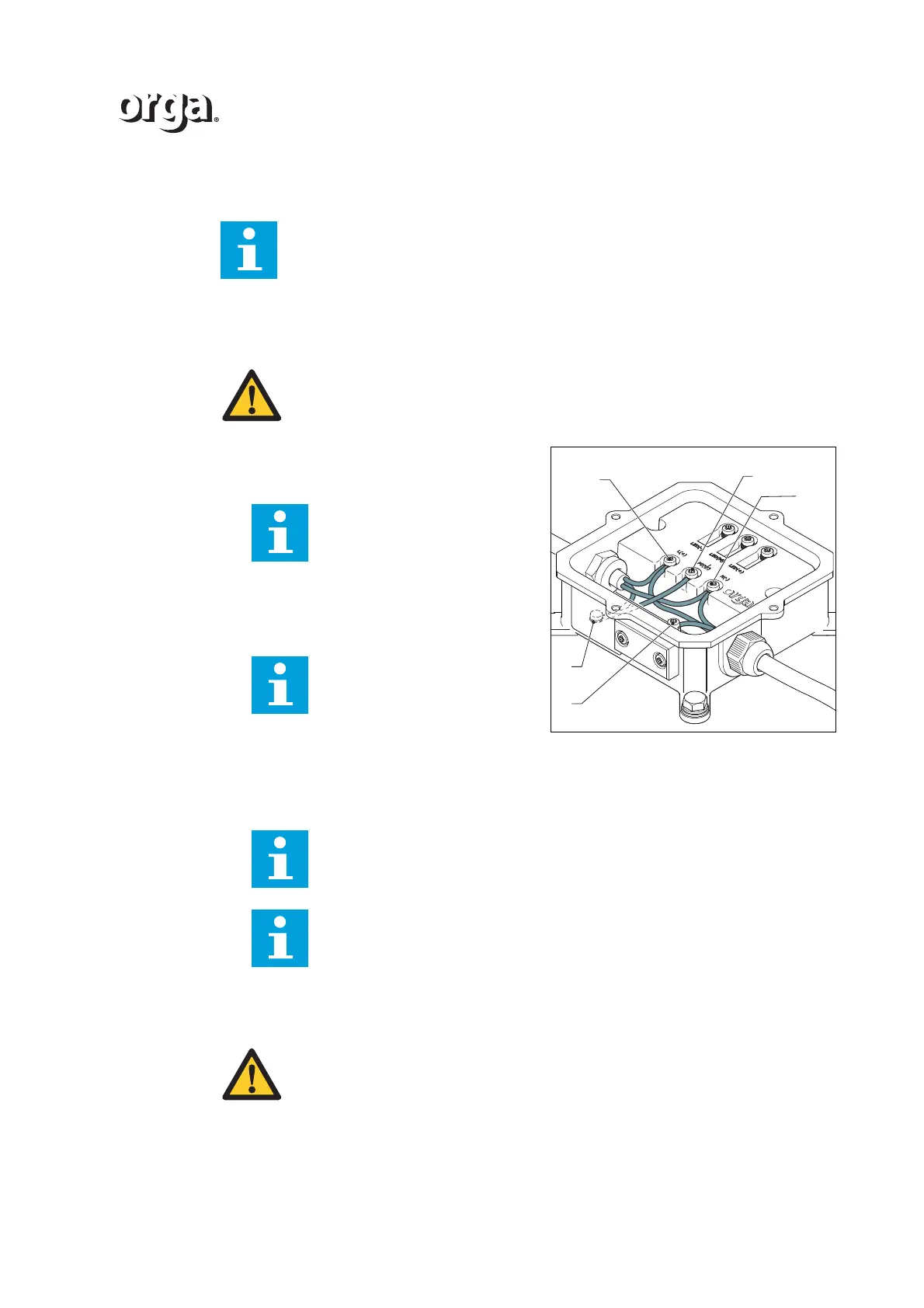Version 2.1 17
INSTALLATION
1.4.4 Connect the wiring of the lighting fixture
Looping of the lighting fixture
1. Connect the live wire of the cables with
terminal L. Apply a torque of minimum
0.75 and maximum 1.25 Nm.
2. Connect the neutral wire of the cables with
terminal N. Apply a torque of minimum
0.75 and maximum 1.25 Nm.
3. Connect the earth wire of the cables to the earth connection (A) in the housing. Apply
a torque of minimum 0.75 and maximum 1.25 Nm.
4. When looping the lighting fixture, connect terminal (PE) to the earth connection (B) in
the housing. Apply a torque of minimum 0.75 and maximum 1.25 Nm.
External earth connection
Note
The procedure below applies to each lighting fixture on the platform.
WARNING
Only use cable lugs of the eyelet type.
Note
In case of a DC execution, con-
nect the (+) wire to the (+) termi-
nal.
Note
In case of a DC execution, con-
nect the (-) wire to the (-) termi-
nal.
Note
The internal earth wire is already connected.
Note
Connect the looping cable with cable lugs of the eyelet type. Use one eye-
let cable lug for each earth connection.
WARNING
Make sure that the external earth connection on the platform is located within
30 centimetres of the light fixture:
- to prevent loosening;
- to prevent twists.