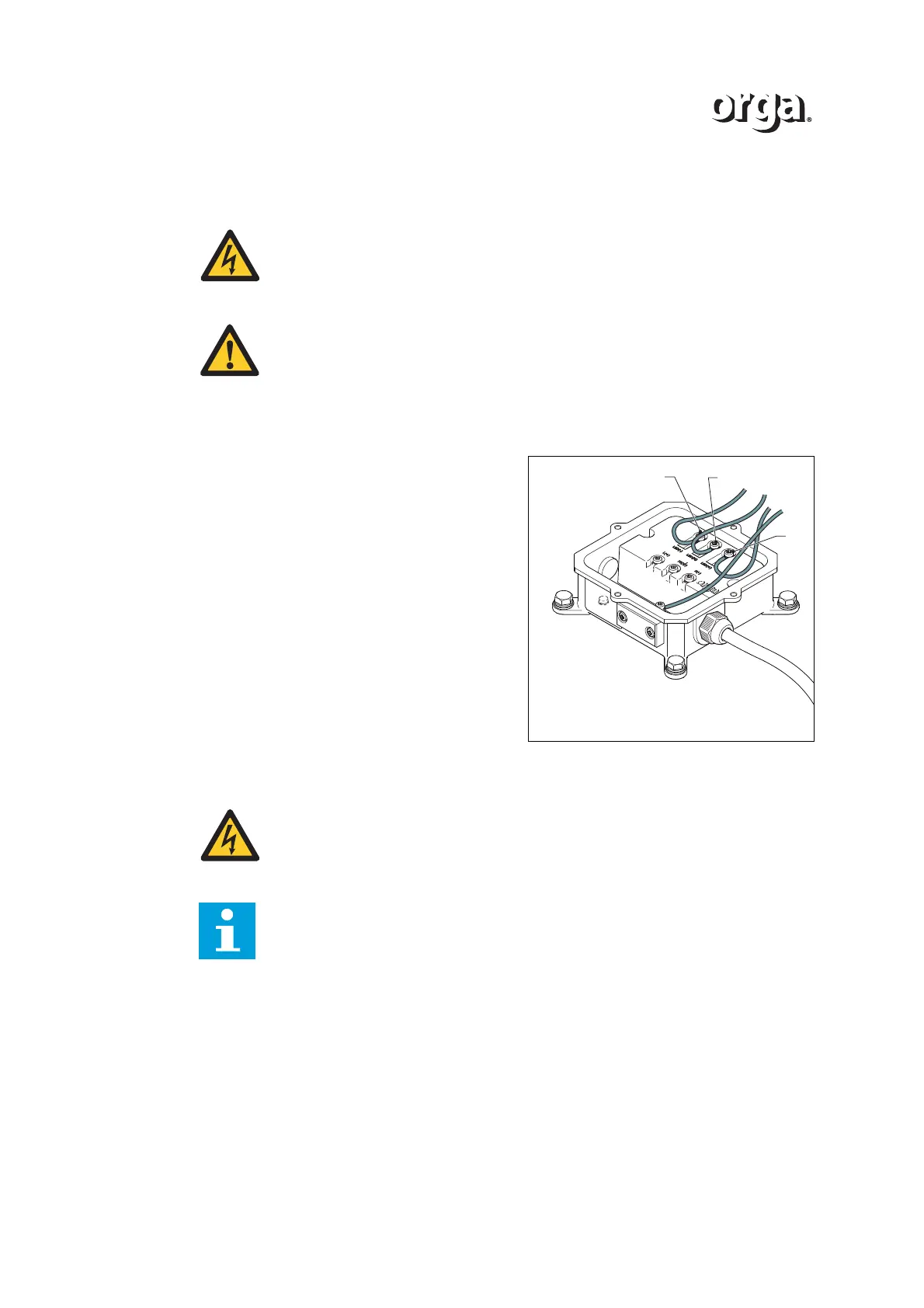TROUBLESHOOTING
28 Version 2.1
4.2 Check the electrical connections
4.2.1 Check the internal connections (control unit to LEDs)
1. Open the cover assembly, see section 2.
2. Check if the internal connections of the
control unit to the lamp are tight:
• Connection to terminal LED (-).
• Mid connection M.
• Connection to terminal LED (+).
3. If necessary, correct the connections.
Apply a torque of minimum 0.75 Nm and
maximum 1.25 Nm on the bolts.
4. Close the cover assembly, see section 2.
4.2.2 Check the power supply (control panel to control unit)
WARNING
Only an electrical engineer is allowed to do maintenance on the electrical
system.
CAUTION
Use proper tooling to prevent damage on the material that is installed.
+
m
-
WARNING
Only an electrical engineer is allowed to do maintenance on the electrical
system.
Note
Check the cable connections of both cables between the lighting fixtures.