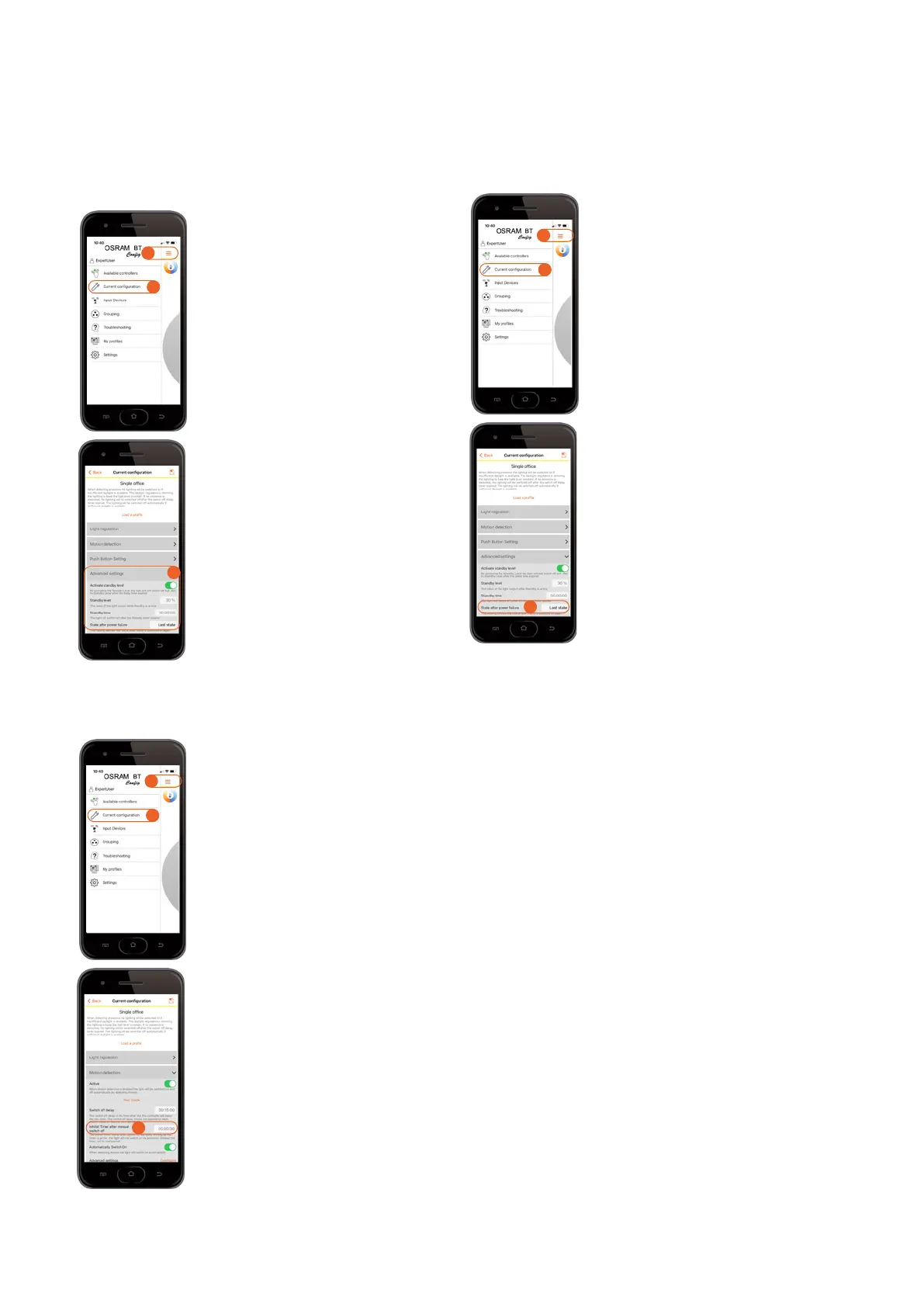OSRAM BT Control | Applications and settings
26
5.1.1.7 Standby level and time
When activated, the light will go to the standby level after
the switch-off delay time has expired. The light will switch
off after the standby time has expired.
Activate the standby level and time
1 Open the main menu.
2 Open “Current configuration”.
3 Open “Advanced settings”.
Activate standby level and define
the standby level and standby time
according to your needs.
5.1.1.8 PIR inhibit timer after manual switch-off
Activate the standby level and time
1 Open the main menu.
2 Open “Current configuration”.
3 Open “Motion detection”.
Change the inhibit timer after
manual switch-off.
The timer starts when manually
switched off via pushbutton or app.
As long as the timer is active, the
presence sensor will not switch on the
light. Instead, it will retrigger the timer.
— Change the setting to 01:00:00 to
be sure that the light will not switch
on automatically when you come
back from a lunch break.
— Leave it at 00:00:30 sec if you want
the automatic switch-on to be active
again after you have left the room.
5.1.1.9 State after power failure
“State after power failure” defines the behavior of the
connected DALI LED drivers after a power failure.
Change the state after power failure
1 Open the main menu.
2 Open “Current configuration”.
3 Open “Advanced settings” and
go to “State after power failure”.
Change the state after power failure
between on/off/last state/standby
according to your needs.
2
1
3
2
1
3
2
1
3