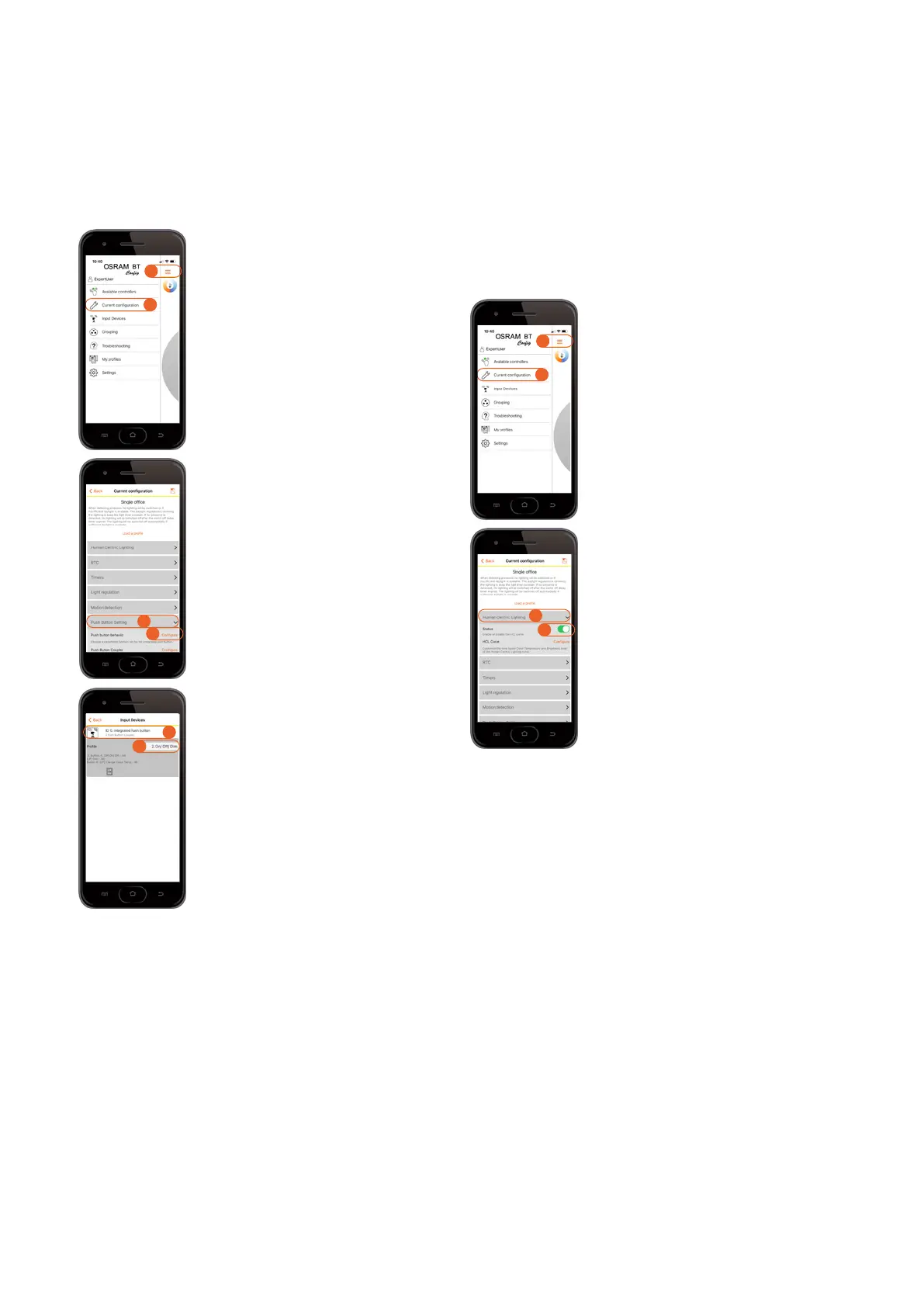OSRAM BT Control | Applications and settings
30
5.1.2.8 Pushbutton configuration
The out-of-the-box (default) behavior of the pushbutton
is controlling all light groups at the same time. An inde-
pendent control of different groups has to be adapted
accordingly:
Set the pushbutton configuration
1 Open the main menu.
2 Open “Current configuration”.
3 Open “Push Button Setting”.
4 Click on “Configure” for the
“Push button behavior”.
5
Open the “Integrated Push Button”.
6 Click on “Profile” and choose the
respective profile for
Group 1: On/off/dim
Group 2: On/off/dim
5.1.2.9 HCL deactivation
The out-of-the-box function package of the DALI ECO BT RTC
includes an automatic activation of the Human Centric
Lighting (HCL) function as soon as the OSRAM BT Control
App is connected. The automatic HCL function will override
the DLHV function. In order to use daylight harvesting as
intended in this application example for direct light (group 1),
it is therefore necessary to deactivate the HCL beforehand.
Deactivate the HCL function
1. Open the main menu.
2. Open “Current configuration”
in the main menu.
3. Open “Human Centric Lighting”.
4. “Disable HCL” in the Status menu.
2
1
3
4
5
6
2
1
3
4
Important note:
Save all settings as a profile and use the “Configure multi-
ple devices” feature (see chapter 4) to upload the same
settings on multiple BT Control products. This saves time
during luminaire production.
— Internal pushbutton settings will be stored in the profile.
— Group addresses of LED drivers can be pre-programmed
to save time during luminaire production.