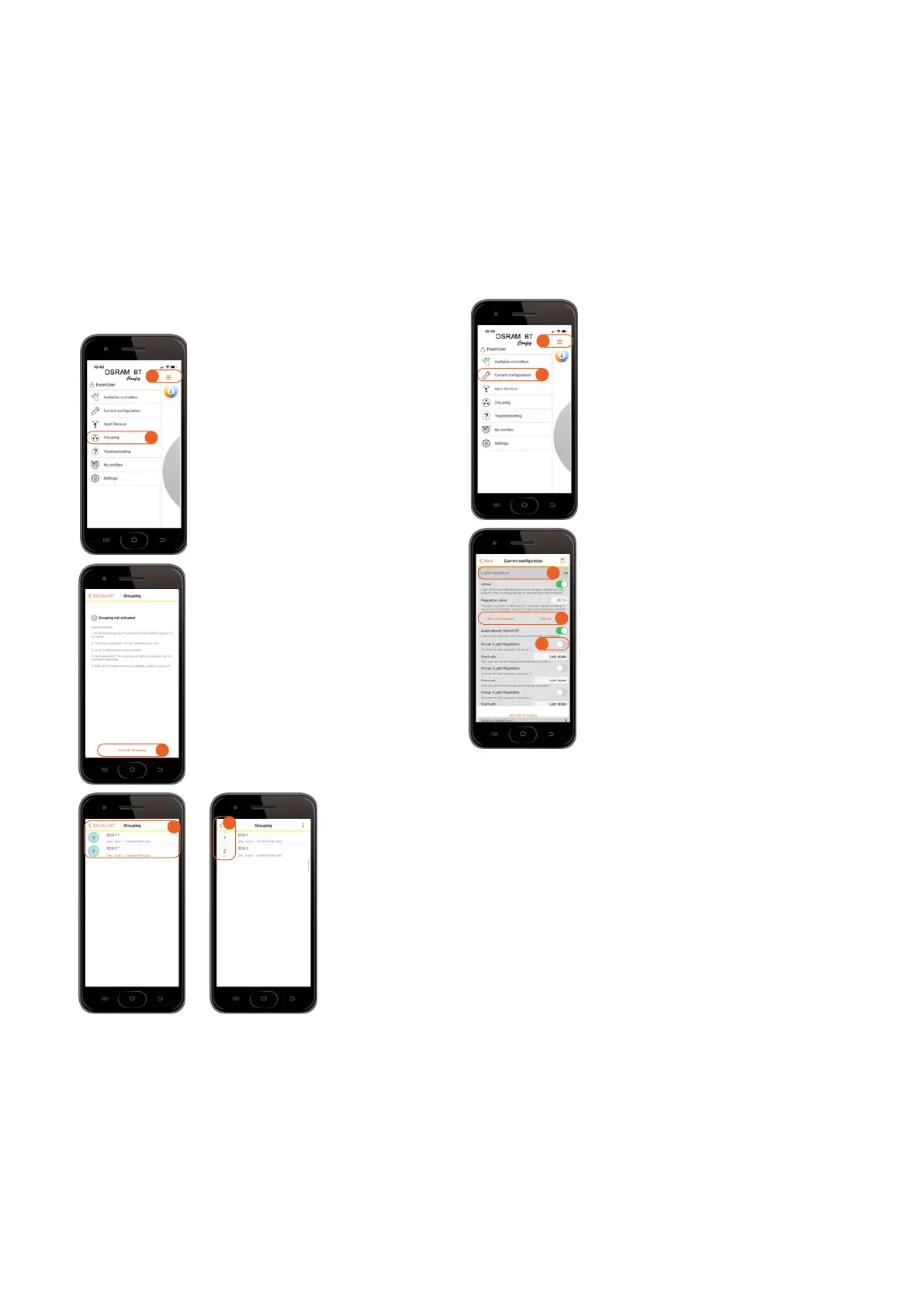OSRAM BT Control | Applications and settings
29
Group the luminaires
1 Open the main menu.
2 Open “Grouping” in the main
menu.
3 Start the addressing procedure by
selecting “Activate Grouping”.
4 All found LED drivers will be listed
and automatically assigned to Group 1.
After selecting one device, the
connected luminaire starts flashing.
5 After selecting the group number,
the number changes 1-2-3-4-1 …, as
up to four groups can be configured.
Group 1 = Direct light
Group 2 = Indirect light
5.1.2.7 Daylight harvesting (DLHV)
The daylight harvesting function is automatically activated
when a corresponding daylight sensor is connected. As
only the direct light (Group 1) will use this light regulation,
the indirect light (Group 2) needs to be disabled:
Activate the light regulation
1 Go back to the main menu.
2 Open “Current configuration”.
3 Open “Light regulation”.
4 Define the required light level by
choosing “Set Automatically” or
“Manual”.
5
Disable “Group 2 Light Regulation”
as Group 2 (indirect light) should always
stay at the same light level.
5.1.2.5 Password protection
Please see 4.1.1.5: Password protection
5.1.2.6 Grouping
Grouping is necessary as a differentiation between the di-
rect and indirect light output is wanted. After the grouping
process is finished, the light/s assigned to one group can
be controlled separately from the other group/s.
The following features are a selection of the most popular project-specific adaptations. There are also many additional
settings which can be looked up in the app.
2
1
3
4
5
2
1
3
4
5