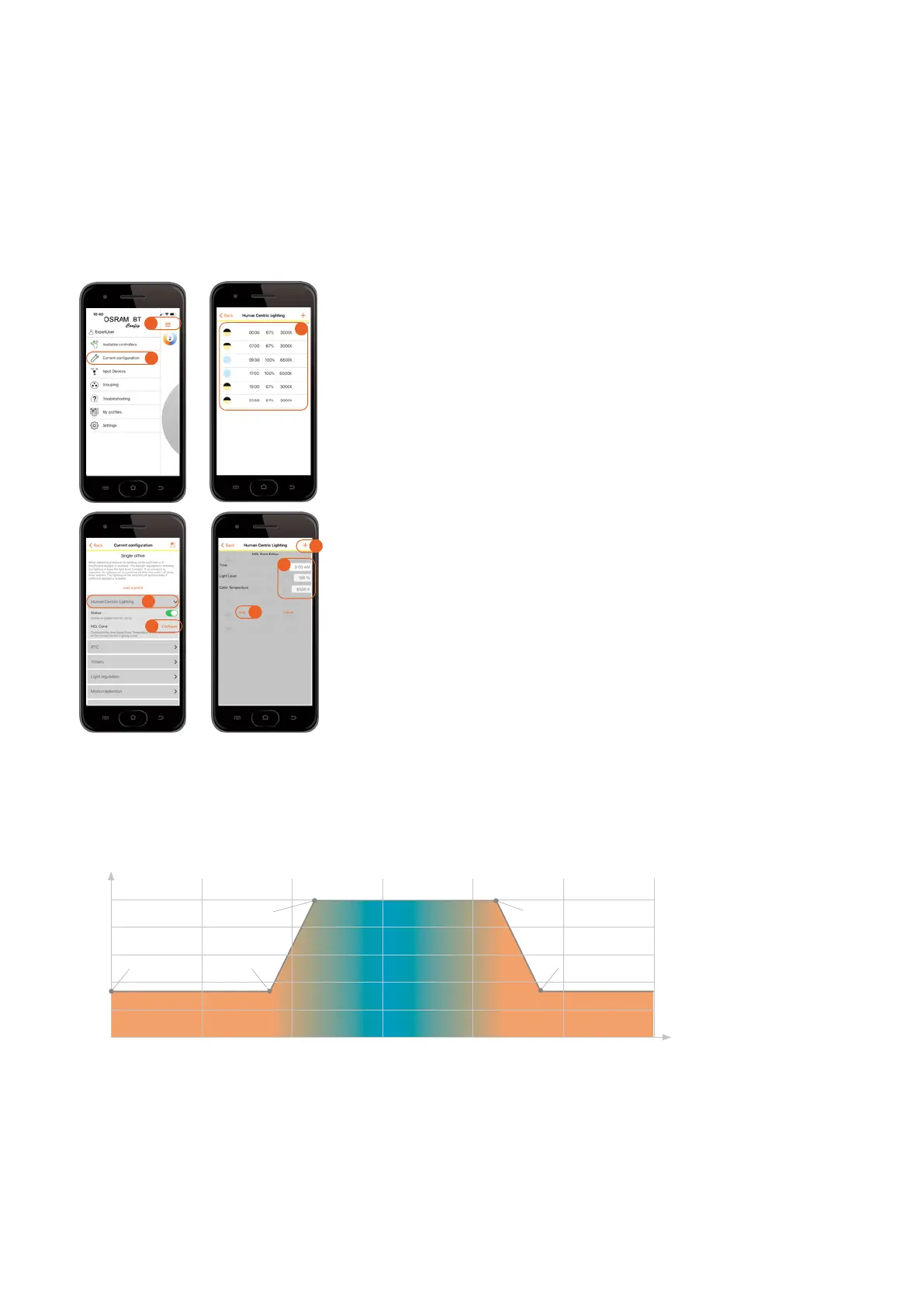OSRAM BT Control | Applications and settings
33
Activate the HCL function
1. Open the main menu.
2. Open “Current configuration”
in the main menu.
3. Open “Human Centric Lighting”
and “Enable HCL”, which starts a
pre-programmed HCL curve.
4. If
needed, “configure” the HCL curve
according to the application needs.
5. Click on any of the available light
curve points for modification.
6. “Time”, “Light Level” and “Color
Temperature” can be configured.
7. If changes have been made, please
klick on “Save”.
8. To insert additional light curve
points, please click on the “+”.
This diagram shows the pre-programmed HCL light curve:
2
1
3
4
5
8
6
7
5.1.3.6 HCL activation and adaptation
The firmware of the DALI ECO BT RTC Control device consists of a pre-defined HCL curve, which can be automatically
started by connecting the OSRAM BT Control App, including automatic synchronization of the real-time clock. If the pre-defined
light curve does not fit to the customer requirements, the curve can be easily adapted and stored as a new HCL curve.
Important note:
After activation of the HCL function, the light curve brightness points are active! This means that if the DLHV (daylight
harvesting) function is active at the same time, the HCL curve is in the lead and HCL will override DLHV (see chapter 4.1.2.7).
Important note:
Save all settings as a profile and use the “Configure multiple devices” feature (see chapter 4) to upload the same settings on
multiple BT Control products. This saves time during luminaire production.
00:00
67 %
3,000 K
00:00
50 %
60 %
70 %
Light level
90 %
80 %
04:00
100 %
08:00 12:00
16:00
20:00 00:00
07:00
67 %
3,000 K
17:00
100 %
6,500 K
19:00
67 %
3,000 K
23:59
67 %
3,000 K
09:00
100 %
6,500 K