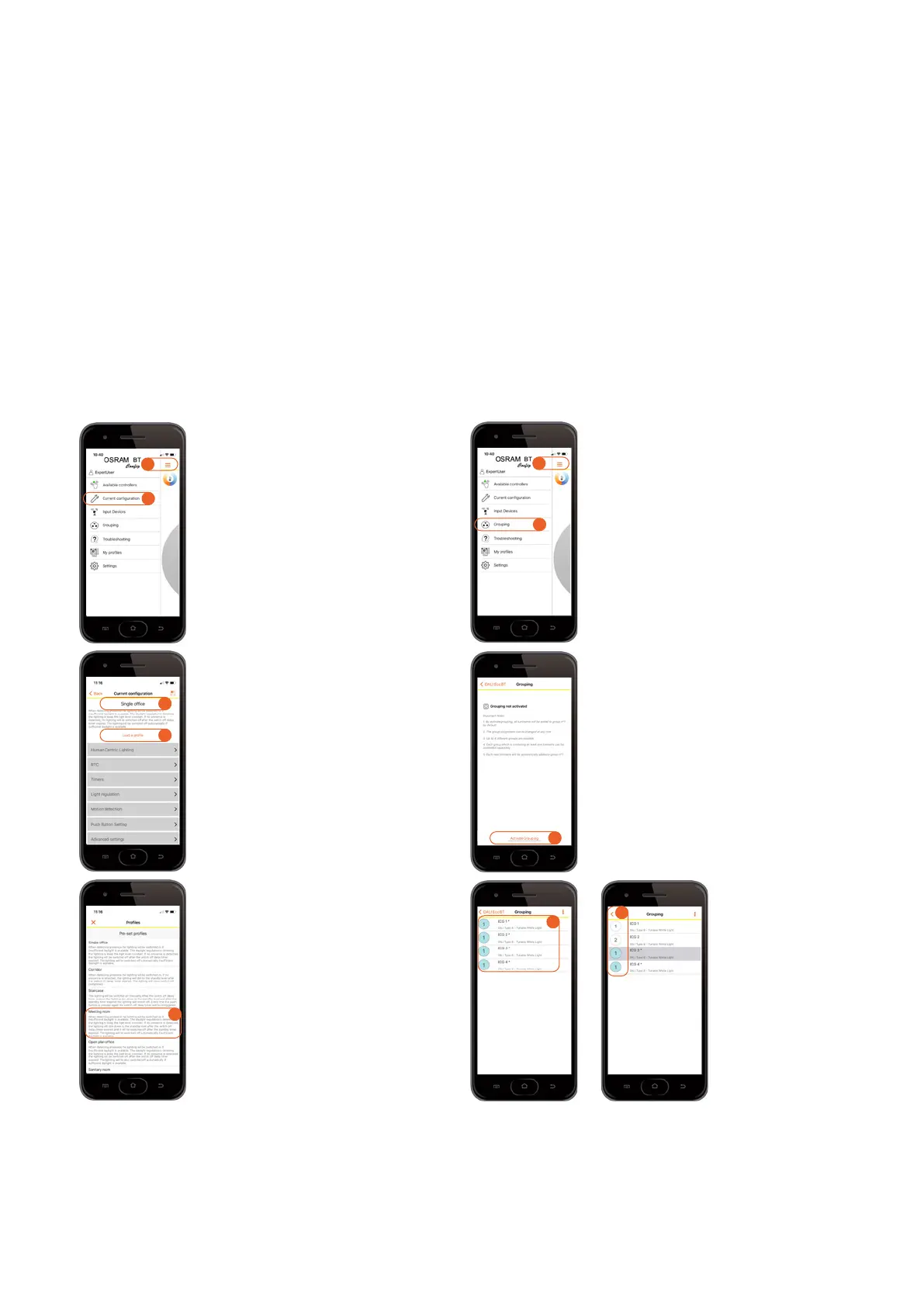OSRAM BT Control | Applications and settings
40
Important note
After powering up the controller, it can be configured with the BT Config App for two hours only (as long as no admin
password is stored). After the two-hour delay time has expired, connecting to the controller with the BT Config App is
blocked. The timer can be reset by power-cycling the controller. When an admin password is set, the access to the con-
troller will no longer expire.
The following features are a selection of the most popular project-specific adaptations. There are also many additional
settings which can be looked up in the app.
5.2.2.5 Password protection
Please see 5.2.1.5: Password protection
5.2.2.6 Change of default setup
The default setup of the control unit is the “Single Office”
mode, which needs to be changed to the “Meeting Room”
mode first.
Change of default setup
1. Open the main menu.
2. Open “Current configuration”.
3. The “Single office” profile is acti-
vated by default.
4. Click on “Load a profile”.
5. Select the “Meeting room” profile
and click on “OK” to save this
change of configuration.
5.2.2.7 Grouping
According to the meeting room requirements, the luminaires
need to be grouped to realize the setup for two different
light scenes: “Meeting” and “Presentation”.
Group the luminaires
1. Open the main menu.
2.
Open “Grouping” in the main menu.
3. Start the addressing procedure by
selecting “Activate Grouping”.
4. All found LED drivers will be listed
and automatically assigned to group 1.
After selecting one device, the con-
nected luminaire starts flashing.
5. After selecting the group number,
the number changes 1-2-3-4-1 …, as
up to four groups can be configured.
Group 1 = Table light
Group 2 = Projector wall light
Group 3 = Surrounding light
2
1
3
4
5
2
1
3
4
5