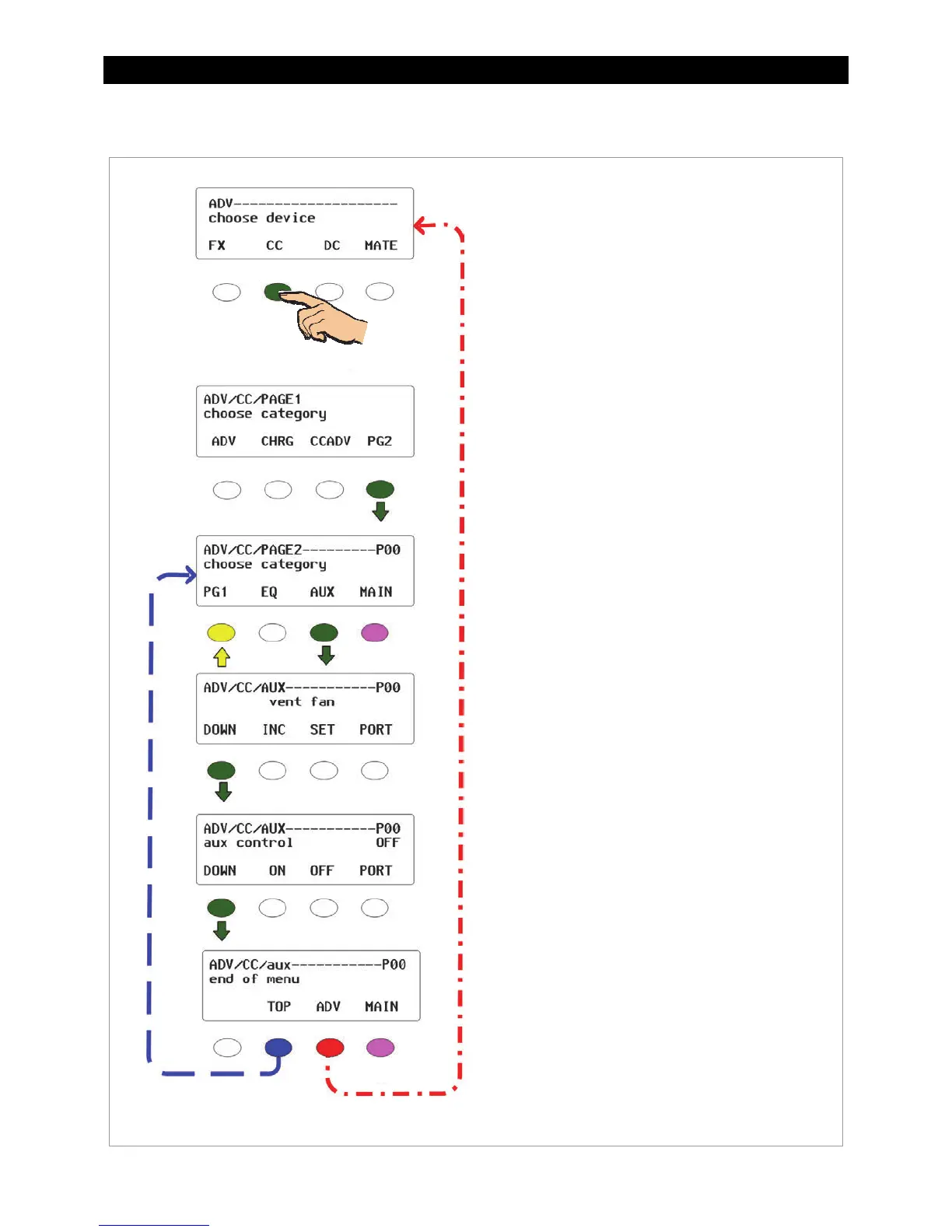MATE/MATE2 Screens
900-0009-01-00 Rev C 81
AUX Menu
Figure 90 ADV Menu for the AUX Features
Navigation for ADV/CC/AUX
<DOWN>
moves to the next menu item in
the diagram.
<INC>
increases the value of the selection.
<DEC>
decreases the value of the selection.
<PORT>
directs the MATE to read the next
device (port) on the HUB.
<TOP>
returns to the
CC/PAGE2
screen.
<ADV>
returns to the
choose device
screen.
<MAIN>
exits the Advanced menus and
returns to the main menu (see page 77).
CC/AUX
The AUX screens adjust the same settings that
are available on the Aux screen in the FLEXmax
(see page 27).
AUX mode:
vent fan
pv trigger
error output
night light
float
diversion: relay
diversion: solid st
low batt(ery) disconnect
remote
The
remote
mode also can be used for the
MATE’s AGS function. See page 41.
NOTE
: The AGS function is only intended for use
in systems with a HUB, inverter, and FLEXmax. If
the MATE connects only to a FLEXmax, the only
AGS function that will work is the DC genset
programming. The other AGS functions will not
work properly.
NOTE
: The MATE must have firmware revision
4.1.6 or higher for AGS to work.
aux control
ON
OFF