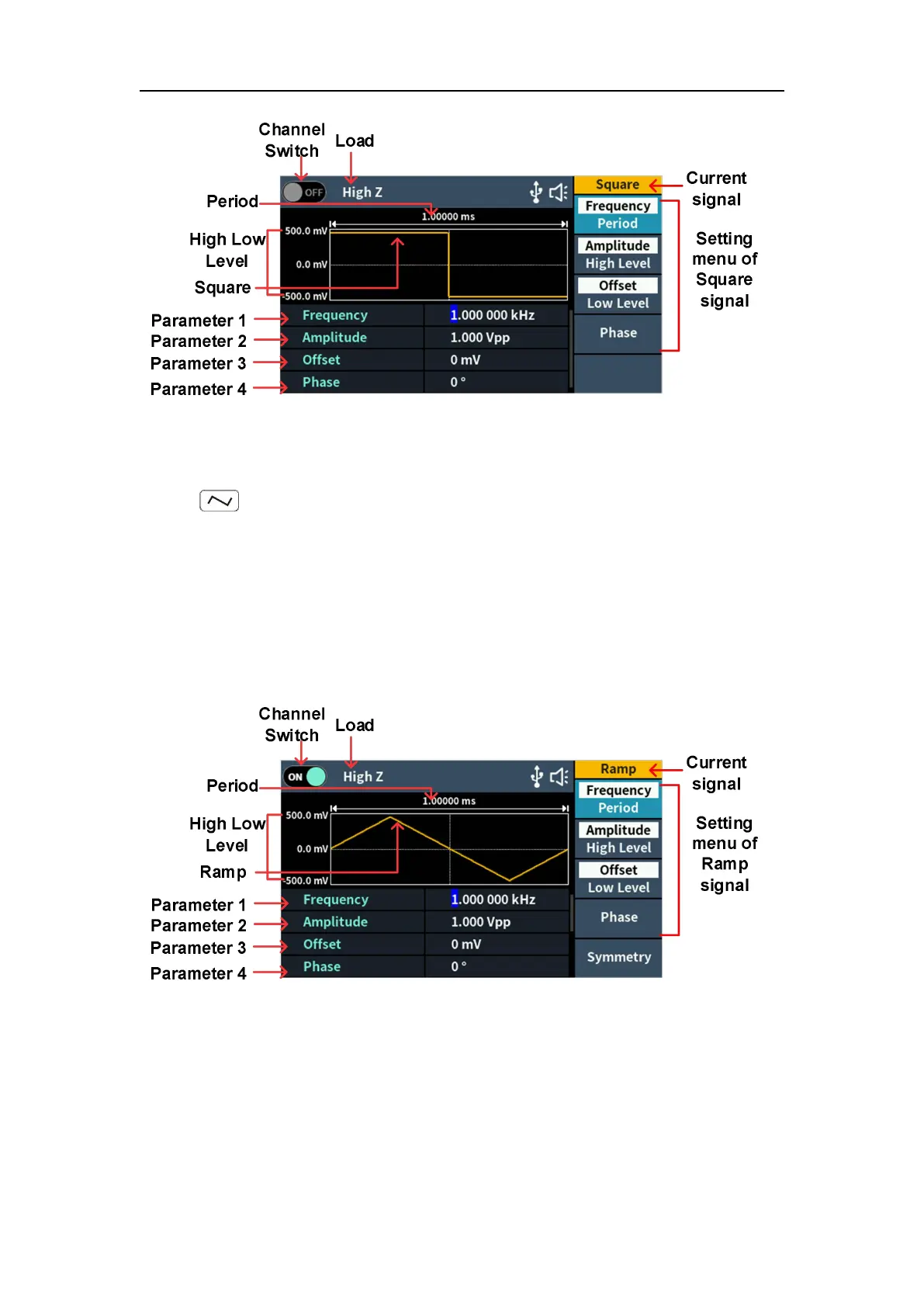5
.
Panel Operation
Figure 5- 4:Square wave user interface
Output Ramp Wave
Press , the screen displays the user interface of the ramp wave. The
Ramp waveform parameters can be set by operating the Ramp setting menu
on the right.
The ramp menu includes: Frequency/Period, Amplitude/High Level,
Offset/Low Level, Phase, and Symmetry.
To set the Frequency/Period, Amplitude/High Level, Offset/Low Level, Phase,
please refer to Output Sine Wave on page 7.
