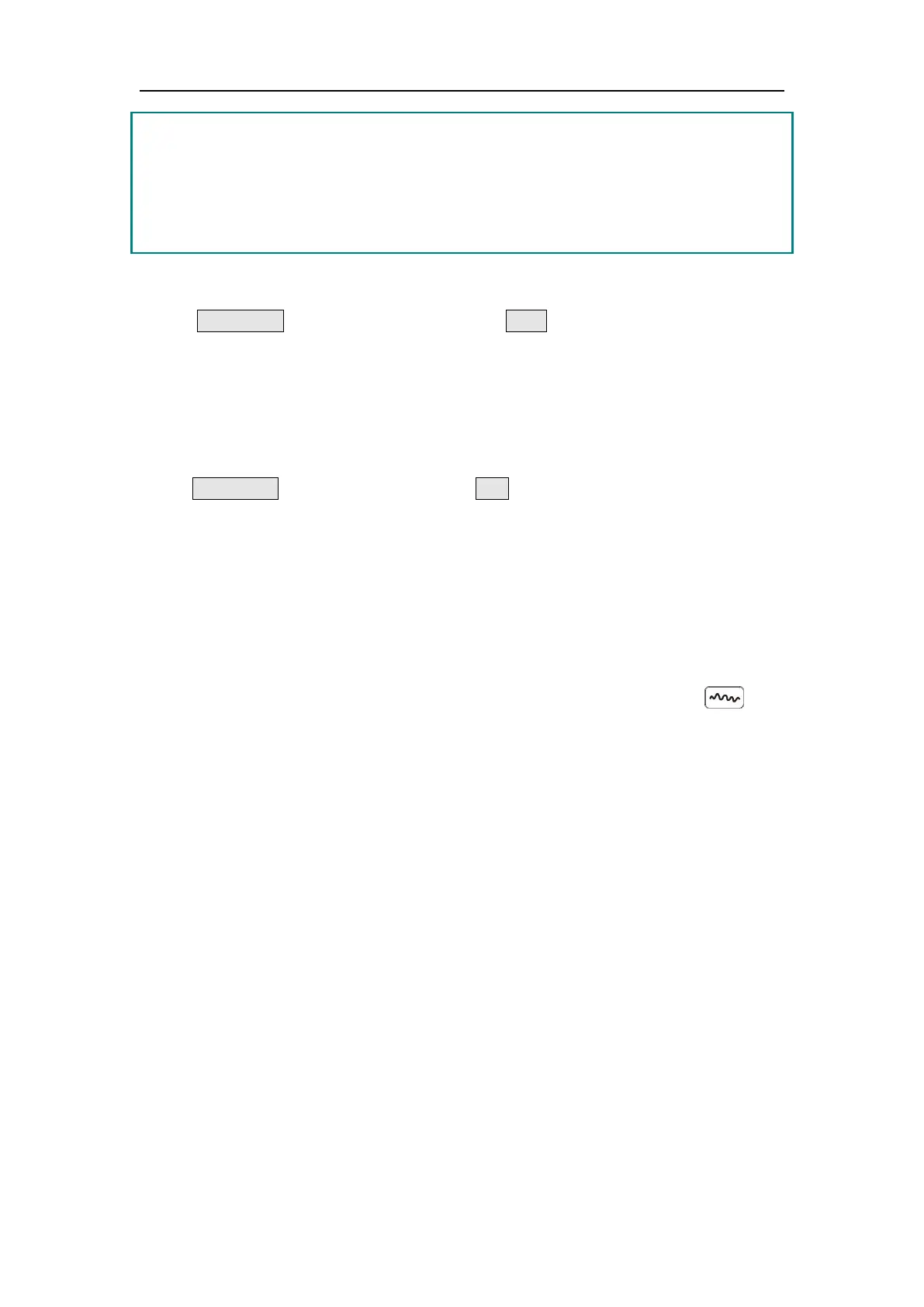5
.
Panel Operation
Rise time / Fall time
The rise time is defined as the time required for the pulse amplitude to rise
from 10% threshold to 90% threshold;
The fall time is defined as the time required for the pulse amplitude to fall from
90% threshold to 10% threshold as shown in the figure above.
Set the rising time
Press NextPage softkey and then press Rise softkey.In Parameter 6 of
Figure 5- 7, a cursor appears in the parameter value. Turn the knob to change
the value directly, or use the numeric keypad to input the desired value and
choose the unit.
Set the falling time
Press NextPage softkey and then press Fall softkey.In Parameter 7 of Figure
5- 7, a cursor appears in the parameter value. Turn the knob to change the
value directly, or use the numeric keypad to input the desired value and
choose the unit.
Output Noise Wave
The noise wave which the generator output is white noise. Press , the
screen displays the user interface of the noise wave. The Noise waveform
parameters can be set by operating the Noise setting menu on the right.。
The noise wave has no frequency and periodic parameters
,
Gaussian noise
with a bandwidth of 20MHz.
The noise wave menu includes: Amplitude/High Level, Offset/Low Level.
To set the Amplitude/High Level, Offset/Low Level, please refer to Output Sine
Wave on page 7.
