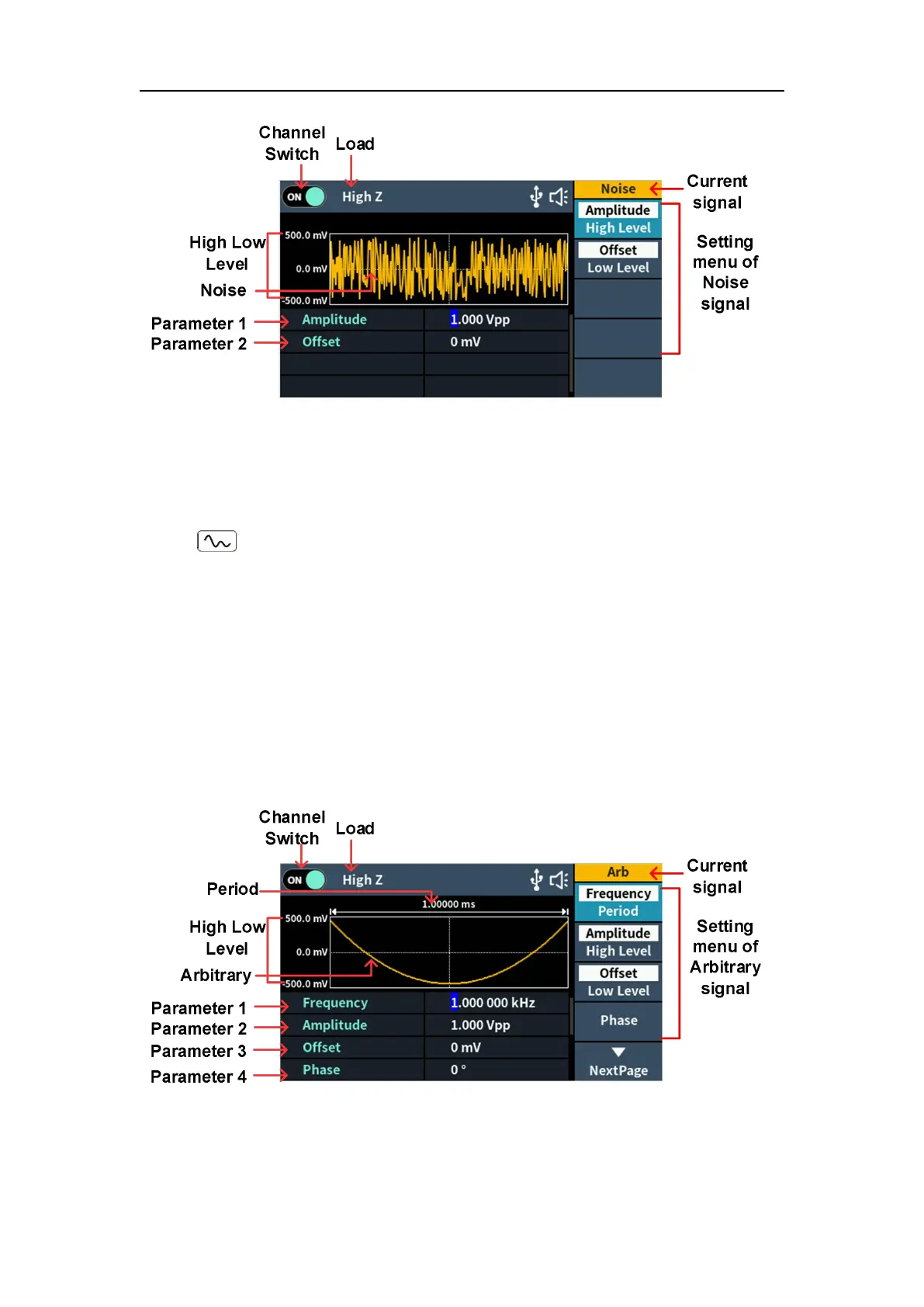5
.
Panel Operation
Figure 5- 9:Noise wave user interface
Output Arbitrary Wave
Press , the screen displays the user interface of the arbitrary wave. The
Arbitrary waveform parameters can be set by operating the Arbitrary setting
menu on the right.
The arbitrary wave menu includes: Frequency/Period, Amplitude/High Level,
Offset/Low Level, Phase, Built-in and Store.
To set the Frequency/Period, Amplitude/High Level, Offset/Low Level, Phase,
please refer to Output Sine Wave on page 7.
The Arbitrary signal consists of two types: the system built-in waveform and
the user-definable waveform.
Figure 5- 10:Arbitrary wave user interface
Select build-in wave
There are 160 types of waveforms built in the generator, the number of
