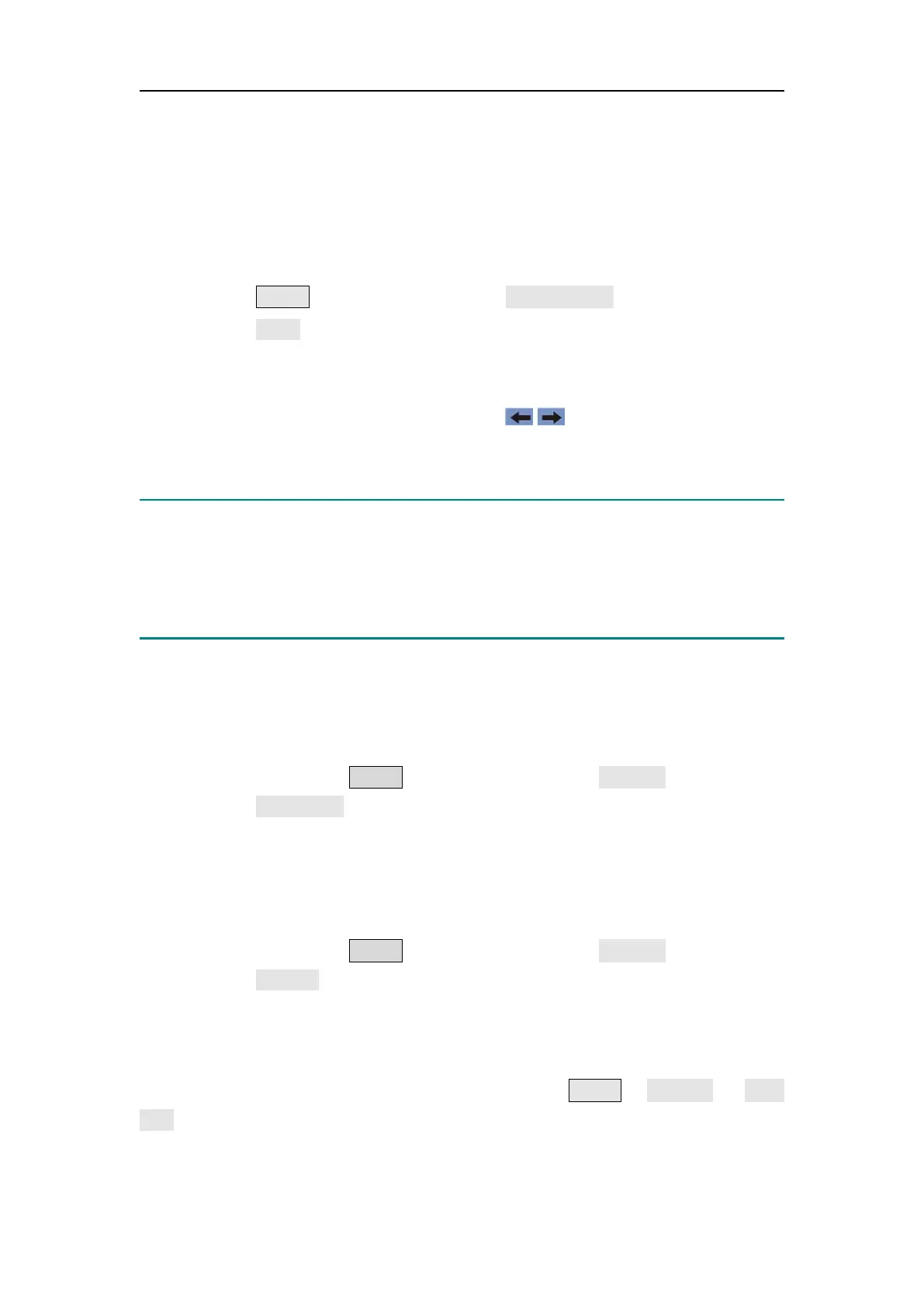5
.
Panel Operation
For the output of the two channels of the front panel, the generator has a 50Ω
fixed serial output impendence. If the actual load does not match the specified
value, the voltage level displayed would not match the voltage level of the
component under test. This function is used to match the displayed voltage
with the expected one.
The step to set the load value is as follows
:
(1) Press the Utility function key, press the Channel Set softkey.
(2) Press the Load softkey, press it again to select High Z or * ohm ("*"
represents a value, the default is 50Ω).
(3) To change the load value, after selecting * ohm, turn the knob to adjust
the value on the current cursor, use the / direction key to move
cursor left or right, or use the numeric keypad to enter the parameter and
then select unit. The load range is 1Ω to 10kΩ.
Warning:
Each output of the front panel has a fixed series output impedance of 50 Ω.
Regardless of the value specified for this parameter, if the actual load is
different from the specified value, the displayed voltage level does not match
the actual level.
System Settings
Language
(1) Press the front panel Utility function key, press the System softkey.
(2) Press the Language softkey to switch the display language.
Beeper
When the beeper is turned on, the beeper sounds when users operate the
front panel or when an error occurs.
(1) Press the front panel Utility function key, press the System softkey.
(2) Press the Beeper softkey to toggle between On or Off.
USB Device Type
The signal generator is equipped with a USB interface to support user
interface Settings for remote communication.Press Utility →System → USB
Dev the interface Settings menu is displayed to enable remote communication.
The user can set the communication protocol type of the USB Device interface
at the rear panel.
