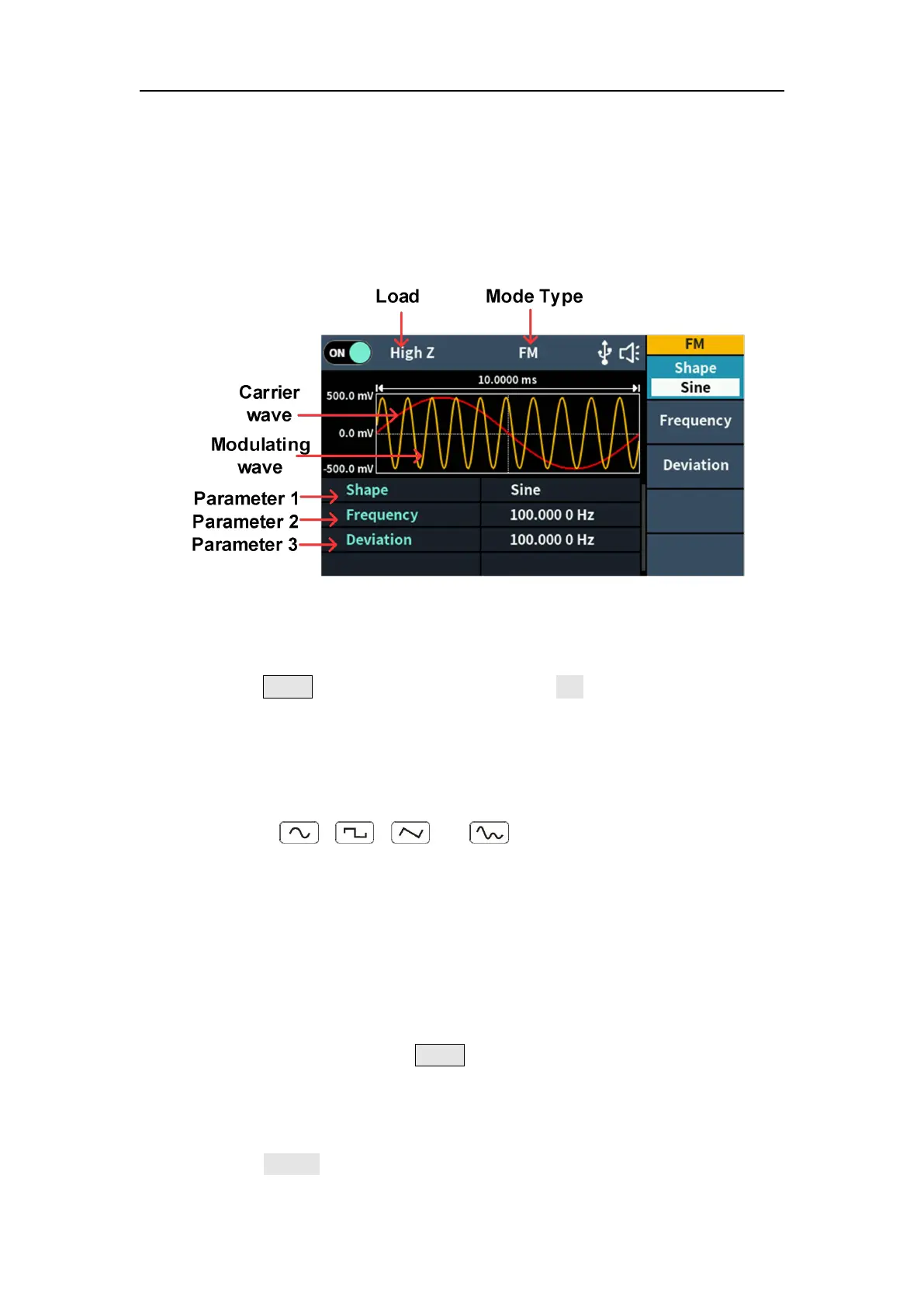5
.
Panel Operation
FM (Frequency Modulation)
The modulated waveform consists of the carrier wave and the modulating
wave. For FM, the frequency of the carrier wave varies with the instantaneous
voltage of the modulating wave. The FM user interface is shown below.
Figure 5- 14:FM user interface
How to set the parameters of FM
(1) Press the Mode function key, then press the FM softkey to enter the FM
user interface.
(2) Select carrier wave shape
The carrier wave can be Sine, Square, Ramp, or Arbitrary wave (except
DC). Press , , , or to select a desired carrier wave
shape.
(3) Set carrier wave parameters
Press the wave shape key of the selected carrier wave to display the
waveform and parameters of the carrier wave. You can change the
parameters of the carrier wave,please refer to Output Sine Wave on page7.
Press the corresponding carrier waveform key to return to the modulation
mode interface or press the Mode key to return to select the modulation
selection mode.
(4) Select modulating wave shape
Press the Shape softkey, then press the Sine, Square, Ramp or Noise
