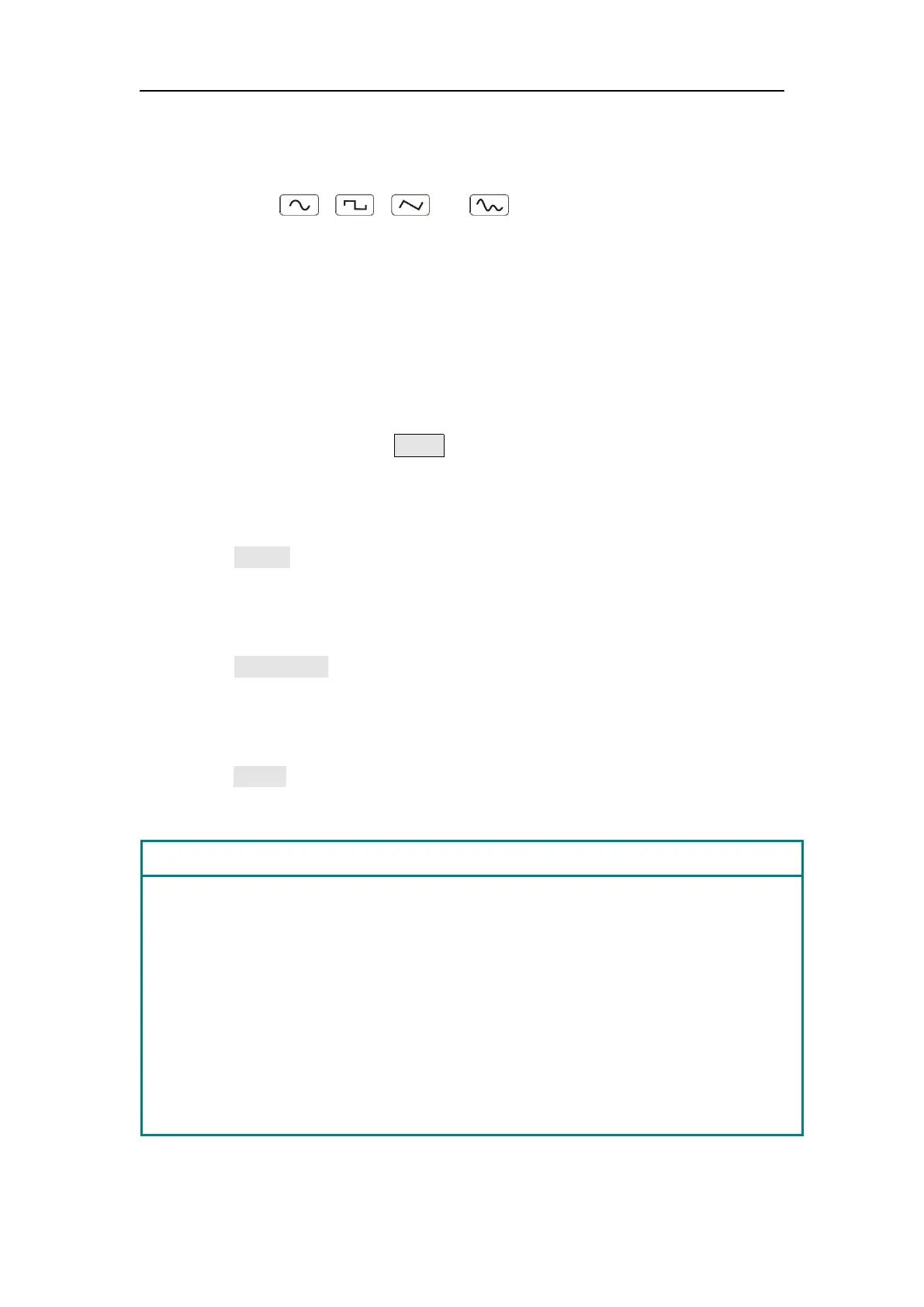5
.
Panel Operation
(2) Select carrier wave shape
The carrier wave can be Sine, Square, Ramp, or Arbitrary wave (except
DC). Press , , , or to select a desired carrier wave
shape.
(3) Set carrier wave parameters
Press the wave shape key of the selected carrier wave to display the
waveform and parameters of the carrier wave. You can change the
parameters of the carrier wave,please refer to Output Sine Wave on page7.
Press the corresponding carrier waveform key to return to the modulation
mode interface or press Mode key to return to select the modulation
selection mode.
(4) Select modulating wave shape
Press Shape softkey, then press the Sine, Square, Ramp or Noise
softkey to select the modulating wave.
(5) Set modulating wave frequency
Press Frequency softkey to set the modulating wave frequency. The
range is 2 mHz – 100 kHz.
(6) Set modulation depth
Press Depth softkey to set the modulation depth. The range is 0% -
100%.
AM frequency
The frequency of the modulating waveform.
Modulation Depth
The amplitude range of modulating waveform. In 0% modulation, the output
amplitude is half of the specified value. In 100% modulation, the output
amplitude is equal to the specified value. For an external source, the depth of
AM is controlled by the voltage level of the signal connected to the
Mod/FSK/Trig connector at the rear panel. +1 V corresponds to the currently
set depth 100%.
