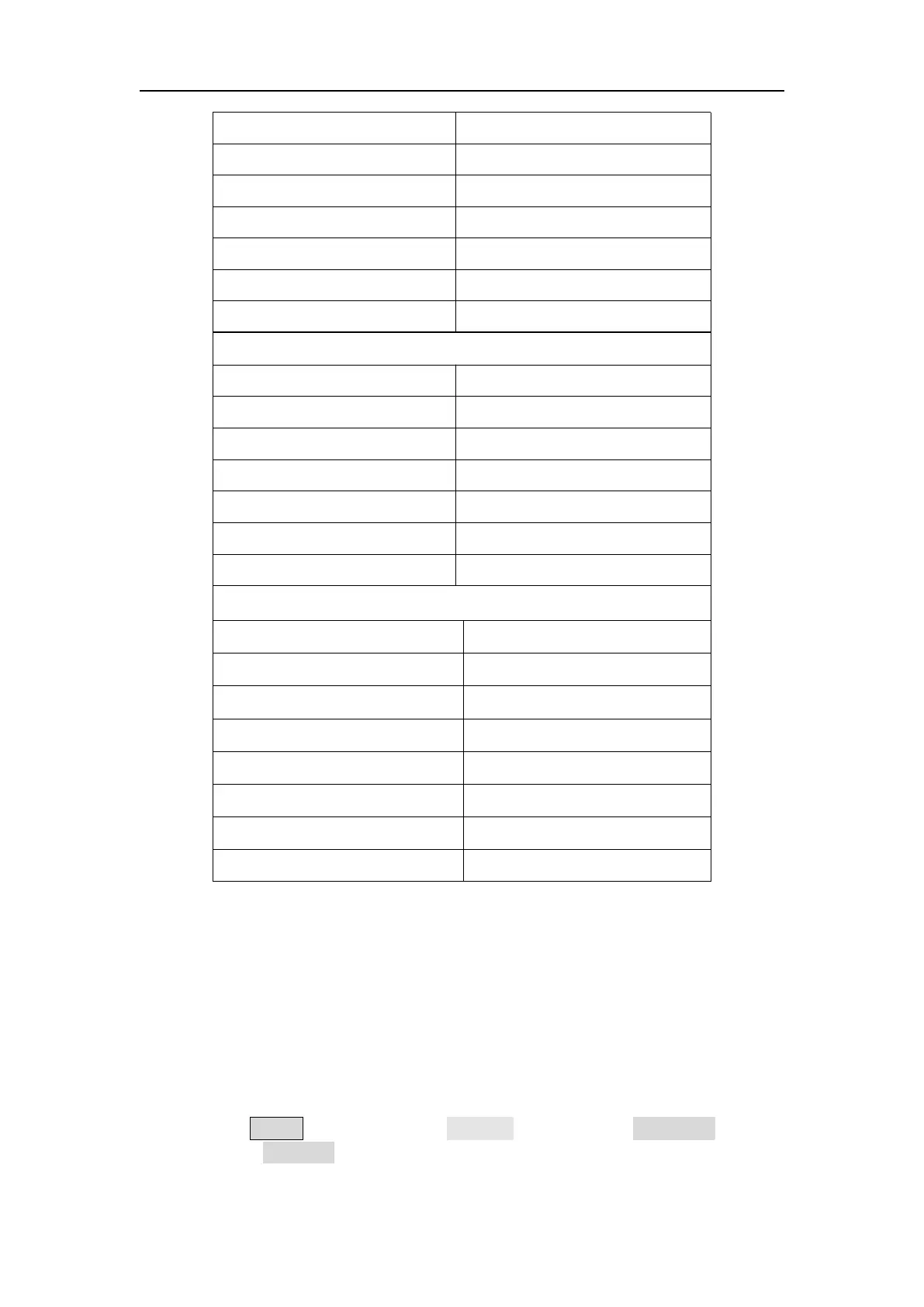5
.
Panel Operation
Firmware Update
Use the rear-panel USB port to update your instrument firmware using a USB
memory device.
Caution: Updating your instrument firmware is a sensitive operation, to
prevent damage to the instrument, do not power off the instrument or remove
the USB memory device during the update process.
To update your instrument firmware, do the following:
1. Press the Utility button,press the System softkey,press NextPage to next
page,press Upgrade ,the instrument will have a prompt message.
2. Press the Ok button,the external disk icon is displayed on the PC .
