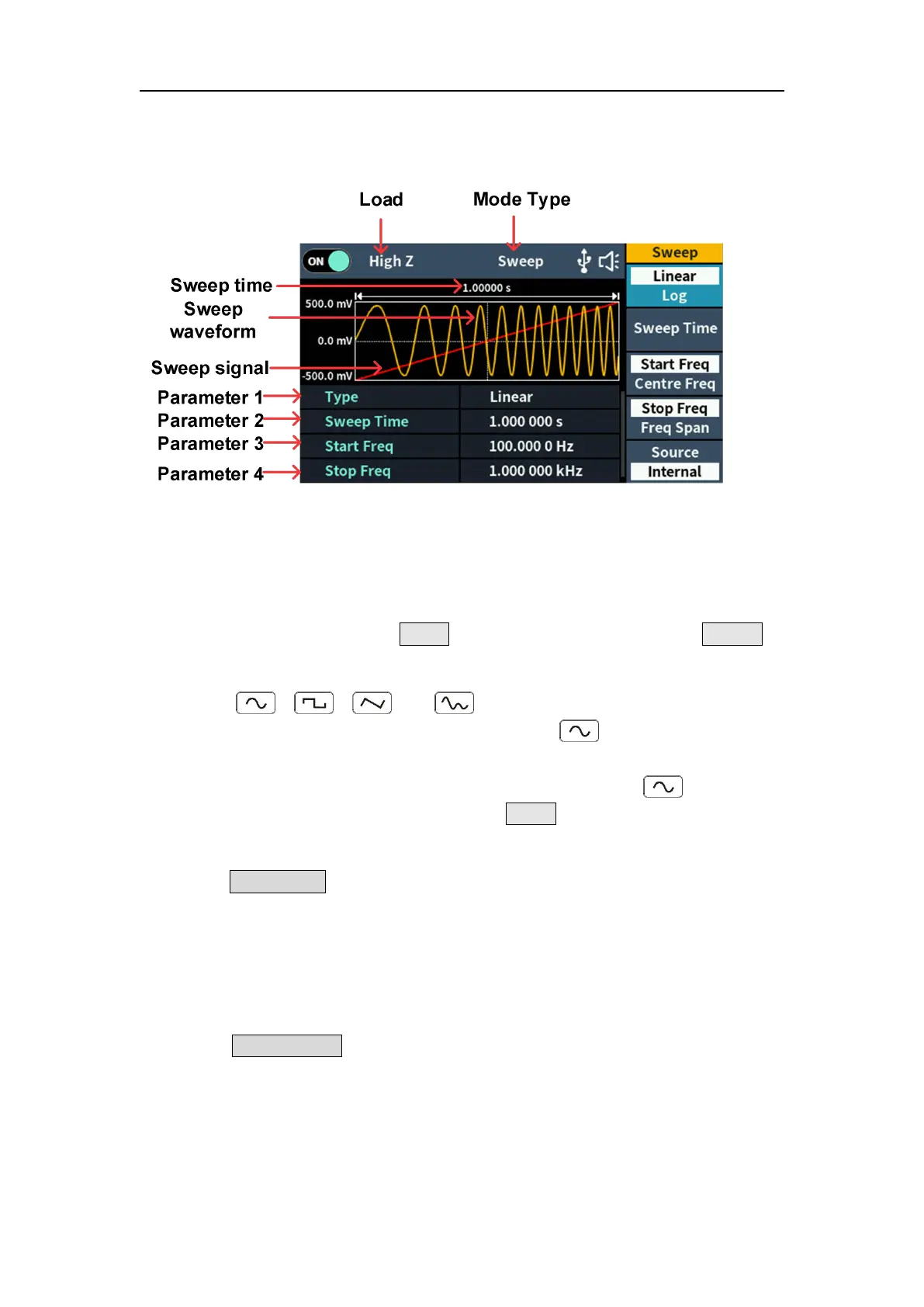5
.
Panel Operation
stop frequency within the specified sweep time. Sweep can be generated by
Sine, Square, Ramp or Arbitrary wave (except DC).
Figure 5- 11:Sweep mode user interface
How to set the parameters of Sweep
(1) When the output signal is Sine, Square, Ramp or Arbitrary wave (except
DC), press the front panel Mode function key,then press the Sweep to
enter the sweep mode.
(2) Press , , , or to select the sweep waveform. For
example, when selecting a sine wave, press to display the sweep
waveform and parameters, and change the parameters. For details,
please refer to Output Sine Wave on page 7. Press the to return to
the sweep mode interface or press the Mode to return to the modulation
selection mode.
(3) Press Linear/Log softkey to switch the sweep type.
When Linear is selected, the output frequency of the instrument varies
linearly during the sweep.
When Log is selected, the output frequency of the instrument varies in a
logarithmic fashion during the sweep.
(4) Press Sweep Time softkey to set the sweep time, the time span of the
sweep for which the frequency changes from the start frequency to stop
frequency. The range is from 1ms to 500s.
(5) Start frequency and stop frequency are the upper and lower limits of the
frequency for frequency sweep. The generator sweeps from the start
