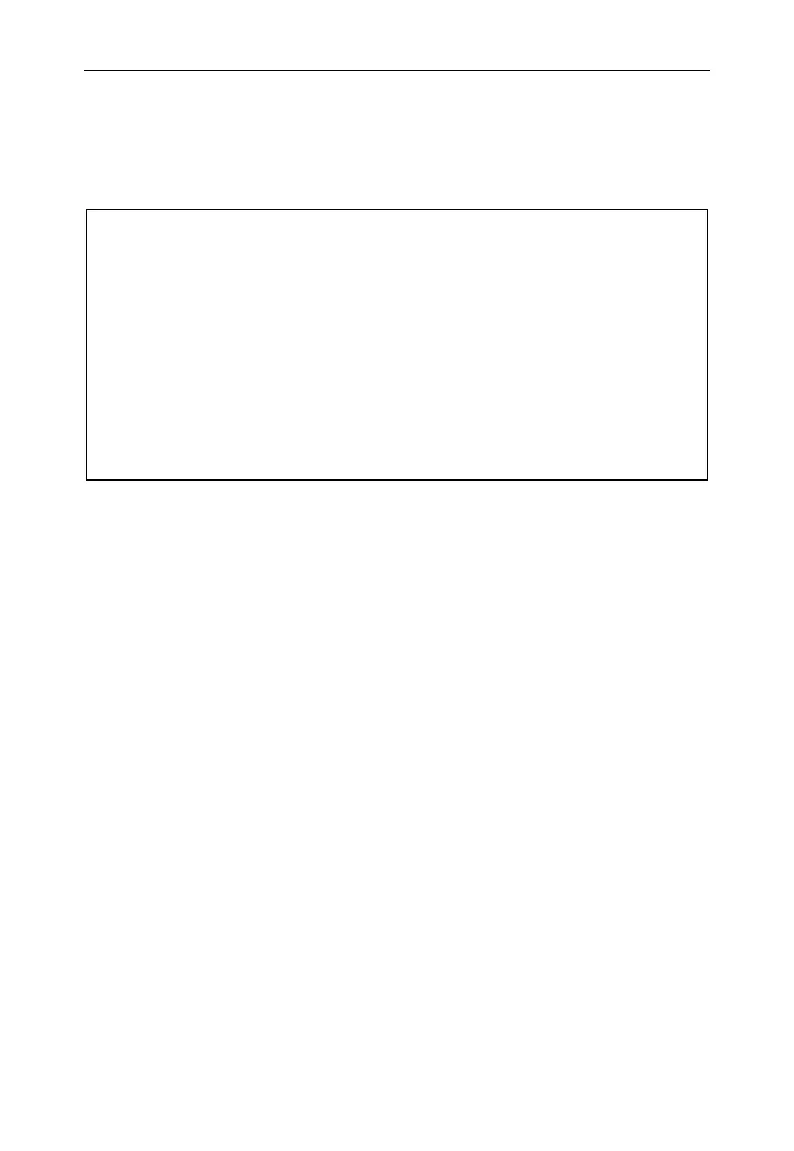switch between measurement channels in a specified step in
order to sweep the adjacent channels manually.
⚫ You can modify this parameter using the numeric keys, knob, or
direction keys.
Frequency step lends itself to detect the harmonic waves and
bandwidths that are beyond the current span.
For example, for order of harmonic of a 300 MHz signal, you can
use set both the center frequency and frequency step to 300
MHz, and press the up direction key continuously to increase the
center frequency to 600MHz, that is secondary harmonic. Press
frequency steps to increase center frequency by 300MHz, which
reaches 900MHz. [Frequency Step Auto Manual] shows the auto
or manual mode to setting the steps. When step is under manual
mode, press [Frequency Step Auto Manual] to return to auto
mode.
5.1.5 [Freq Offset]
You can set a frequency offset to displayed frequency value,
including freq marker value. This movement won’t influence sweep
frequency range.
While this function activated (frequency offset isn’t 0Hz), you can
modify this parameter using the numeric keys, knob or direction
keys. `
5.1.6 [Freq Ref Int Ext]
Set the reference frequency as internal or external input, this is
regarded as whole device reference.
5.1.7 [Scale Type Lin LOG]
Setting the scale type can switch the frequency axis to linear or
logarithmic, the default is linear.
5.2 【Span】 bottom softkey
Key access: [Span] softkey at the bottom of the screen
Set the spectrum analyzer to span mode. When press 【Span】
softkey, [Span], [Full Span], [Zero Span] and [Last Span] submenu
