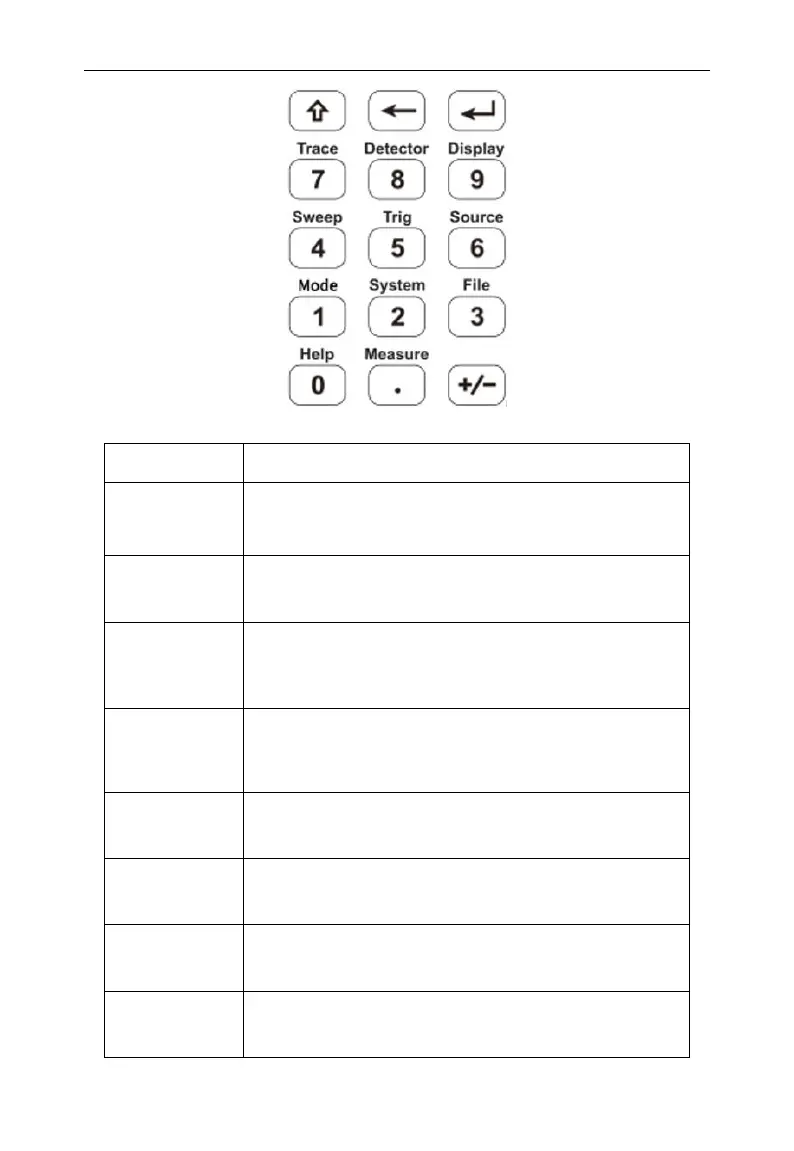Figure 4-6 Shift key and function hardkeys
The trace measurement and display mode
can be set, and the related trace can be
operated.
Set the parameters displayed on the screen.
The system is set to single or continuous
scanning mode. Users can also set the
scanning mode and scanning time.
Set the triggering mode and related
parameters of the sweep frequency.
Switch between scanning spectrum mode,
demodulation mode and other modes.
System parameter setting and instrument
calibration operation menu.
