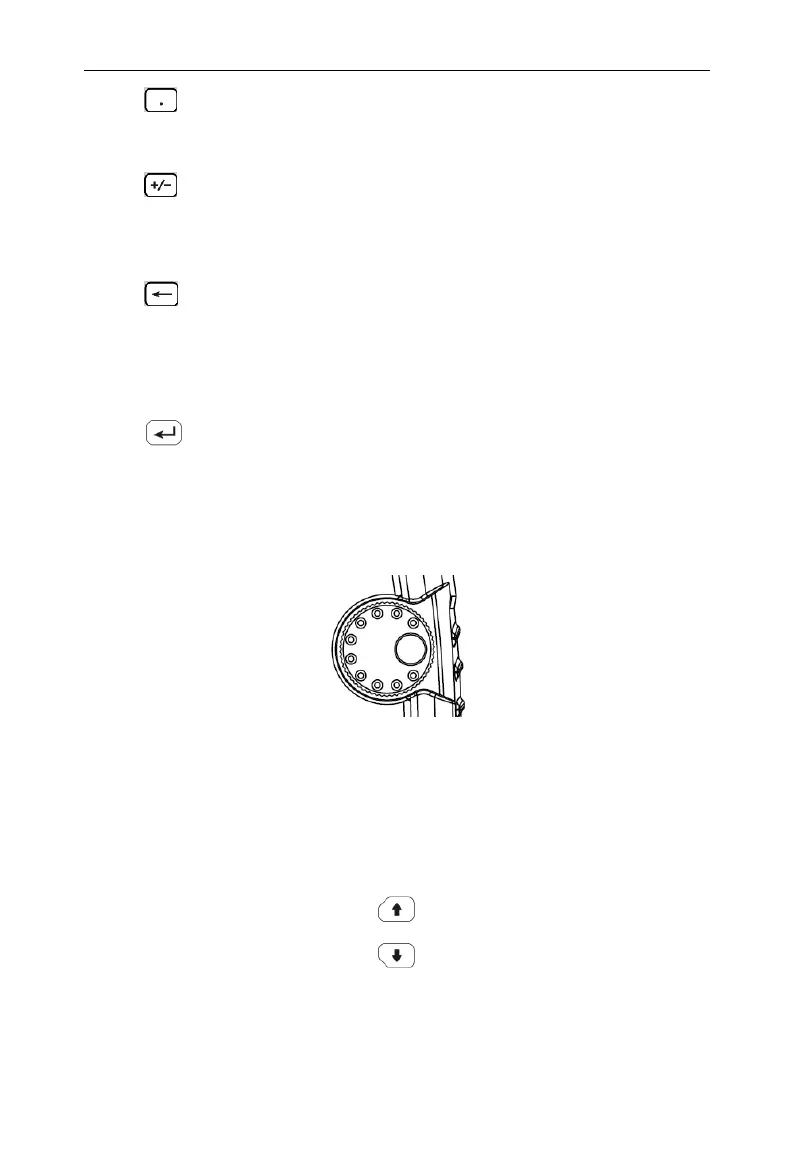2. Decimal point
A decimal point "." will be inserted at the cursor position
when this key is pressed.
3. Sign key
Sign key "+/-" is to toggle the sign of a parameter. When
pressed the first time, a "-" will be inserted and changed into
"+" following the second press.
4. Backspace key
(1) During the process of parameter editing, this key will
delete the characters on the left side of the cursor.
(2) While in the process of file name editing, pressing this
key will delete characters that have been entered.
5. Enter key
When pressed, the system will complete the input process
and insert a default measurement unit for the parameter
automatically.
4.9.2 Rotary knob
Figure 4-8 The rotary knob
The knob function:
During parameter editing, turn the knob clockwise to increase, or
counterclockwise to decrease the parameter values at specified
steps.
4.9.3 Arrow keys
Figure 4-9 Arrow keys
The arrow keys have following functions:
1) Increase or decrease the parameter value at specific steps
