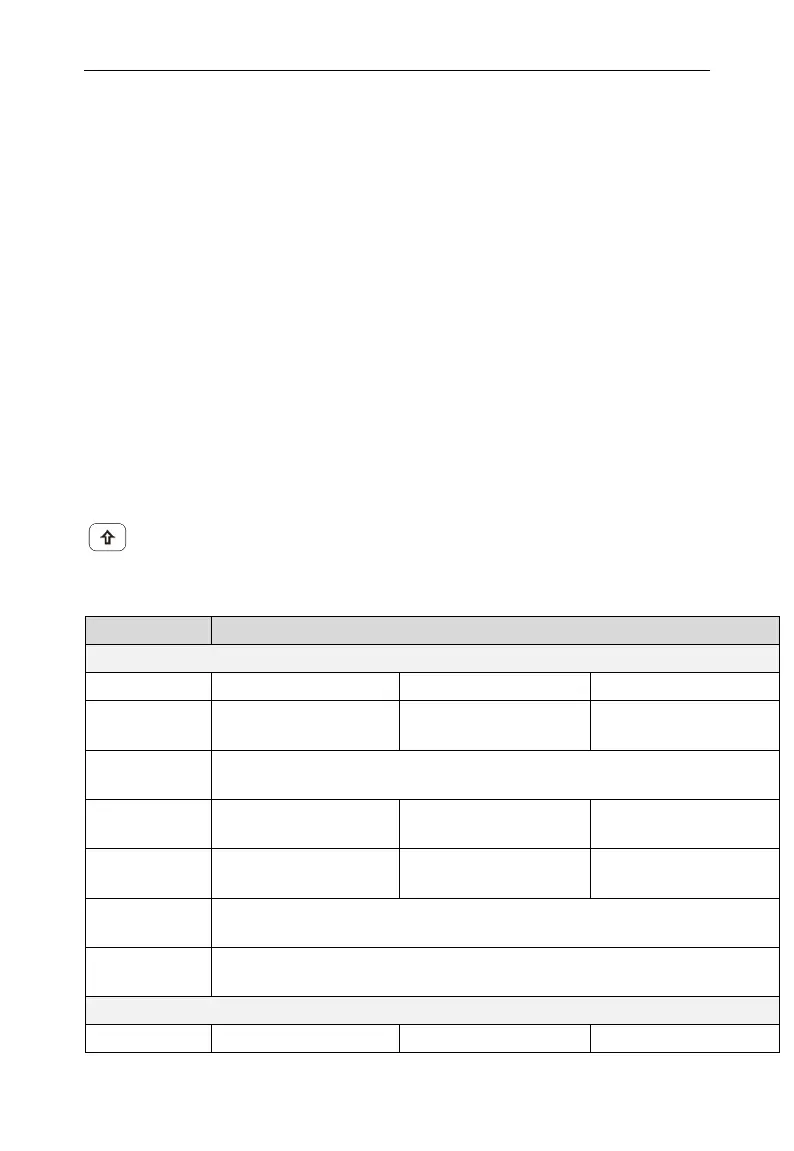time. The format is HHMMSS.
E.g. 16:55:30 should be entered as 165530.
⚫ [Date/Time On Off]
Turn on or off date/time display.
5.14.3 [PowerOn/Preset>]
Sets the analyzer power on setting or preset setting.
1. [Power Set >]
Select power-on settings as [Factory] and [User].
2. [Preset >]
Select preset setting as [Factory] and [User].
[Factory]
Restores the analyzer to its factory- defined settings. The factory
default settings are in Table 5-2.
[User]
Restores the analyzer to a user-defined setting.
To save the current system setting as a user-defined setting, press
Shift key, then System hardkey, press [Save/Recall >] and
select the [User State ] menu item.
Table 5-2 [Factory] Settings
