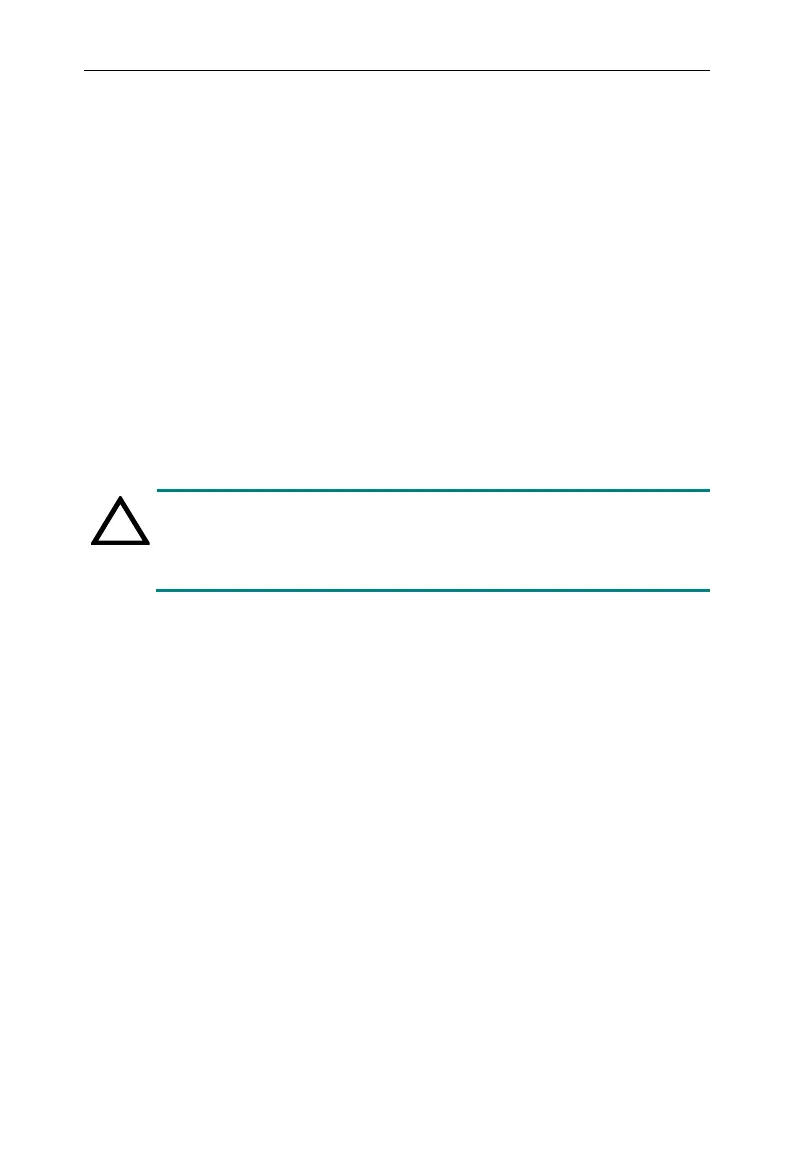Appendix B: General Care and Cleaning
General Care
Do not store or leave the instrument where the liquid crystal display
could be exposed to direct sunlight for long periods of time.
Caution: To avoid any damage to the instrument or probes, do not
exposed it to any sprays, liquids, or solvents.
Cleaning
Inspect the instrument and probes as often as operating conditions
require.
To clean the instrument exterior, perform the following steps:
Wipe the dust from the instrument surface with a soft cloth. Take
care not to scratch the transparent LCD protection screen when
cleaning.
WARNING
Before reapplying power, ensure that the instrument is
completely dry, avoiding any electric shock or electrical
short circuit resulting from moisture.
Appendix C: USB Disk Requirements
USB disk requirements:
Max capacity 4G, NTFS file system is not supported.
If the USB disk doesn't work properly, format your USB disk and
then try again.
Appendix D: PC Software Requirements
The PC software support Windows 11 \Windows 10 \ Windows 8 \
Windows 7 \ Windows Vista \ Windows 2000;the PC software does
not support Windows XP.
