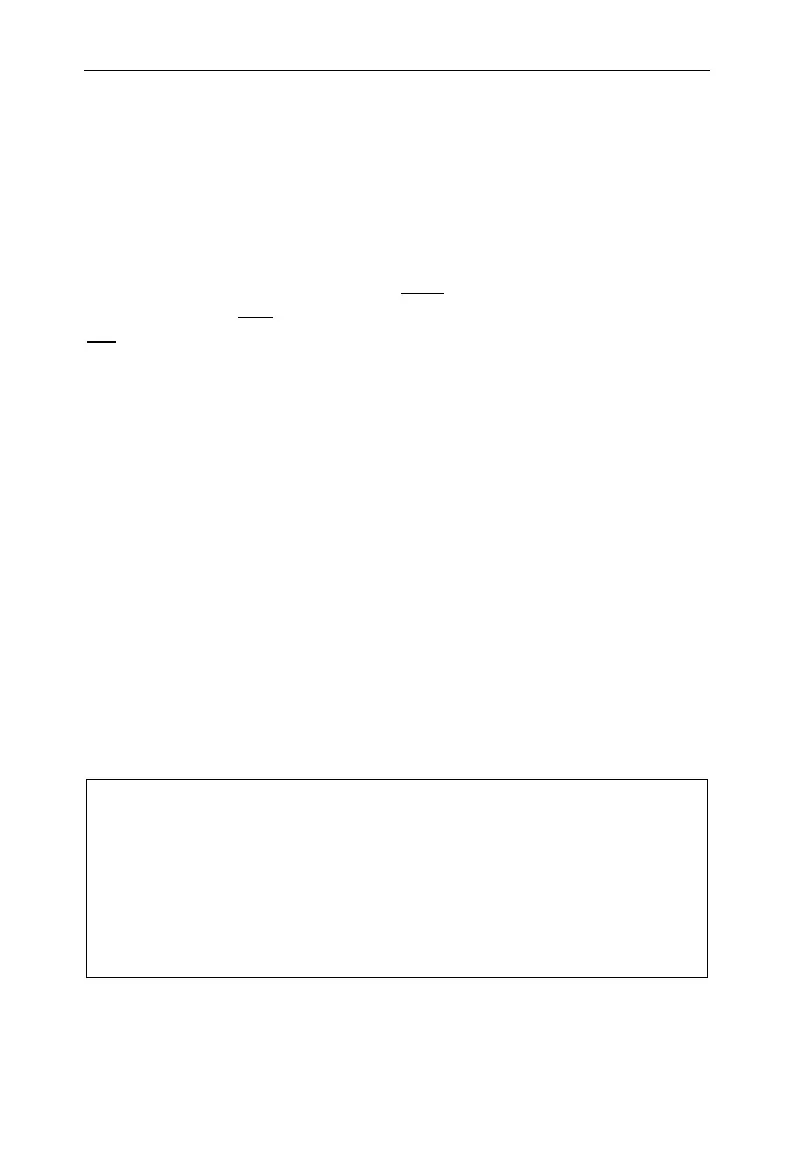5.3 【AMPTD】 bottom softkey
Key access: [AMPTD] softkey at the bottom of the screen
Sets the amplitude parameters of the analyzer. Through these
parameters, signals under measurement can be displayed at an
optimal view with minimum error. The amplitude submenu
includes [Ref Level], [Attenuation Auto Manual], [Scale/Div],
[Scale Type Lin Log], [Ref Offset], [Ref Unit], and [Preamp On
Off].
5.3.1 [Ref Level]
Activate reference level function and sets the maximum power or
voltage for display window.
Key points:
⚫ This value is affected by a combination of maximum mixing level,
input attenuation, and preamplifier. When you adjust it, the input
attenuation is adjusted under a constant max mixing level,
meeting:
L
Ref
− a
RF
+ a
PA
L
mix
(5-3)
L
Ref
,
a
RF
,
a
PA
and L
mix
denotes the reference level, the input
attenuation, the preamplifier, and the max mixing level,
respectively.
⚫ You can modify this parameter using the numeric keys, knob, or
direction keys.
Reference level located at the top of axis grid. Measurement
near the reference level would gain better accuracy, but input
signal amplitude should not exceed the reference level; if it
exceeds, the signal will be compressed and distorted, result in
wrong measurement. Analyzer’s input attenuation is related with
reference level, it can self-adjust to avoid signal compression.
Minimum reference level is -80dBm at Log scale under 0dB
attenuation.
5.3.2 [Attenuation Auto Man]
Sets the front attenuator of the RF input in order to permit big signals
