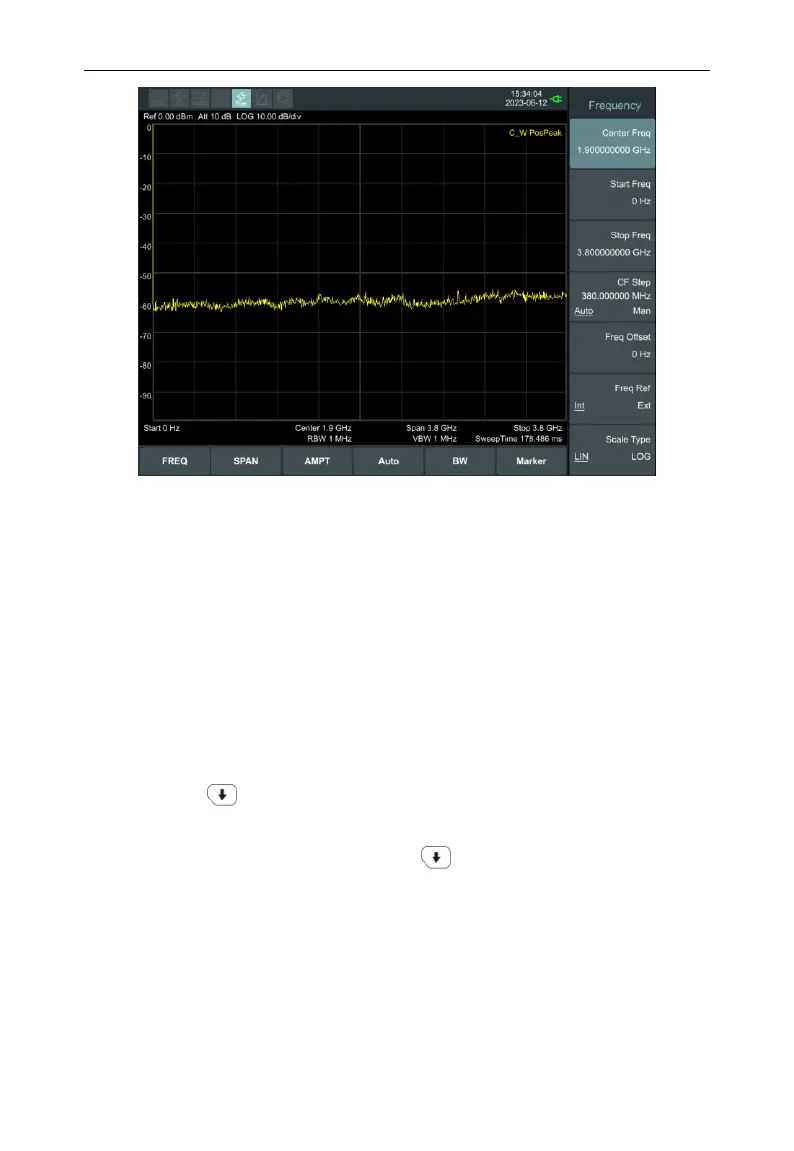Figure 4-10 Full Span
To clearly observe the signal, reduce the frequency span to 1
MHz and set the center frequency to 100MHz.
2) Setting center frequency
Press FREQ softkey on the bottom, select [Center Freq] on the
right submenu. Input "100" and select the unit as MHz on the
right softkeys. The number keys can be used to set the exact
value, the knob and arrow keys can also be used to set the
center frequency.
3) Setting frequency span
—Press 【Span】 softkey, input "1" and press MHz as its unit,
or press button reduce to 1 MHz.
—Press BW softkey, set [RBW] to Man, and input "30" and
press kHz as its unit, or press
button reduce to 30kHz.
—Press【Detector】key, set the detection type to Pos Peak.
Figure 4-11 shows the signal at a higher resolution.
Please note that resolution bandwidth, video bandwidth and
frequency span are self-adapted. They adjust to certain values
according to frequency span. Sweep time can be self-adapted
too.
