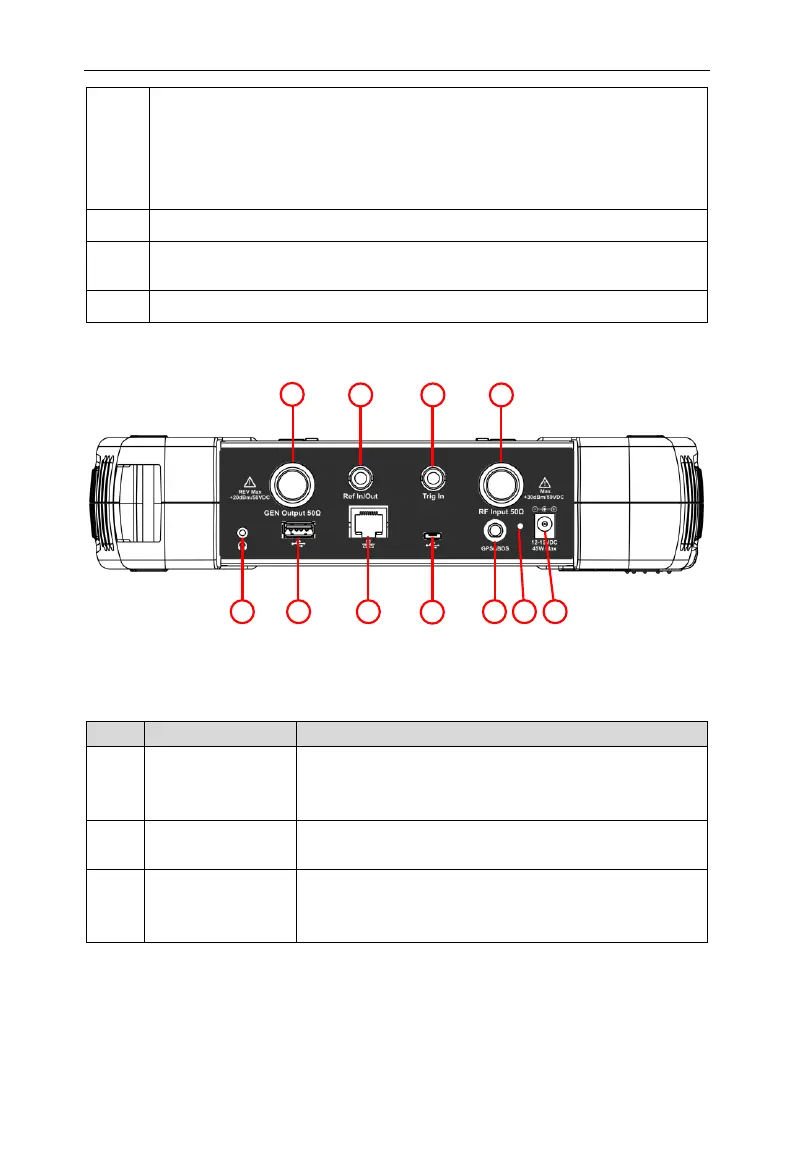GEN Output
connector
(50 Ω)
N type female connector. The output for
the built-in tracking generator.
BNC, female connector. The BNC input or
output of the 10 MHz reference clock.
BNC, female connector. Connects to an
external TTL signal. The TTL signal is used
to trigger the analyzer’s internal sweep.
Shift key: Press the Shift key to active it, the light is on.
When the Shift key is active, pressing a number key will
execute the upper function.
Long press the Shift key to active it persistently. To switch
to the brief active status, short press the Shift key.
Backspace key: Deletes the last character from input.
Enter key: Confirms a parameter selection or
configuration.
Function / numeric keypad.
