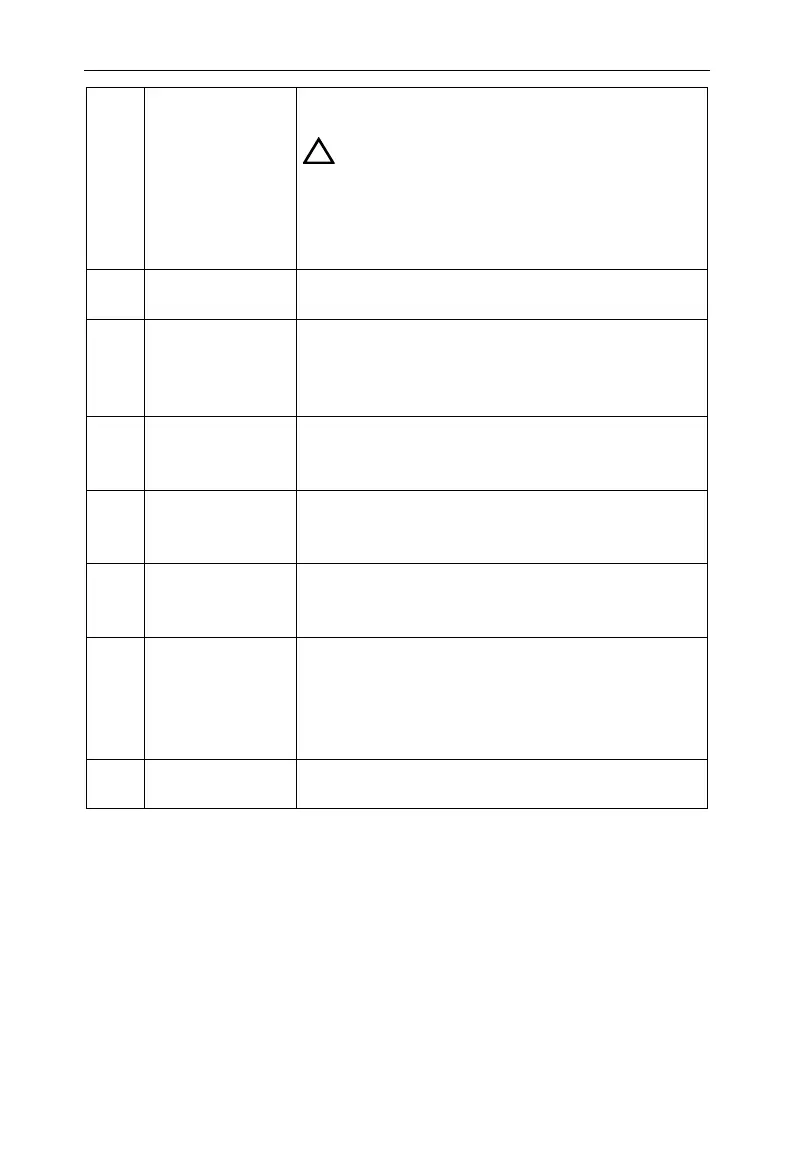RF Input
connector
(50 Ω)
N type female connector. Connector for RF
input.
CAUTION
Input voltage at RF input port must not be higher
than 50 V DC to avoid damage to the attenuator
and input mixer tracking generator.
When input attenuator is higher than 10 dB, the
RF port input signal must be less than +30 dBm.
Provides input for the DC power source via
an AC-DC adapter.
Green light when external DC power is
connected. Red light when the battery is
charging. Blinking light when charge
suspend or battery absent.
GPS/BDS
antenna
connector
SMA-female type. Connects an GPS/BDS
Antenna to offer the GPS location for the
field testing. Active antenna supported.
MICRO-USB type. Connects to a PC. This
USB interface supports PictBridge printer
and remote-control connection.
Through this interface, the analyzer can be
connected to your local network for remote
control.
Mouse
keyboard and
other USB
device
interface
Type A. Connects to a USB memory stick.
Insert the headset to listen to the sound
after signal demodulation.
