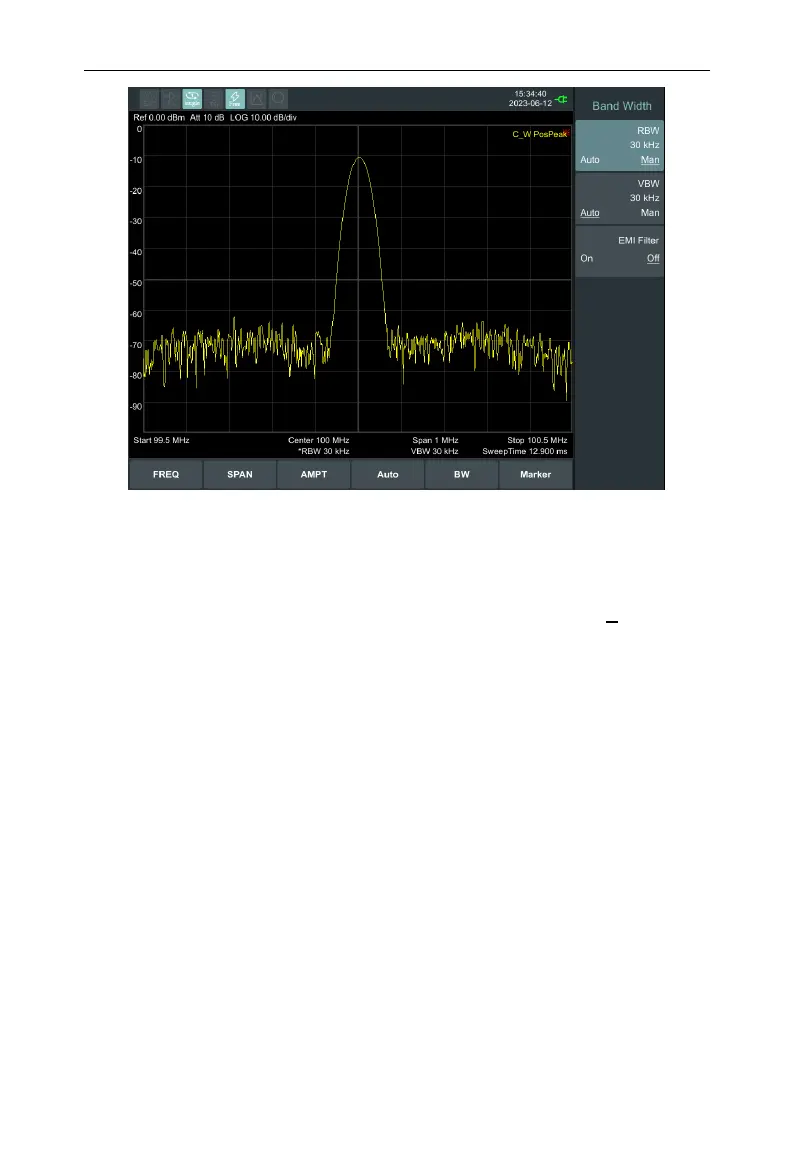Figure 4-11 Set frequency span
4) Activate marker
—Press Marker softkey on the bottom,the button is located at
the bottom of the screen. Then select [Marker >] softkey on the
right screen. And press the softkey to select [Marker 1 2 3 4 5 6
7 8], select Marker 1, the marker is located at horizontal center
by default, that is the signal peak point or its neighbor.
—Press Marker softkey on the bottom, the button is located at
the bottom of the screen.Then select [Peak >] on the right
screen. And select [Max Search]. Frequency and amplitude
values are read by the marker and shown on the top right of the
display area.
5) Setting amplitude
The reference level will be shown at the top of the display grid.
To get a better dynamic range, the real signal peak point should
be located at or near the top of display grid (reference level).
The reference level is also the maximum value on Y axis.Here
the dynamic range is increased by reducing the reference level.
Press AMPTD softkey on the bottom ,the button is located at
the bottom of the screen, and press the [Ref Level] softkey on
the right screen. The reference level can be input at the top left
of the display grid. Input "-10" using the numeric keypad and set
