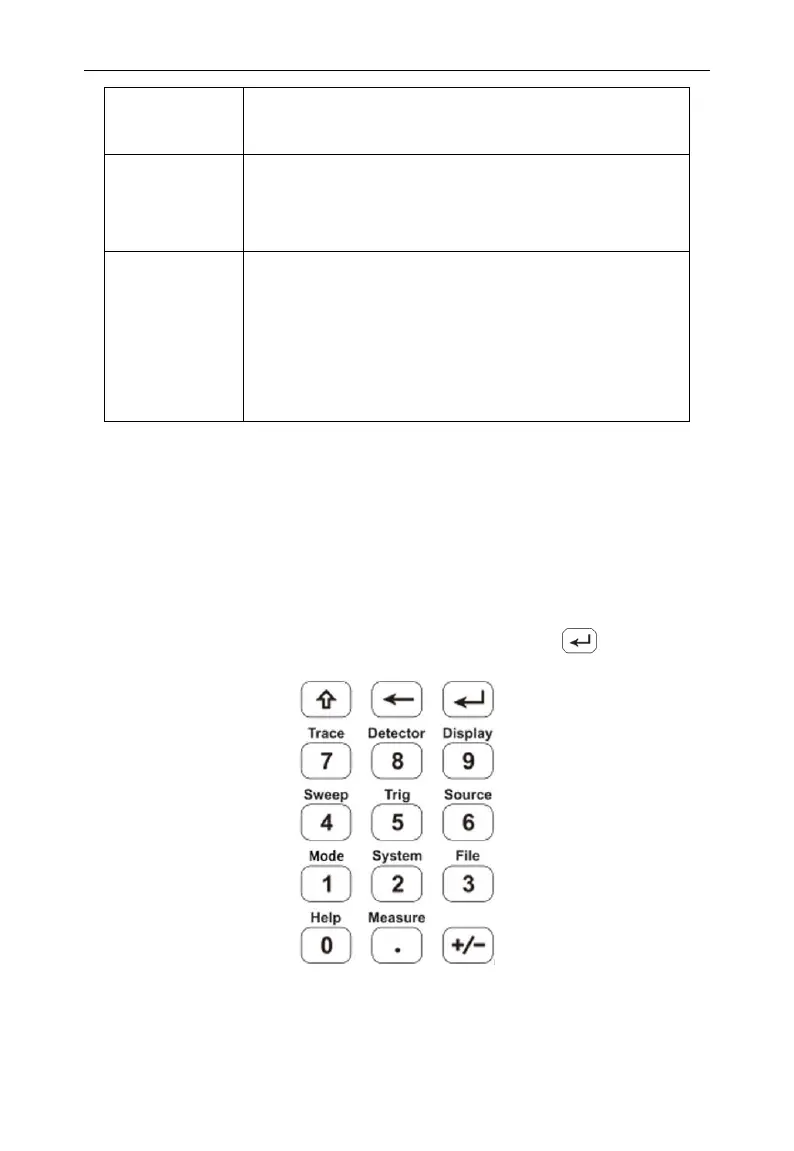Browse, delete, export, load, power on, and
reset stored files.
On the spectrum analyzer help menu, click
this key once to open the system help
function, and then click again to disable the
help function.
The expanded measurement functions based
on the spectrometer platform include adjacent
channel power measurement, channel power
measurement, occupied bandwidth
measurement, etc. For specific measurement
function parameter Settings, refer to the
measurement Settings menu.
4.9 Parameter Input
The active parameter value can be entered using the numeric
keypad, knob, and arrow keys.
4.9.1 Numeric keypad
Enters a specific value, the submenu typically shows the
selectable units. Press the desired unit or press Enter key
to complete the entry.
Figure 4-7 Numeric keypad
1. Number keys
Numbers 0-9 are available to be used.
