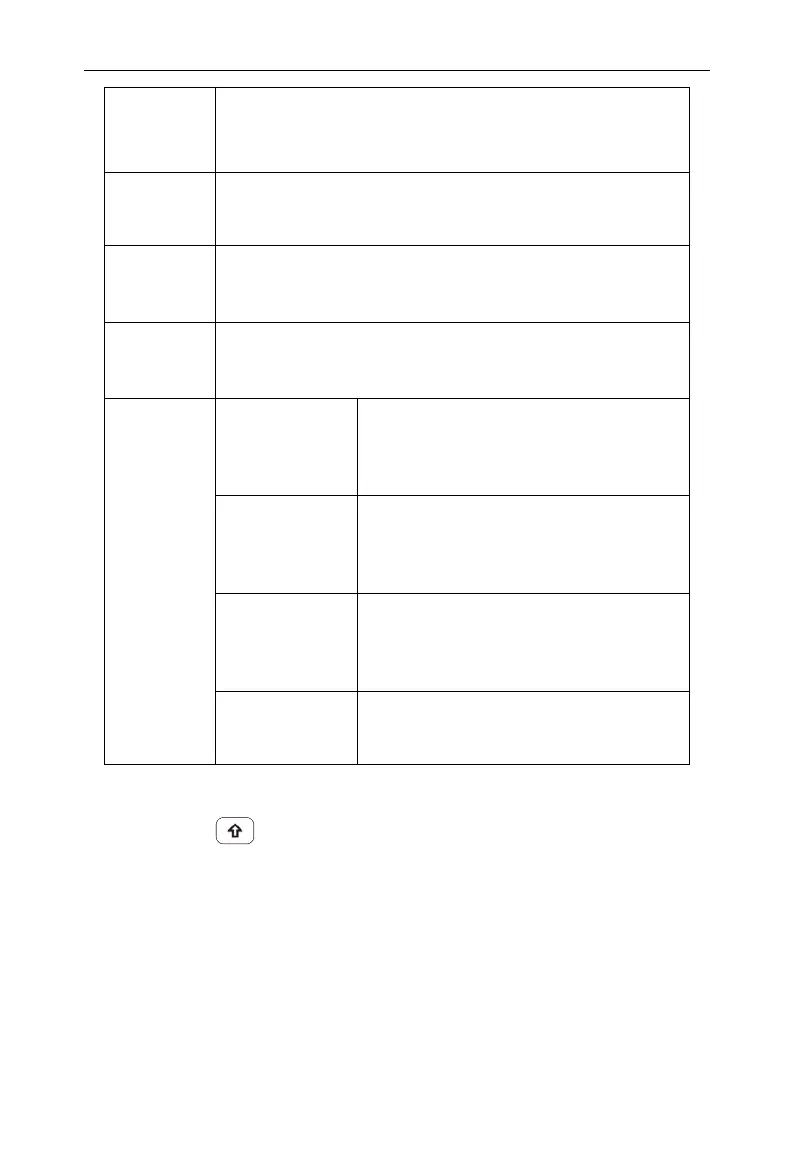Activates the frequency sweep span function,
and set Full Span\Zero Span\Last Span.
Activates the reference level function, and
accesses the amplitude softkeys, with which you
set functions that affect data on the vertical axis.
Searches the signal automatically within the full
frequency range.
Activates the RBW (resolution bandwidth)
function, and accesses the softkeys that control
the bandwidth functions and averaging.
Accesses the marker control
keys that select the type and
number of markers and turns
them on and off.
Maker measure function menu,
such as N dB bandwidth
measure, marker noise,
frequency counting and filed.
Accesses the marker function
softkeys that allow you to set
other system parameters based
on the current marker value.
Places a marker on the highest
peak, and accesses the Peak
functions menu.
4.8.2 Function Hardkeys
Pressing the Shift key and then press the number key and
the function represented by the number key will be displayed in the
menu on the right side of the screen interface.
Shift key:
⚫Press the Shift key to active it, the light is on.
⚫When the Shift key is active, pressing a number key will execute
the upper function.
⚫Long press the Shift key to active it persistently.
⚫To switch to the brief active status, short press the Shift key.
