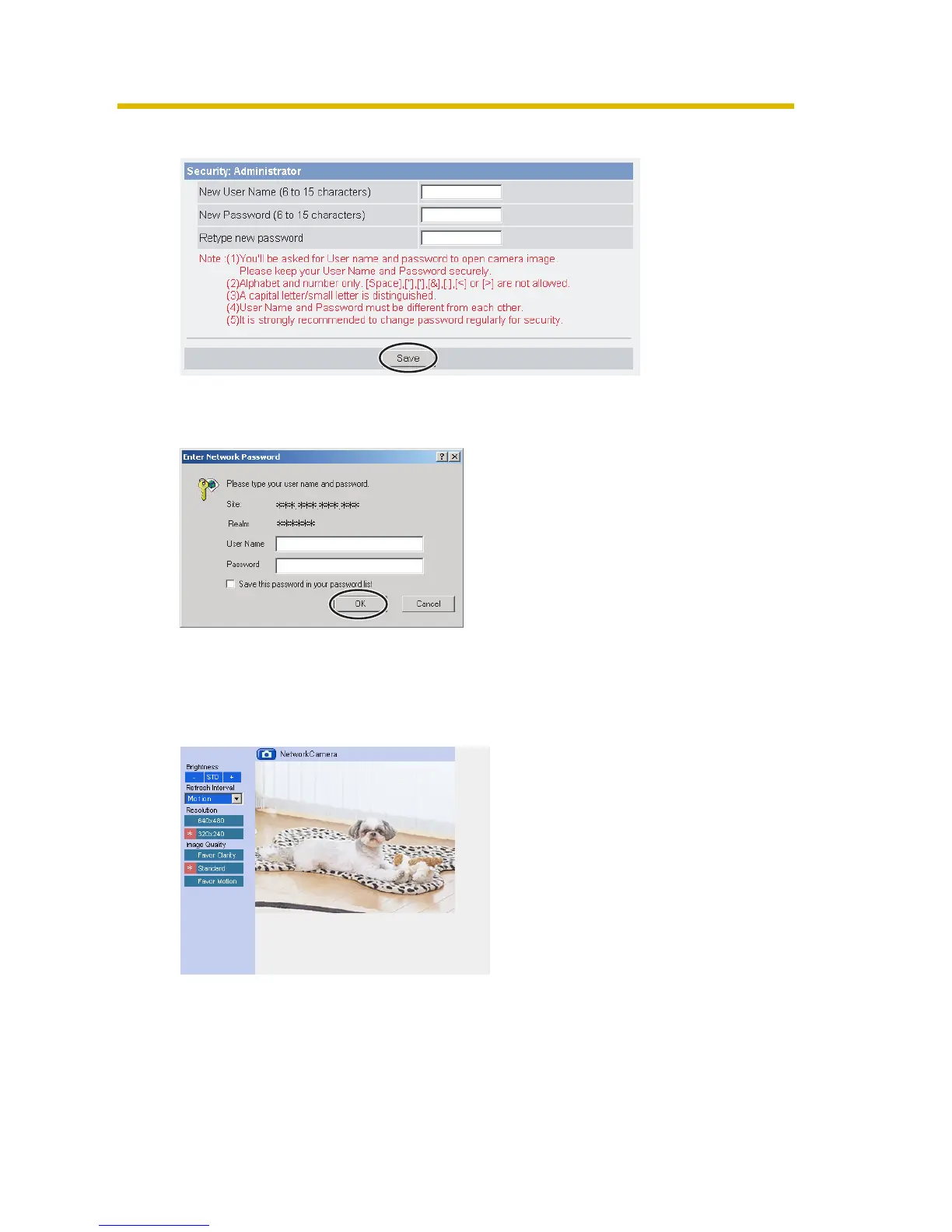Operating Instructions
139
3. Enter the user name and password, and click [Save].
4. The Enter Network Password window is displayed. Enter the user name and
password that you set above, and click [OK].
5. When the Single Camera page is displayed, the setup is complete.
• If a Security Warning window is displayed, click [Yes] (see page 28).
• See page 29 for Security Warning window when using Microsoft Windows
XP Service Pack 2.
6. Configure wireless configuration (see page 50).
