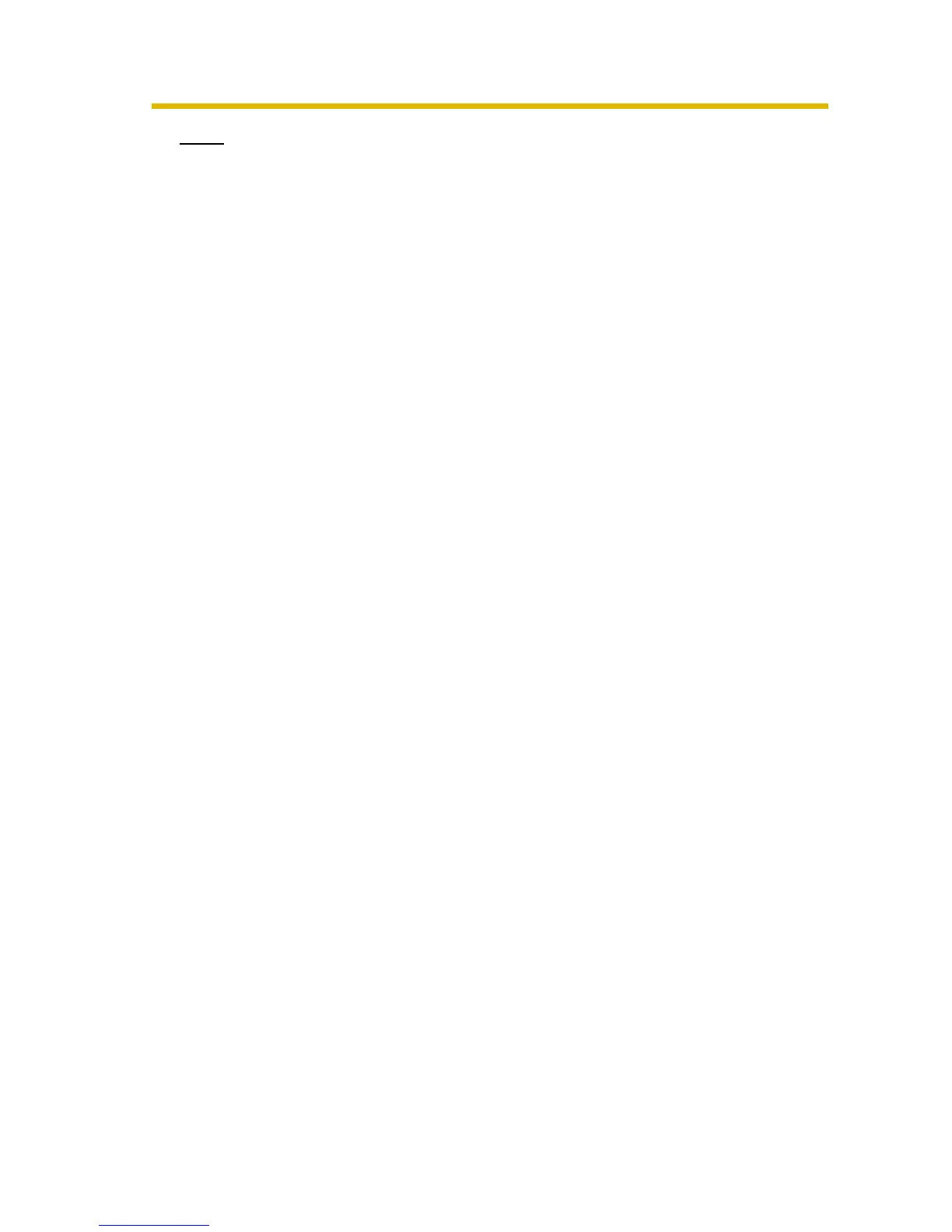Operating Instructions
140
Note
• See page 26 for the Single Camera page.
• If you will enable Internet access to the camera, follow the procedures
below.
• When you are using a router that supports UPnP™
1. Enable the Auto Port Forwarding feature on the UPnP™ page (see
page 53).
2. Register with the DynamicDNS service on the DynamicDNS page
(see page 56).
3.
Confirm that the camera can be accessed from the Internet (see page
24).
If you cannot access the camera, see page 9 of Troubleshooting on the
CD-ROM.
• When you are using a router that does not support UPnP™
Follow the procedures shown on page 55.