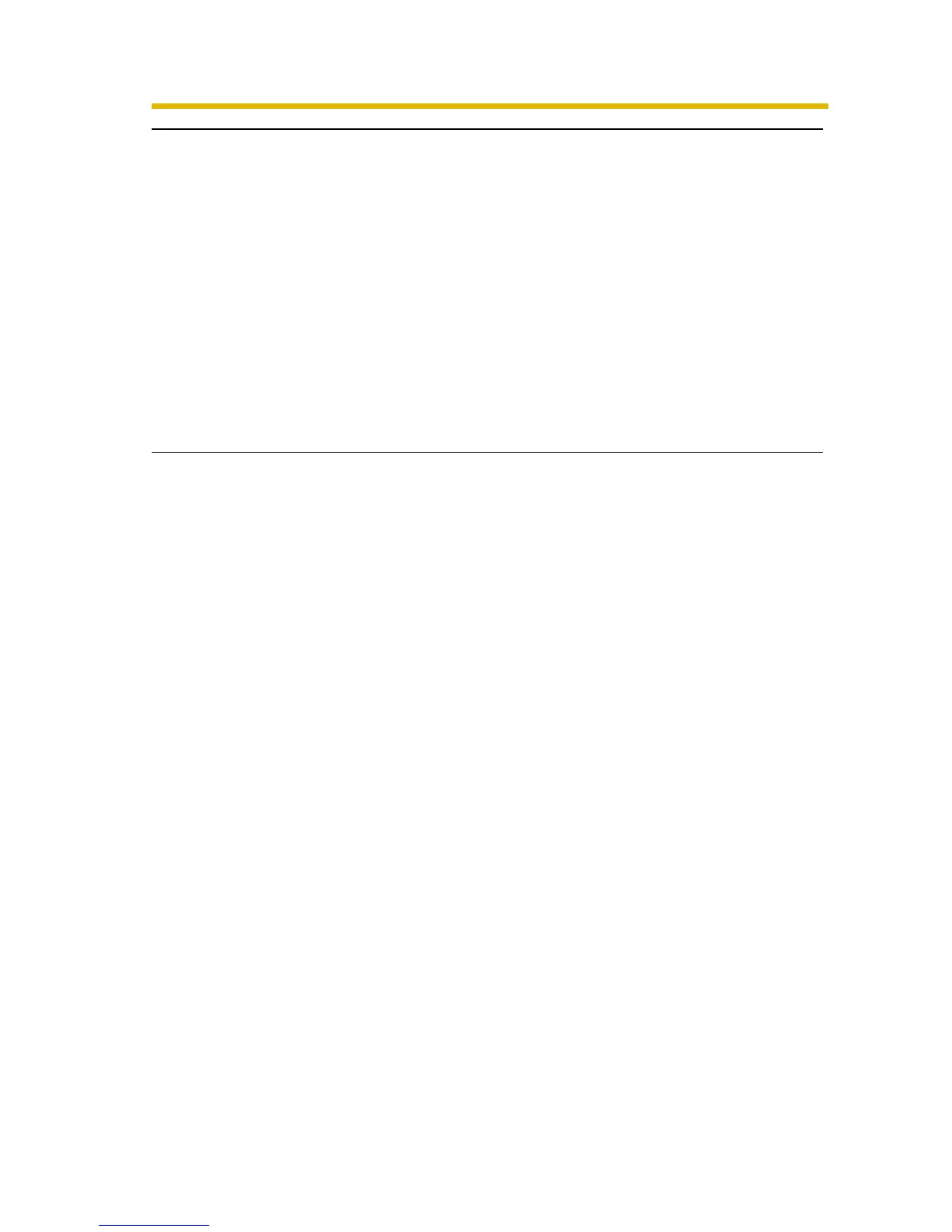Operating Instructions
44
Advanced
(12) Image Display Sets the resolution, image quality and refresh interval of the
Single Camera and Multi-Camera page, Limit Continuous
Motion JPEG setting
*1
, language and banner display (see
page 103).
(13) Multi-Camera
*1
Sets the camera IP address or host name, and camera
name on the Multi-Camera page (maximum 12 cameras)
(see page
106).
(14) Operation
Time
Sets the time period to display camera images (see page
108).
(15) Indicator
Control
Sets the indicator display (see page 110).
*1
If you change the [Administrator], [General User], [Multi-Camera] page settings or Limit
Continuous Motion JPEG setting, changes will not be applied to video (Motion JPEG)
viewers. Restart the camera to apply changes to all video viewers.