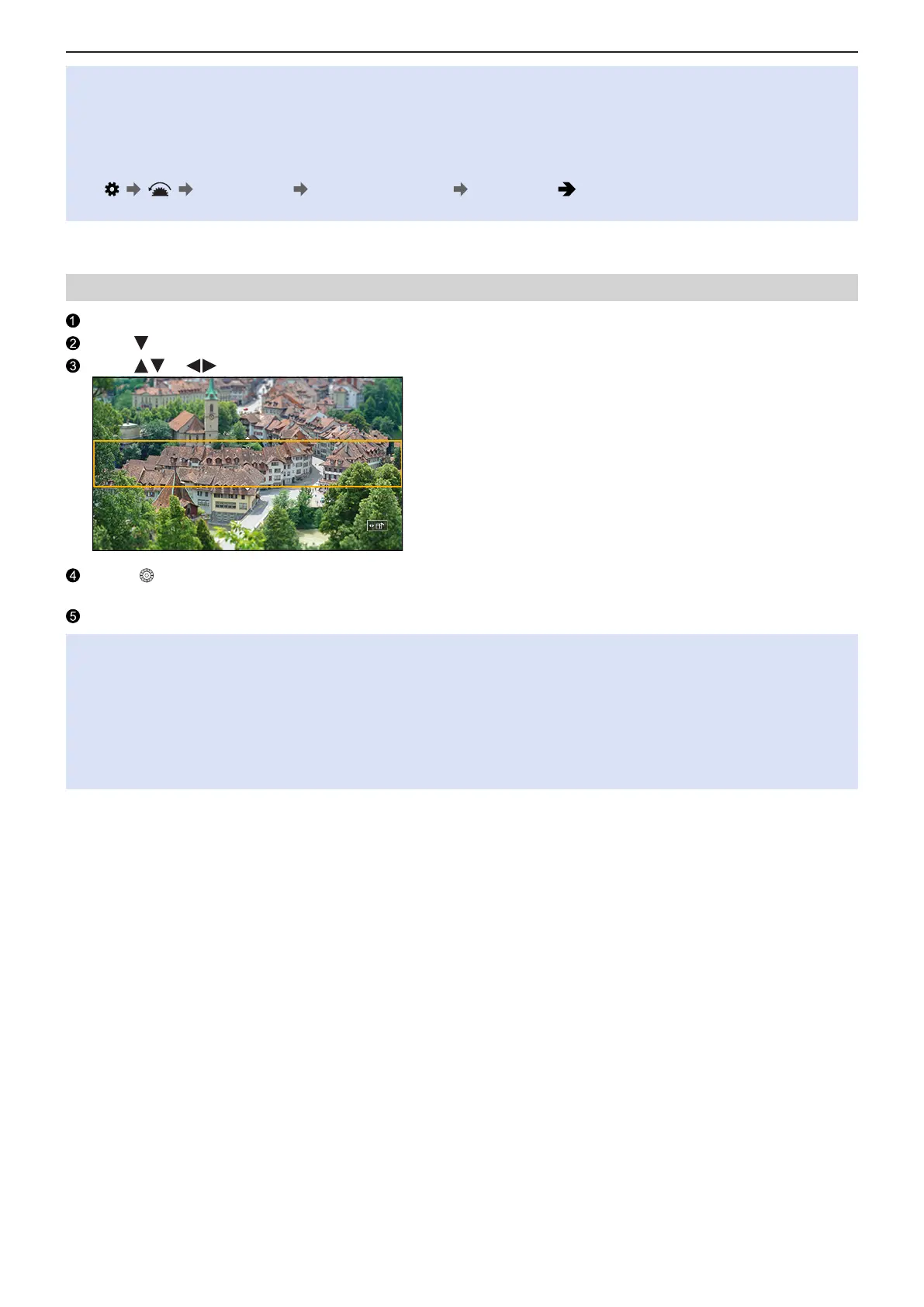- 103 -- 103 -
5. Recording settings - White Balance / Image Quality
●
White balance will be fixed to [AWB].
●
The upper limit to ISO sensitivity is [6400].
●
When [High Dynamic] is set, the ISO sensitivity is fixed to [AUTO].
●
Depending on the filter, the recording screen may seem as if frames are missed.
●
When [Image Area of Video] is [PIXEL/PIXEL], recording video with [Toy Effect] / [Toy Pop] is not possible.
●
Filter on/off operations can be registered to a Fn button:
[
] [ ] [Fn Button Set] [Setting in REC mode] [Filter Effect] ( 155 / Register Functions to the Fn Buttons)
●
When displaying the [Filter Effect] setting screen using the Fn button, pressing [Fn1] displays the filter selection screen.
Setting the Type of Defocus ([Miniature Effect])
Set [Filter Effect] to [Miniature Effect].
Press to display the setting screen.
Press or to move the in-focus portion.
Rotate to change the size of in-focus portion.
●
To reset the in-focus portion setting to the default, press [Fn1].
Press [MENU/SET] to set.
●
No audio is recorded in videos.
●
When the system frequency is set to [59.94Hz (NTSC)], the length of the video recorded will be approx. 1/10 of the actual
recording time. The displayed video recording time will be approx. 10 times longer than the recording time displayed
during normal video recording.
When the system frequency is set to [50.00Hz (PAL)] or [24.00Hz (CINEMA)], the length of the video recorded will be
approx. 1/8 of the actual recording time. The displayed video recording time will be approx. 8 times longer than the
recording time displayed during normal video recording.
●
If you end video recording after a short time, the camera may go on recording for a certain period.
