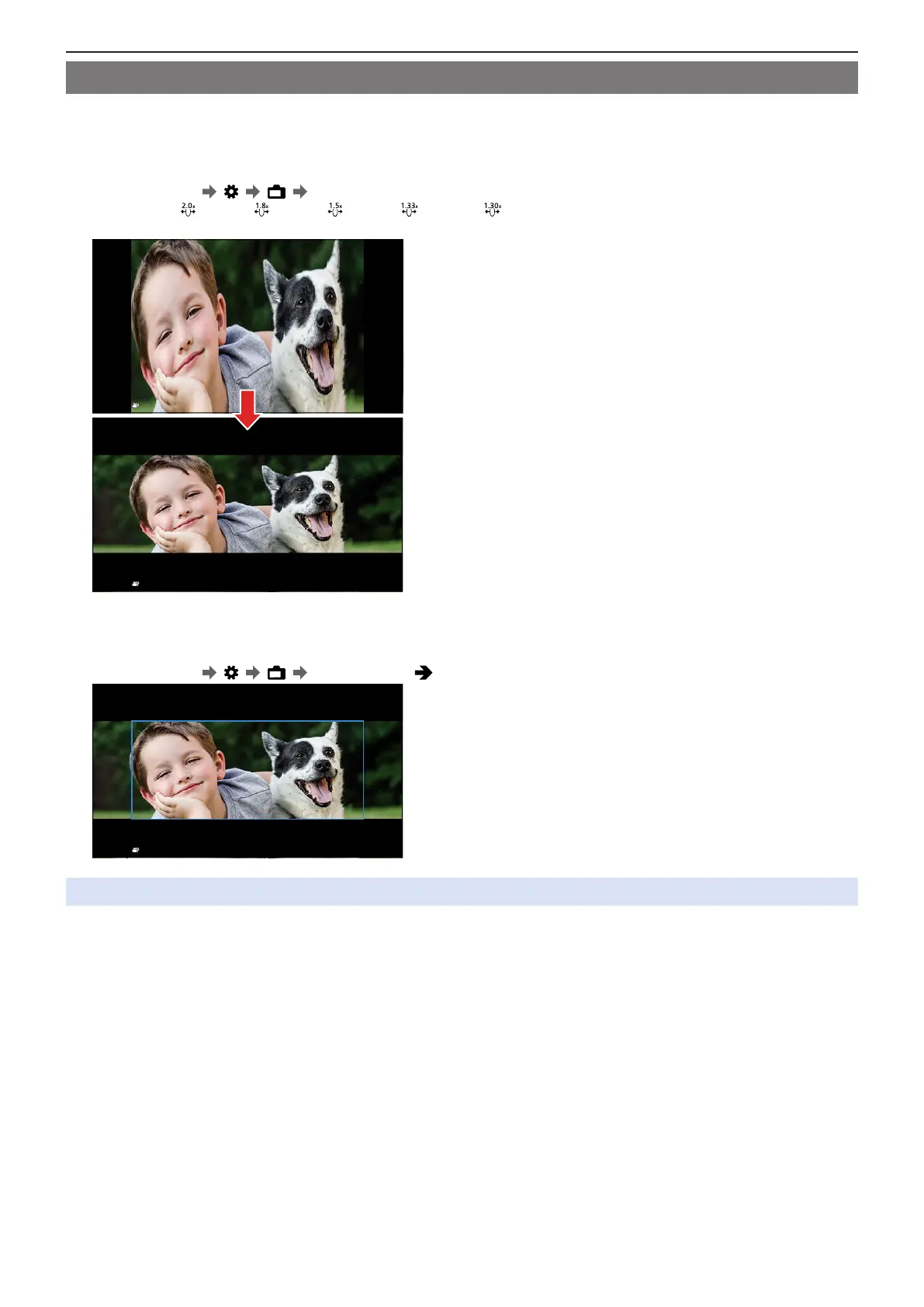- 125 -- 125 -
6. Special Video Recording - Anamorphic Recording
[Anamorphic Desqueeze Display]
Display the desqueezed images suited to the magnification of the anamorphic lens. Using the [Frame Marker], it is also possible
to impose on display the frame of the angle of view when cropping after de-squeeze editing.
1 Set [Anamorphic Desqueeze Display].
●
[MENU/SET] [ ] [ ] [Anamorphic Desqueeze Display]
Settings: [ ] (2.0x) / [ ] (1.8x) / [ ] (1.5x) / [ ] (1.33x) / [ ] (1.30x) / [OFF]
●
Make settings to suit the magnification of the anamorphic lens you are using.
2 Set [Frame Marker].
●
[MENU/SET] [ ] [ ] [Frame Marker] ( 111 / [Frame Marker])
●
During recording, images output via HDMI are not displayed de-squeezed.
