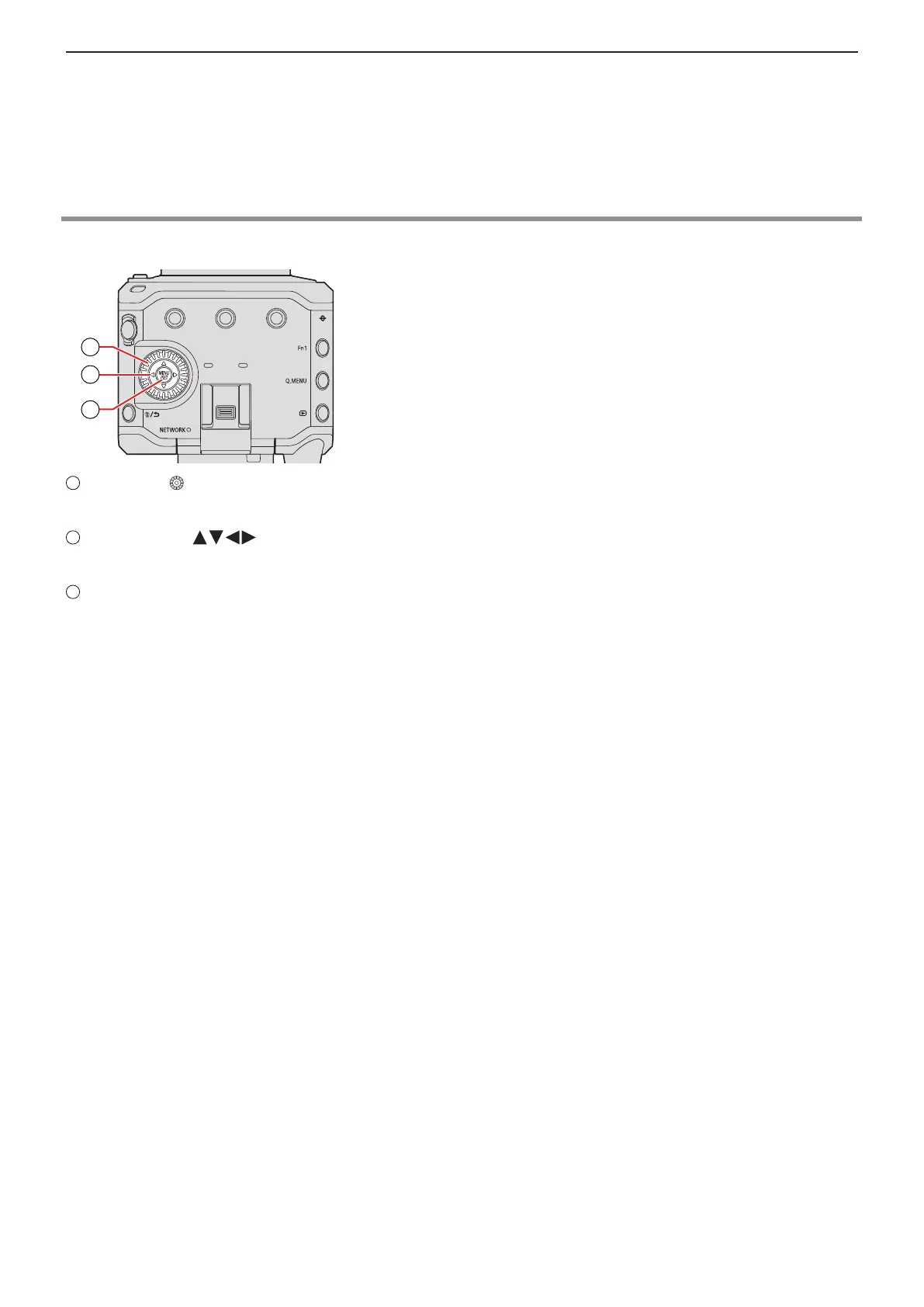- 38 -- 38 -
3. Basic Operations - Camera Setting Operations
3. Basic Operations
Camera Setting Operations
When changing the camera settings, operate the camera using the following operation parts.
B
A
C
Control dial ( )
Rotate: Selects an item or numeric value.
Cursor buttons ( )
Press: Selects an item or numeric value.
[MENU/SET] button
Press: Confirms a setting.
●
Displays the menu during recording and playback.