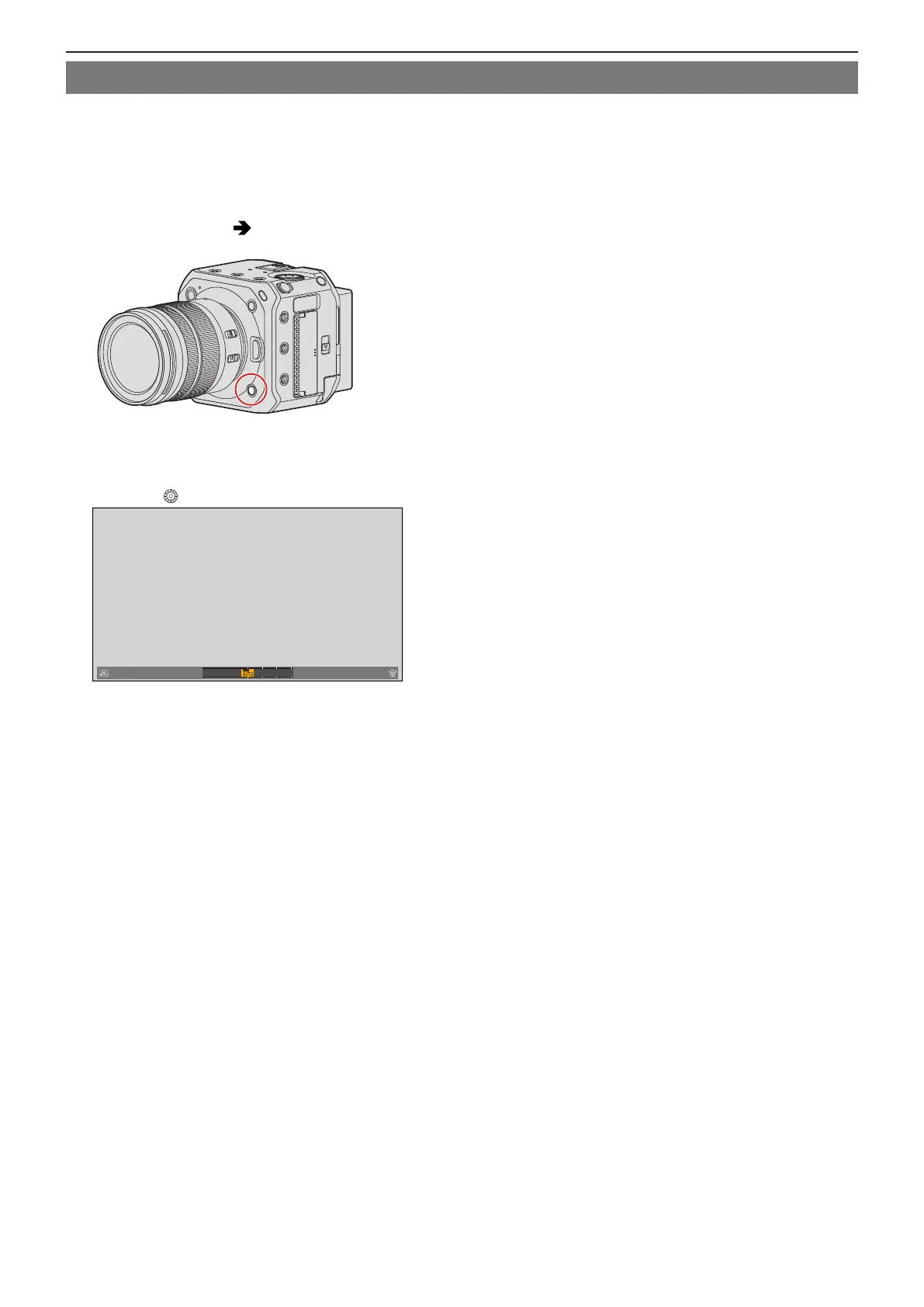- 88 -- 88 -
5. Recording settings - Metering / Exposure / ISO Sensitivity
ISO Sensitivity
You can set light sensitivity (ISO sensitivity). With the default settings, you can set 160 to 51200 in 1/3 EV increments. This
camera supports Dual Native ISO which enables recording at high sensitivity with reduced noise by switching the base
sensitivity. The base sensitivity can also be fixed as necessary.
1 Press [Fn3].
●
At default setting, [Sensitivity] is assigned to [Fn3].
●
About Fn buttons ( 154 / Fn Buttons)
● You can also set it in the [Sensitivity] of the [Video] ([Image Quality]) menu
2 Select ISO sensitivity.
●
Rotate .
2
00
1
60
4
0
3 Confirm your selection.
●
Press [MENU/SET].