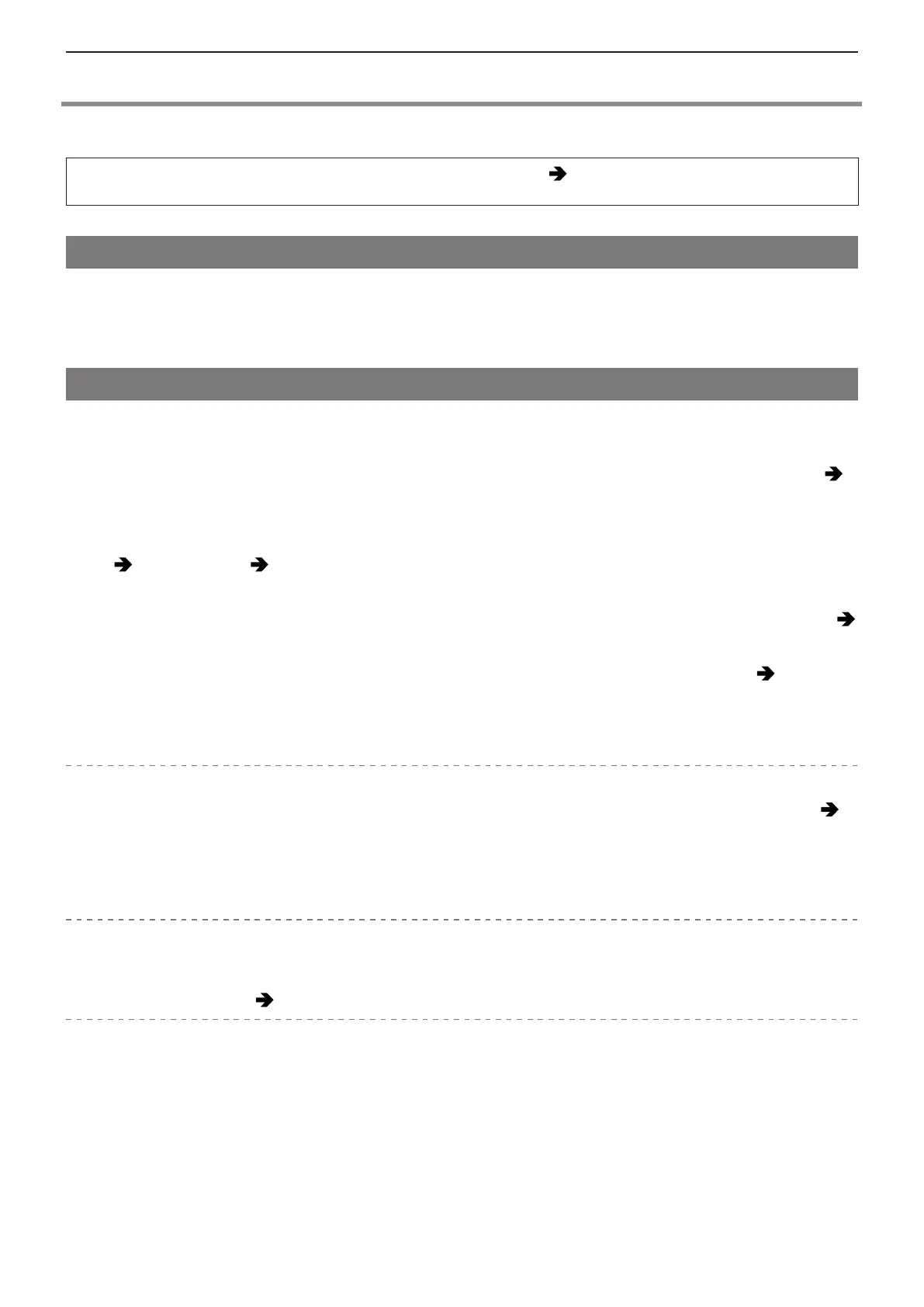- 251 -- 251 -
13. Materials - Troubleshooting
Troubleshooting
First, try out the following procedures.
If the problem is not resolved, it may be improved by selecting [Reset] ( 50 / [Reset]) in the [Setup] ([Setting])
menu.
Power
The camera does not turn on.
●
You cannot use a PoE (IEEE 802.3af compliant) compatible switching hub or power supplying device.
●
Power may not be supplied if the total power limit is exceeded on power supply devices that allow connections to multiple
PoE+ terminals. Refer to the operating instructions of the PoE+ power supply device.
External device
The images are not output to the external monitor or external recorder during recording.
●
When the images do not show up on the HDMI output destination, connect an external device that can output via SDI or
operate “LUMIX Tether” on a PC and try the following.
When the menu screen is not displayed at the SDI output destination, check the settings of [Info Display (HDMI/SDI)]. (
39 / Information Display (HDMI/SDI))
– Set the [Down Convert] to [AUTO] in [HDMI Rec Output] of the [Custom] ([IN/OUT]) menu. When setting to anything
other than [AUTO], set it according to resolution the connected external device can display.
– Depending on the settings of [Rec Quality] and [Down Convert], there are combinations where HDMI will not be output.
( 56 / [Rec Quality], 134 / Settings for Down-Converting)
●
When the images do not show up on the SDI output destination, connect an external device that can output via HDMI or
operate “LUMIX Tether” on a PC and try the following.
When the menu screen is not displayed at the HDMI output destination, check the settings of [Info Display (HDMI/SDI)]. (
39 / Information Display (HDMI/SDI))
– Set the [SDI Output] to [ON] from the [HDMI / SDI Connections] of the [Setup] ([IN/OUT]) menu.
– Check the settings in [SDI Output Resolution] under [SDI Rec Output] of the [Custom] ([IN/OUT]) menu. (
138 / Set the
resolution during recording when output via SDI)
●
The images do not show up on both the HDMI and SDI output destination.
– When you press [Q.MENU], [Fn2], and [Fn4] at the same time, [Reset] is performed and the camera returns to the
default settings. Afterwards, set the menu according to the external device’s capabilities.
The images are not output to the external monitor or external recorder during playback.
●
Check the settings in [Output Resolution(Playback)] under [HDMI / SDI Connections] of the [Setup] ([IN/OUT]) menu. (
195 / [Output Resolution(Playback)])
●
Set the [SDI Output] to [ON] from the [HDMI / SDI Connections] of the [Setup] ([IN/OUT]) menu when the images do not
show up on the SDI output destination.
●
When you press [Q.MENU], [Fn2], and [Fn4] at the same time, [Reset] is performed and the camera returns to the default
settings. Afterwards, set the menu according to the external device’s capabilities.
The recording information or menu screen is not displayed on the external monitor or external recorder.
●
The recording information or menu screen will only be output to either the HDMI output destination or SDI output
destination. You can set the output destination of recording information or menu screen in [Info Display (HDMI/SDI)] of the
[Setup] ([IN/OUT]) menu. (
39 / Information Display (HDMI/SDI))
